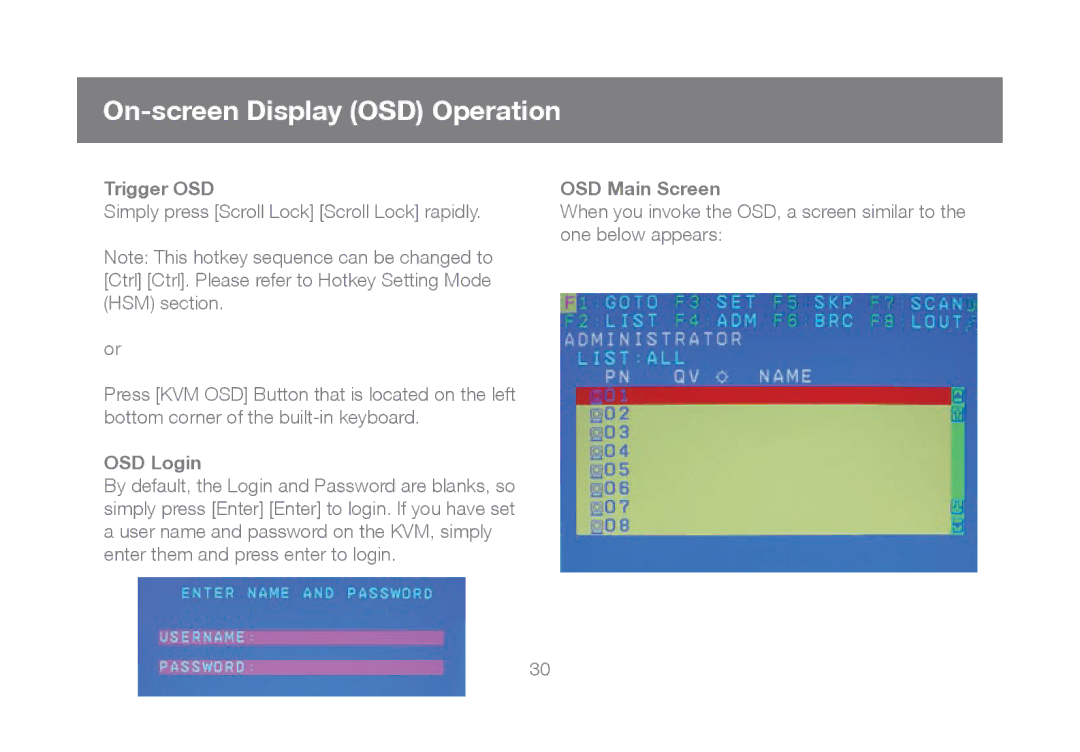On-screen Display (OSD) Operation
Trigger OSD
Simply press [Scroll Lock] [Scroll Lock] rapidly.
Note: This hotkey sequence can be changed to [Ctrl] [Ctrl]. Please refer to Hotkey Setting Mode (HSM) section.
or
Press [KVM OSD] Button that is located on the left bottom corner of the
OSD Login
By default, the Login and Password are blanks, so simply press [Enter] [Enter] to login. If you have set a user name and password on the KVM, simply enter them and press enter to login.
OSD Main Screen
When you invoke the OSD, a screen similar to the one below appears:
30