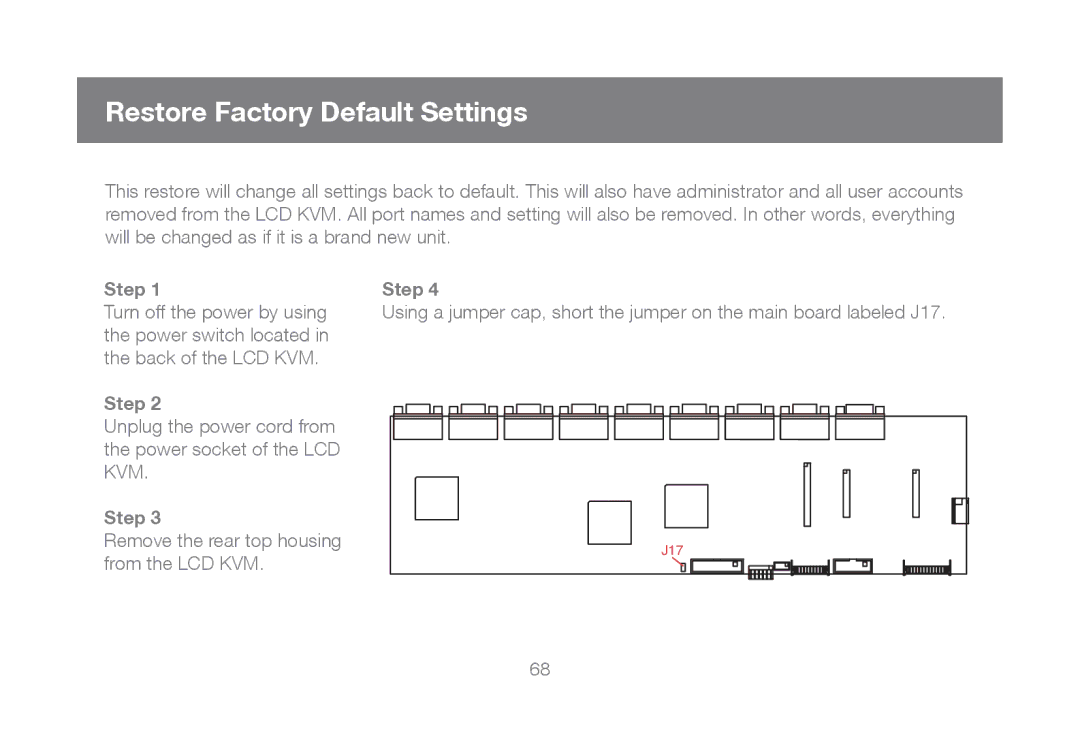Restore Factory Default Settings
This restore will change all settings back to default. This will also have administrator and all user accounts removed from the LCD KVM. All port names and setting will also be removed. In other words, everything will be changed as if it is a brand new unit.
Step 1
Turn off the power by using the power switch located in the back of the LCD KVM.
Step 2
Unplug the power cord from the power socket of the LCD KVM.
Step 3
Remove the rear top housing from the LCD KVM.
Step 4
Using a jumper cap, short the jumper on the main board labeled J17.
J17
68