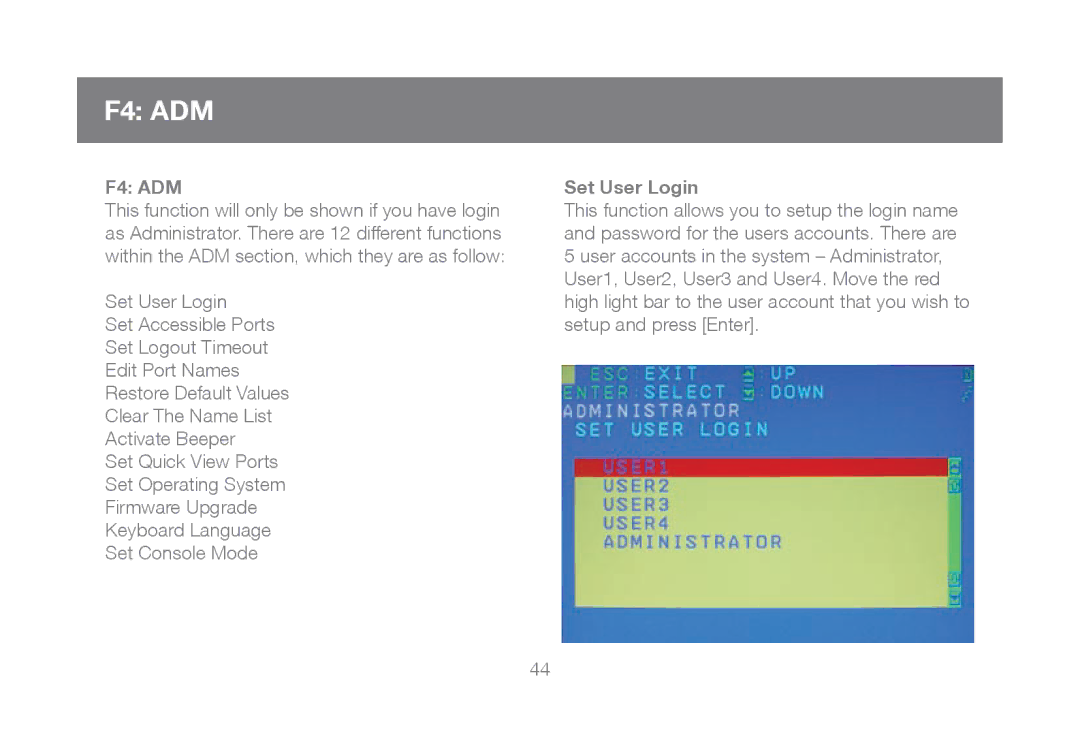F4: ADM
F4: ADM
This function will only be shown if you have login as Administrator. There are 12 different functions within the ADM section, which they are as follow:
Set User Login
Set Accessible Ports
Set Logout Timeout
Edit Port Names
Restore Default Values
Clear The Name List
Activate Beeper
Set Quick View Ports
Set Operating System
Firmware Upgrade
Keyboard Language
Set Console Mode
Keyboard Language
Set User Login
This function allows you to setup the login name and password for the users accounts. There are 5 user accounts in the system – Administrator, User1, User2, User3 and User4. Move the red high light bar to the user account that you wish to setup and press [Enter].
44