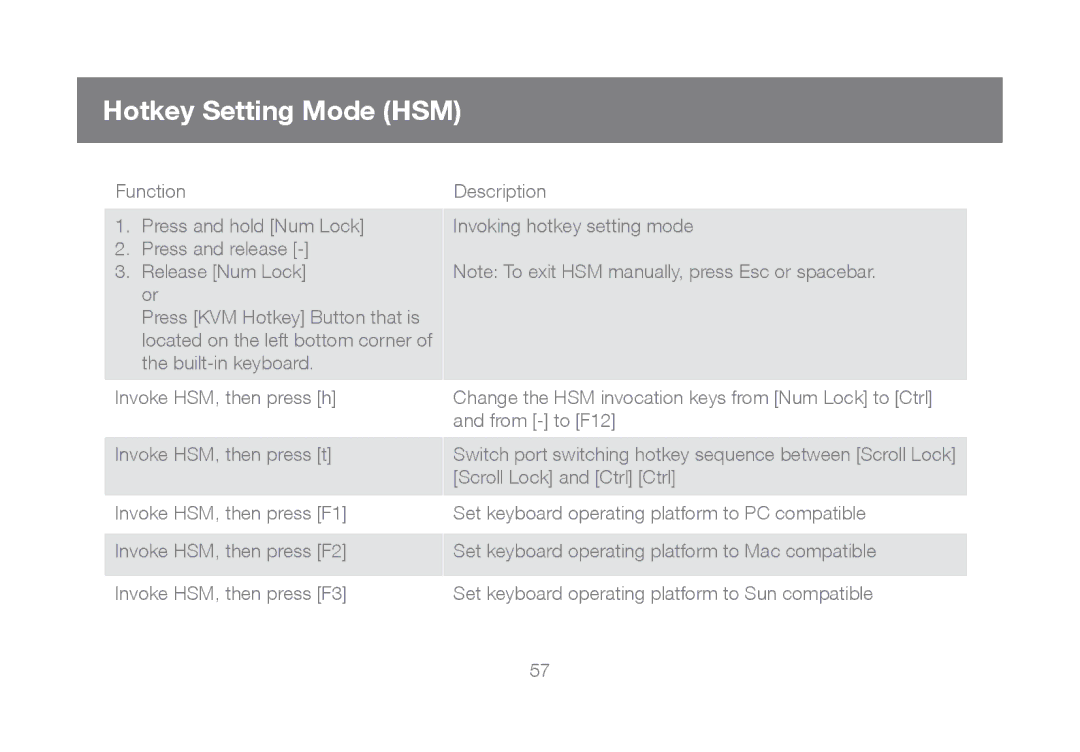Hotkey Setting Mode (HSM)
Function
1.Press and hold [Num Lock]
2.Press and release
3.Release [Num Lock] or
Press [KVM Hotkey] Button that is located on the left bottom corner of the
Invoke HSM, then press [h]
Invoke HSM, then press [t]
Invoke HSM, then press [F1]
Invoke HSM, then press [F2]
Invoke HSM, then press [F3]
Description
Invoking hotkey setting mode
Note: To exit HSM manually, press Esc or spacebar.
Change the HSM invocation keys from [Num Lock] to [Ctrl] and from
Switch port switching hotkey sequence between [Scroll Lock] [Scroll Lock] and [Ctrl] [Ctrl]
Set keyboard operating platform to PC compatible
Set keyboard operating platform to Mac compatible
Set keyboard operating platform to Sun compatible
57