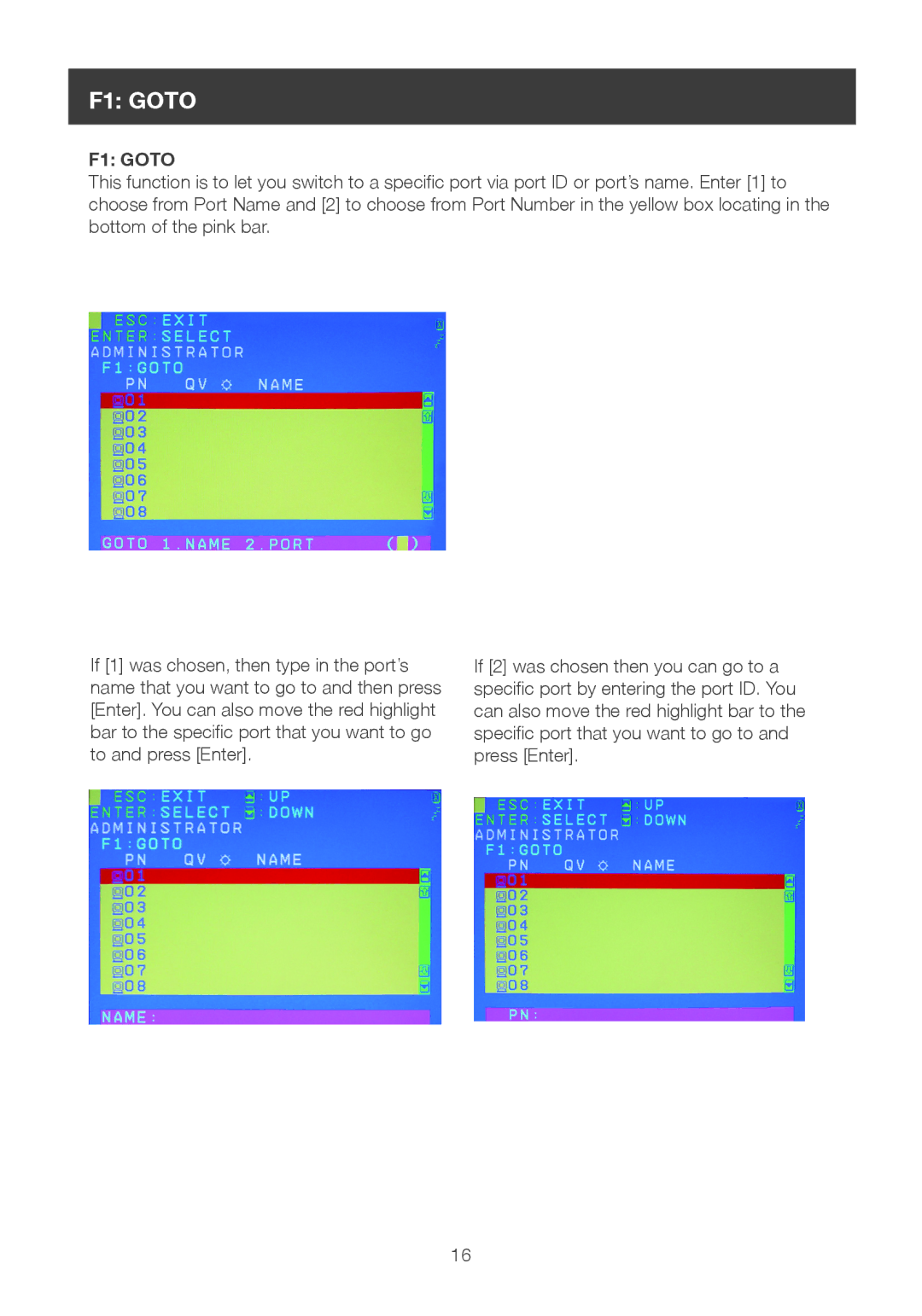F1: GOTO
F1: GOTO
This function is to let you switch to a specific port via port ID or port’s name. Enter [1] to choose from Port Name and [2] to choose from Port Number in the yellow box locating in the bottom of the pink bar.
If [1] was chosen, then type in the port’s name that you want to go to and then press [Enter]. You can also move the red highlight bar to the specific port that you want to go to and press [Enter].
If [2] was chosen then you can go to a specific port by entering the port ID. You can also move the red highlight bar to the specific port that you want to go to and press [Enter].
16