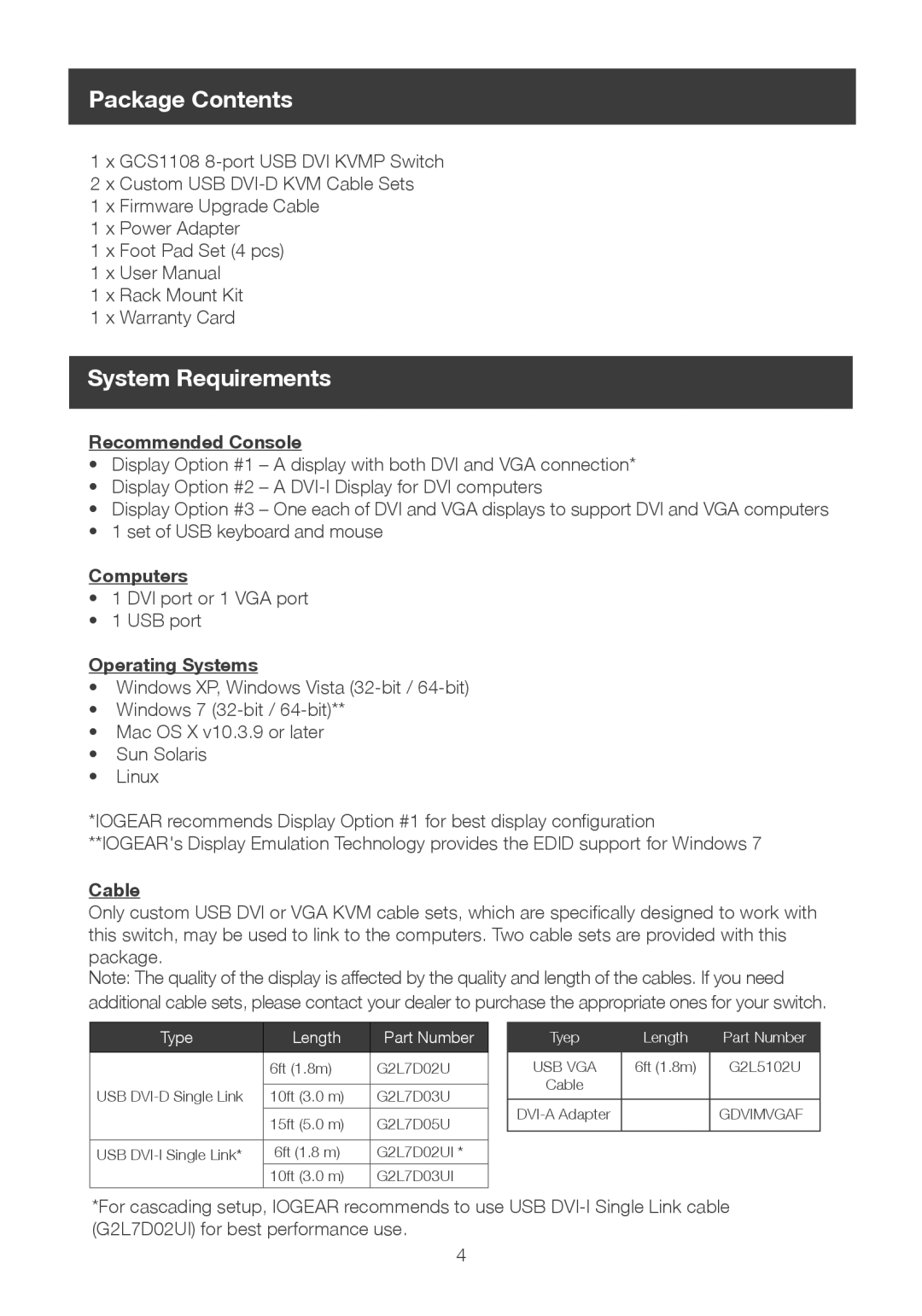Package Contents
1 x GCS1108
1 x Firmware Upgrade Cable
1 x Power Adapter
1 x Foot Pad Set (4 pcs)
1 x User Manual
1 x Rack Mount Kit
1 x Warranty Card
System Requirements
Recommended Console
•Display Option #1 – A display with both DVI and VGA connection*
•Display Option #2 – A
•Display Option #3 – One each of DVI and VGA displays to support DVI and VGA computers
•1 set of USB keyboard and mouse
Computers
•1 DVI port or 1 VGA port
•1 USB port
Operating Systems
•Windows XP, Windows Vista
•Windows 7
•Mac OS X v10.3.9 or later
•Sun Solaris
•Linux
*IOGEAR recommends Display Option #1 for best display configuration
**IOGEAR's Display Emulation Technology provides the EDID support for Windows 7
Cable
Only custom USB DVI or VGA KVM cable sets, which are specifically designed to work with this switch, may be used to link to the computers. Two cable sets are provided with this package.
Note: The quality of the display is affected by the quality and length of the cables. If you need additional cable sets, please contact your dealer to purchase the appropriate ones for your switch.
Type | Length | Part Number |
|
|
|
| 6ft (1.8m) | G2L7D02U |
|
|
|
USB | 10ft (3.0 m) | G2L7D03U |
| 15ft (5.0 m) | G2L7D05U |
|
|
|
USB | 6ft (1.8 m) | G2L7D02UI * |
| 10ft (3.0 m) | G2L7D03UI |
|
|
|
Tyep | Length | Part Number |
|
|
|
USB VGA | 6ft (1.8m) | G2L5102U |
Cable |
|
|
|
|
|
| GDVIMVGAF | |
|
|
|
*For cascading setup, IOGEAR recommends to use USB
4