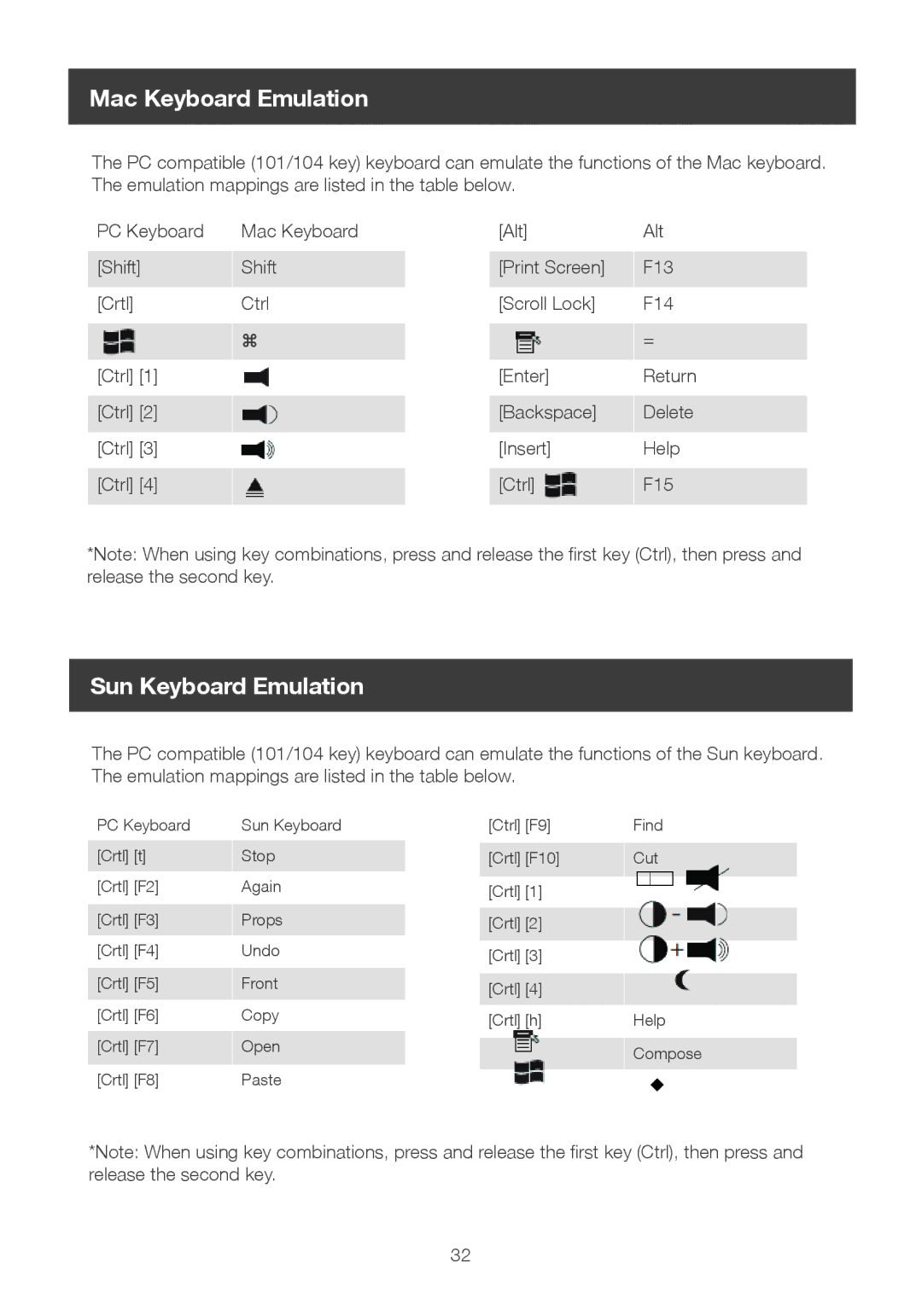Mac Keyboard Emulation
The PC compatible (101/104 key) keyboard can emulate the functions of the Mac keyboard. The emulation mappings are listed in the table below.
PC Keyboard
[Shift]
[Crtl]
[Ctrl] [1]
[Ctrl] [2]
[Ctrl] [3]
[Ctrl] [4]
Mac Keyboard
Shift
Ctrl
[Alt] | Alt |
[Print Screen] | F13 |
[Scroll Lock] | F14 |
| = |
[Enter] | Return |
[Backspace] | Delete |
[Insert] | Help |
[Ctrl] | F15 |
*Note: When using key combinations, press and release the first key (Ctrl), then press and release the second key.
Sun Keyboard Emulation
The PC compatible (101/104 key) keyboard can emulate the functions of the Sun keyboard. The emulation mappings are listed in the table below.
PC Keyboard [Crtl] [t]
[Crtl] [F2]
[Crtl] [F3]
[Crtl] [F4]
[Crtl] [F5]
[Crtl] [F6]
[Crtl] [F7]
[Crtl] [F8]
Sun Keyboard
Stop
Again
Props
Undo
Front
Copy
Open
Paste
[Ctrl] [F9]
[Crtl] [F10]
[Crtl] [1]
[Crtl] [2]
[Crtl] [3]
[Crtl] [4]
[Crtl] [h]
Find
Cut
Help Compose
*Note: When using key combinations, press and release the first key (Ctrl), then press and release the second key.
32