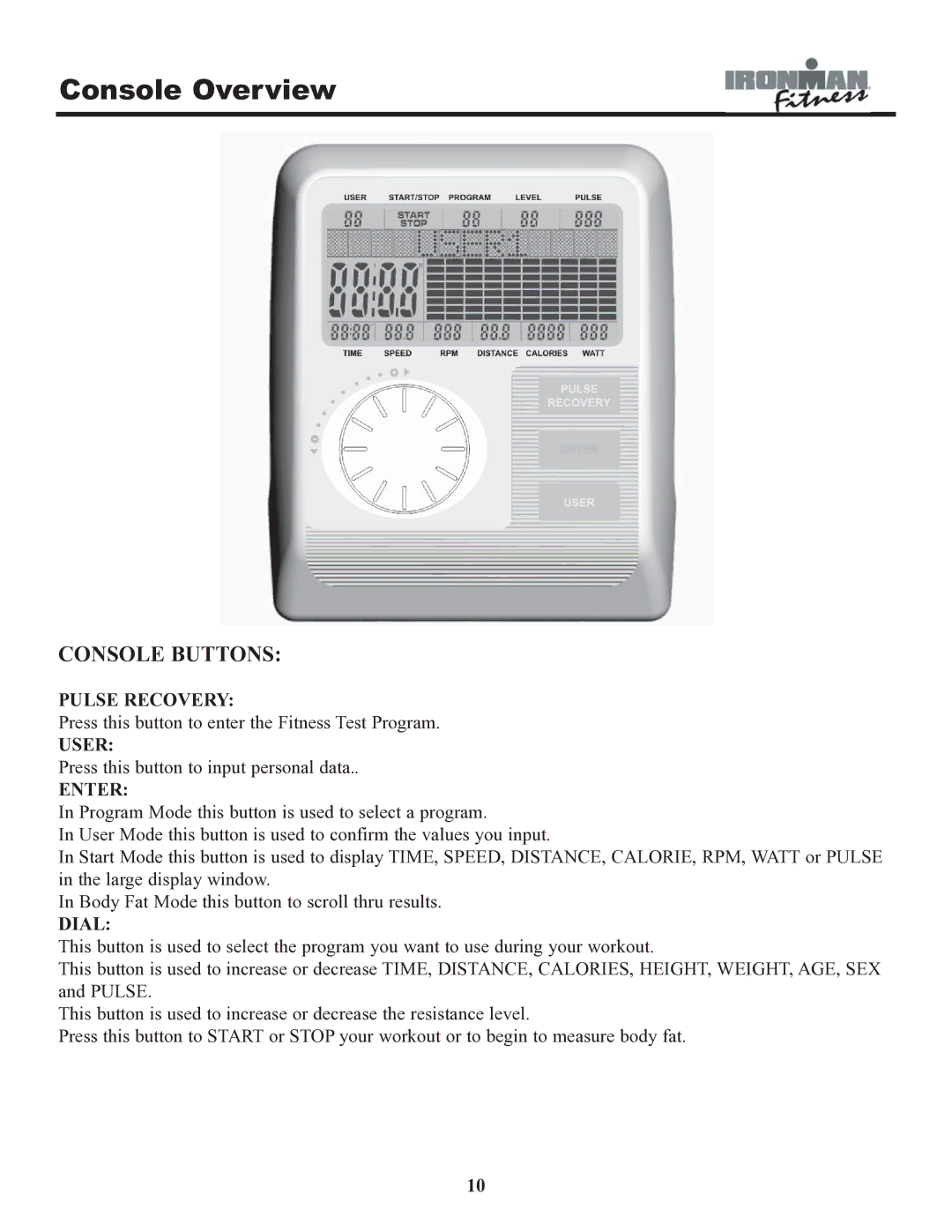Console Overview
CONSOLE BUTTONS:
PULSE RECOVERY:
Press this button to enter the Fitness Test Program.
USER:
Press this button to input personal data..
ENTER:
In Program Mode this button is used to select a program.
In User Mode this button is used to confirm the values you input.
In Start Mode this button is used to display TIME, SPEED, DISTANCE, CALORIE, RPM, WATT or PULSE in the large display window.
In Body Fat Mode this button to scroll thru results.
DIAL:
This button is used to select the program you want to use during your workout.
This button is used to increase or decrease TIME, DISTANCE, CALORIES, HEIGHT, WEIGHT, AGE, SEX and PULSE.
This button is used to increase or decrease the resistance level.
Press this button to START or STOP your workout or to begin to measure body fat.
10