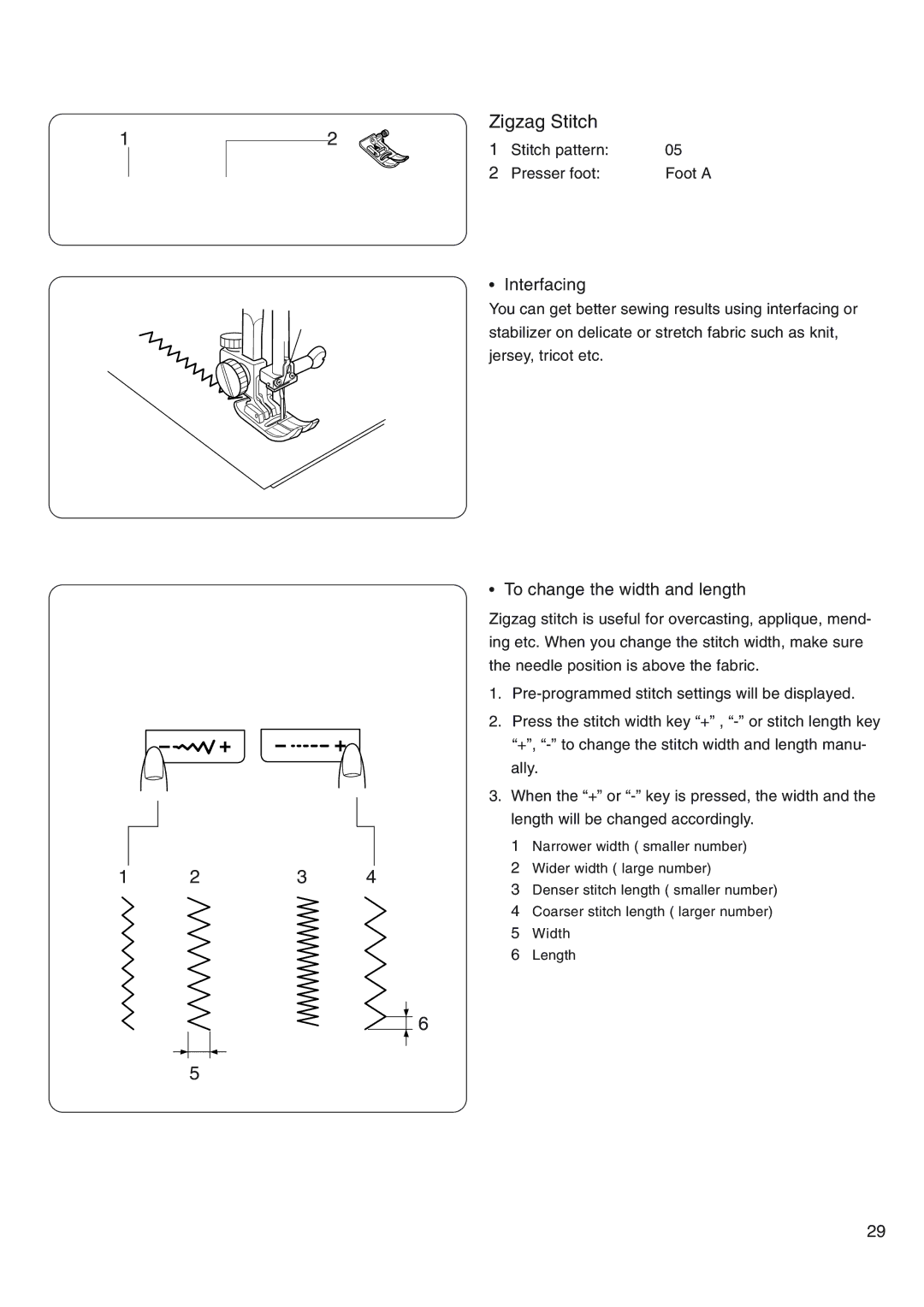4800 specifications
The Janome 4800 is a versatile and innovative sewing machine designed for both novice and experienced sewists. Combining advanced technologies with user-friendly features, the Janome 4800 stands out as a reliable and efficient sewing companion.One of the standout features of the Janome 4800 is its array of built-in stitches. With over 80 stitch options, ranging from basic utility stitches to decorative and quilting stitches, this machine caters to a wide variety of sewing projects. Users can easily select their desired stitch through a straightforward interface, ensuring that transitioning between different sewing tasks is smooth and hassle-free.
In addition to the extensive stitch library, the Janome 4800 boasts a powerful and efficient motor. This allows for consistent performance and the ability to sew through multiple layers of fabric, making it ideal for crafting quilts, garments, and home decor items. The machine also features adjustable stitch lengths and widths, offering customization for different sewing techniques and preferences.
One of the standout technologies incorporated in the Janome 4800 is the Automatic Needle Threader, which simplifies the threading process, reducing eye strain and time spent preparing the machine for use. This feature is particularly beneficial for those who may struggle with traditional needle threading methods. The easy-to-read LCD screen provides clear information on stitch selection and settings, making the process intuitive and user-friendly for all skill levels.
Furthermore, the Janome 4800 comes equipped with a Drop Feed feature, which allows for free-motion sewing and quilting. This feature gives sewists the flexibility to create intricate designs and patterns without restriction. The included presser feet, such as a walking foot and a darning foot, enhance the machine's versatility, making it suitable for a wide range of sewing techniques.
Durability is another characteristic that defines the Janome 4800. Constructed with high-quality materials, this machine is built to withstand frequent use, making it a worthwhile investment for avid sewists.
In summary, the Janome 4800 combines advanced technology, a variety of stitch options, and user-friendly features, making it a top choice for anyone looking to elevate their sewing experience. Whether you’re creating intricate quilts or simple home sewing projects, the Janome 4800 offers the tools and performance to bring your creative visions to life.