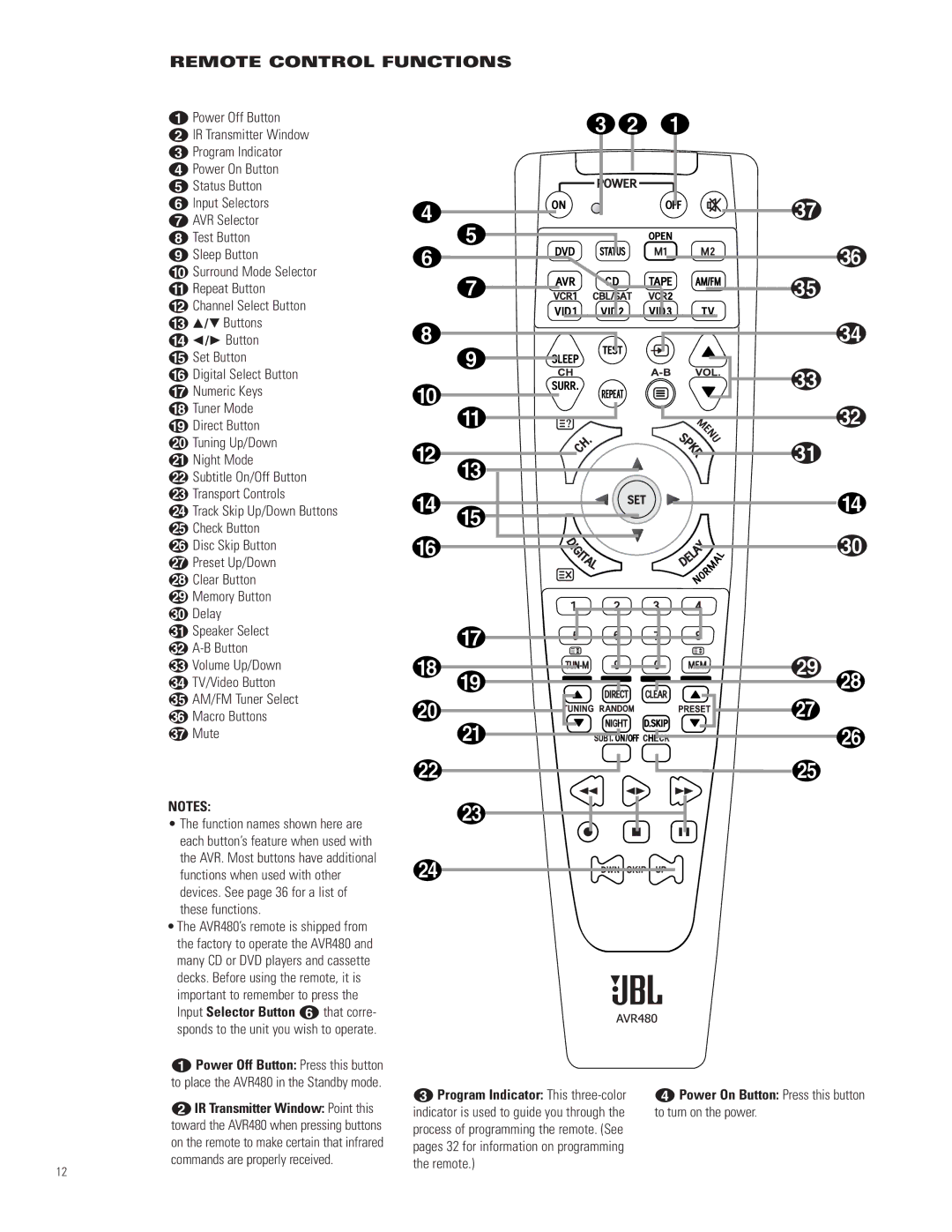REMOTE CONTROL FUNCTIONS
0Power Off Button
1 IR Transmitter Window
2 Program Indicator
3 Power On Button
4 Status Button
5 Input Selectors
6 AVR Selector
7 Test Button
8 Sleep Button
9 Surround Mode Selector A Repeat Button
B Channel Select Button C ⁄ / ¤ Buttons
D ‹ / › Button E Set Button
F Digital Select Button G Numeric Keys
H Tuner Mode I Direct Button J Tuning Up/Down K Night Mode
L Subtitle On/Off Button M Transport Controls
N Track Skip Up/Down Buttons O Check Button
P Disc Skip Button Q Preset Up/Down Clear Button
Memory Button Delay Speaker Select
NOTES:
•The function names shown here are each button’s feature when used with the AVR. Most buttons have additional functions when used with other devices. See page 36 for a list of these functions.
•The AVR480’s remote is shipped from the factory to operate the AVR480 and many CD or DVD players and cassette decks. Before using the remote, it is important to remember to press the Input Selector Button 5 that corre- sponds to the unit you wish to operate.
0Power Off Button: Press this button to place the AVR480 in the Standby mode.
1IR Transmitter Window: Point this toward the AVR480 when pressing buttons on the remote to make certain that infrared commands are properly received.
12
2 Program Indicator: This | 3 Power On Button: Press this button |
indicator is used to guide you through the | to turn on the power. |
process of programming the remote. (See |
|
pages 32 for information on programming |
|
the remote.) |
|