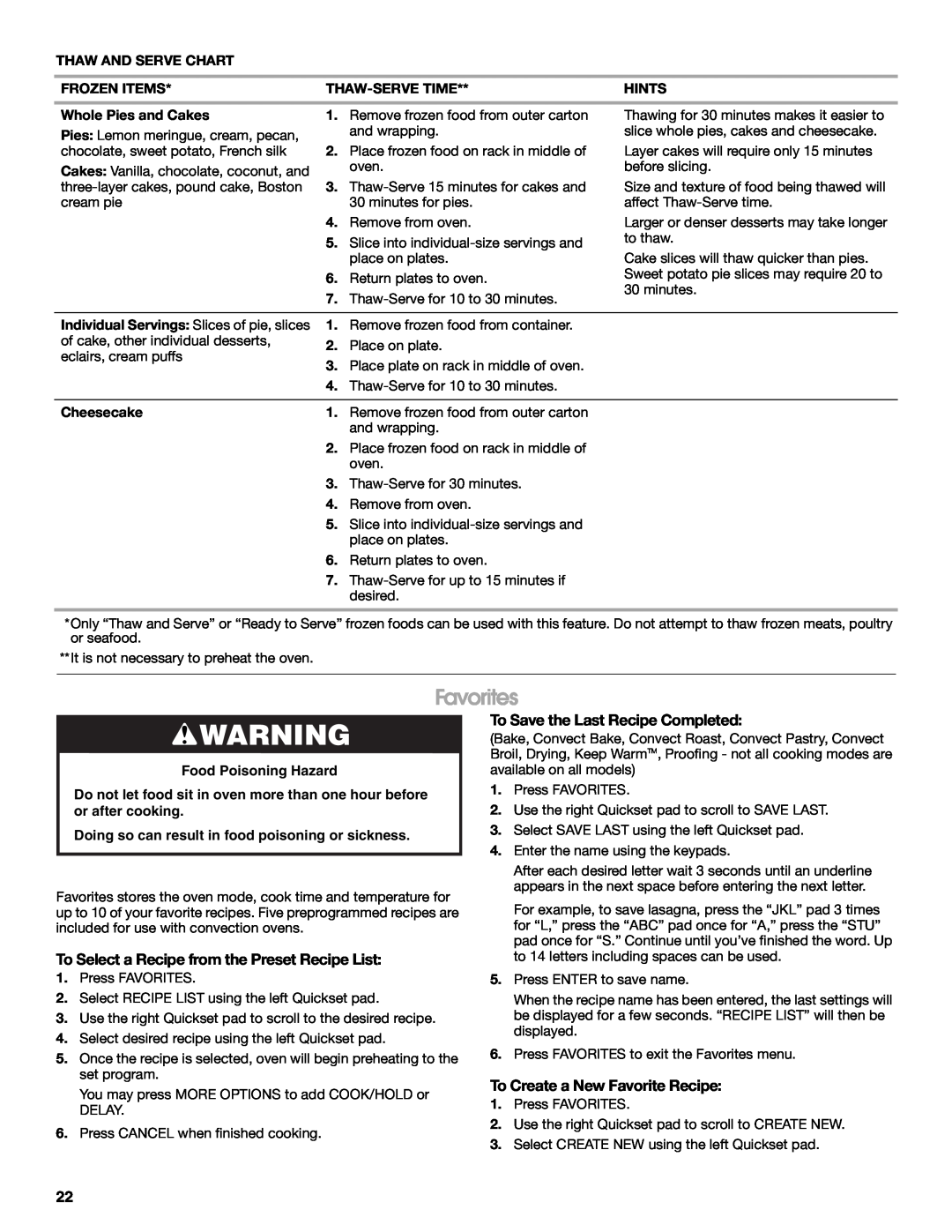THAW AND SERVE CHART
FROZEN ITEMS* | HINTS | ||
Whole Pies and Cakes | 1. | Remove frozen food from outer carton | Thawing for 30 minutes makes it easier to |
Pies: Lemon meringue, cream, pecan, |
| and wrapping. | slice whole pies, cakes and cheesecake. |
2. |
|
| |
chocolate, sweet potato, French silk | Place frozen food on rack in middle of | Layer cakes will require only 15 minutes | |
Cakes: Vanilla, chocolate, coconut, and |
| oven. | before slicing. |
3. |
|
| |
Size and texture of food being thawed will | |||
cream pie |
| 30 minutes for pies. | affect |
| 4. | Remove from oven. | Larger or denser desserts may take longer |
| 5. | Slice into | to thaw. |
|
| ||
|
| place on plates. | Cake slices will thaw quicker than pies. |
| 6. | Return plates to oven. | Sweet potato pie slices may require 20 to |
| 30 minutes. | ||
| 7. | ||
|
| ||
|
|
|
|
Individual Servings: Slices of pie, slices | 1. | Remove frozen food from container. |
|
of cake, other individual desserts, | 2. | Place on plate. |
|
eclairs, cream puffs |
| ||
3. | Place plate on rack in middle of oven. |
| |
|
| ||
| 4. |
| |
|
|
|
|
Cheesecake | 1. | Remove frozen food from outer carton |
|
|
| and wrapping. |
|
| 2. | Place frozen food on rack in middle of |
|
|
| oven. |
|
| 3. |
| |
| 4. | Remove from oven. |
|
| 5. | Slice into |
|
|
| place on plates. |
|
| 6. | Return plates to oven. |
|
| 7. |
| |
|
| desired. |
|
|
|
|
|
*Only “Thaw and Serve” or “Ready to Serve” frozen foods can be used with this feature. Do not attempt to thaw frozen meats, poultry or seafood.
**It is not necessary to preheat the oven.
Favorites
![]() WARNING
WARNING
Food Poisoning Hazard
Do not let food sit in oven more than one hour before or after cooking.
Doing so can result in food poisoning or sickness.
Favorites stores the oven mode, cook time and temperature for up to 10 of your favorite recipes. Five preprogrammed recipes are included for use with convection ovens.
To Select a Recipe from the Preset Recipe List:
1.Press FAVORITES.
2.Select RECIPE LIST using the left Quickset pad.
3.Use the right Quickset pad to scroll to the desired recipe.
4.Select desired recipe using the left Quickset pad.
5.Once the recipe is selected, oven will begin preheating to the set program.
You may press MORE OPTIONS to add COOK/HOLD or
DELAY.
6.Press CANCEL when finished cooking.
To Save the Last Recipe Completed:
(Bake, Convect Bake, Convect Roast, Convect Pastry, Convect Broil, Drying, Keep WarmTM, Proofing - not all cooking modes are available on all models)
1.Press FAVORITES.
2.Use the right Quickset pad to scroll to SAVE LAST.
3.Select SAVE LAST using the left Quickset pad.
4.Enter the name using the keypads.
After each desired letter wait 3 seconds until an underline appears in the next space before entering the next letter.
For example, to save lasagna, press the “JKL” pad 3 times for “L,” press the “ABC” pad once for “A,” press the “STU” pad once for “S.” Continue until you’ve finished the word. Up to 14 letters including spaces can be used.
5.Press ENTER to save name.
When the recipe name has been entered, the last settings will be displayed for a few seconds. “RECIPE LIST” will then be displayed.
6.Press FAVORITES to exit the Favorites menu.
To Create a New Favorite Recipe:
1.Press FAVORITES.
2.Use the right Quickset pad to scroll to CREATE NEW.
3.Select CREATE NEW using the left Quickset pad.
22