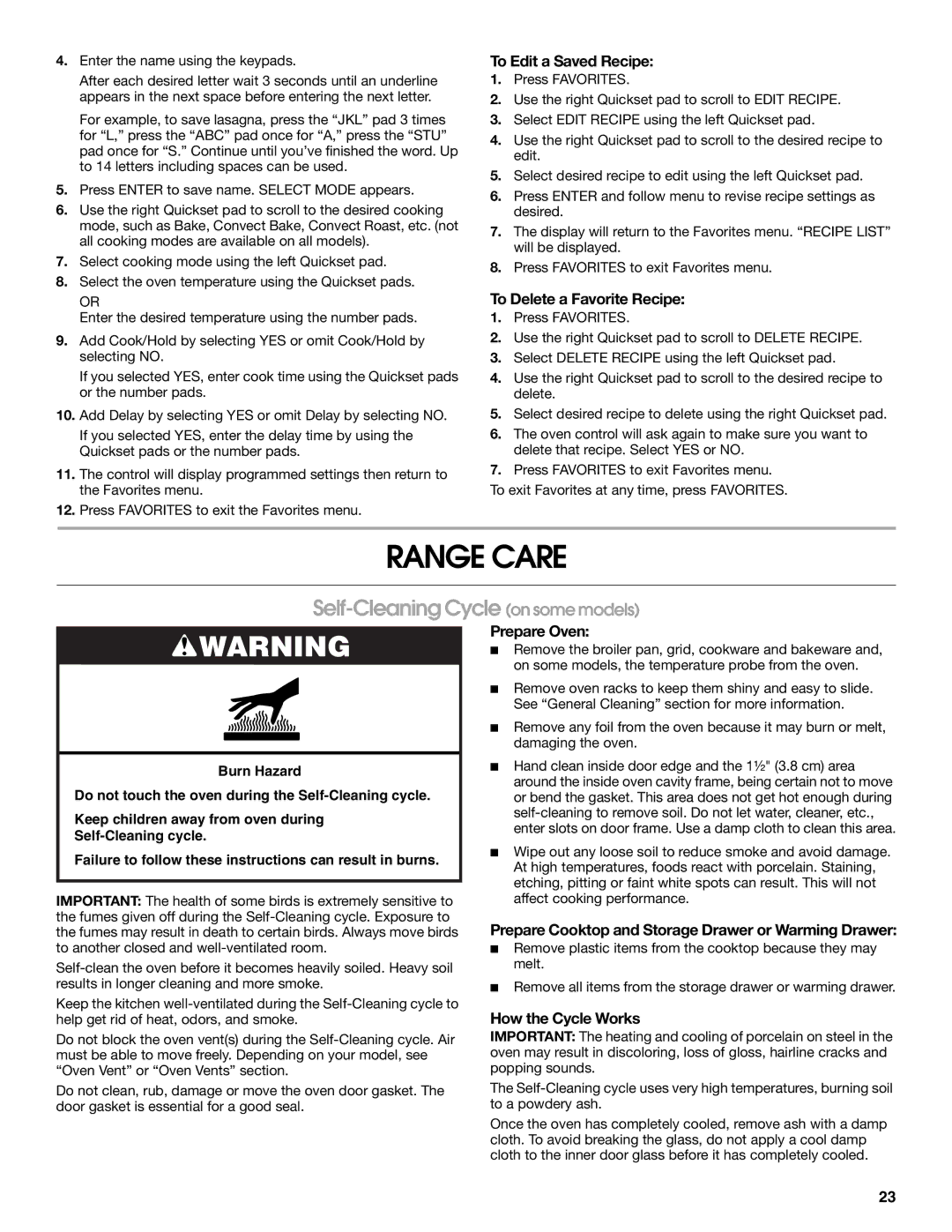JDS8860 specifications
The Jenn-Air JDS8860 is a high-end range that combines cutting-edge technology with sleek design, perfect for modern kitchens. It comes equipped with numerous features that enhance the cooking experience, catering to both home chefs and culinary enthusiasts alike.One of the standout characteristics of the JDS8860 is its dual-fuel capability, offering the precision of gas cooking for the stovetop and the consistency of electric ovens. This combination allows users to enjoy the best of both worlds, with precise heat control for delicate sauces and even baking results for pastries and roasts.
The range features a spacious five-burner cooktop, which includes a powerful 20,000 BTU dual-stacked burner designed for high-temperature cooking and a dedicated simmer burner for gentle heating. The continuous cast-iron grates provide a sturdy surface for cookware, making it easy to slide pots and pans from burner to burner without hassle.
The JDS8860 also incorporates advanced oven technologies to enhance cooking performance. The True Convection system ensures even heat distribution throughout the oven cavity, making it ideal for baking multiple dishes or for evenly roasting meats and vegetables. The oven is equipped with two separate baking elements that create optimal baking results, while the self-cleaning feature saves users time and effort.
In terms of convenience, the JDS8860 offers Wi-Fi connectivity, allowing for remote monitoring and control via a smartphone app. Users can preheat the oven, adjust cooking settings, or check the status of their meals from anywhere in the home. Alongside this technology, the range includes a large touch-control LCD display for easy navigation and operation.
The design of the Jenn-Air JDS8860 is equally impressive, featuring a sleek stainless-steel finish that adds a touch of elegance to any kitchen. The professional-grade knobs provide a tactile experience and precise controls. Additionally, the range integrates seamlessly with various kitchen styles, making it a versatile choice for homeowners.
Safety features also play a key role in the instrument of the JDS8860, including child-lock controls, a safety shut-off for the burners, and a robust design built for longevity.
In conclusion, the Jenn-Air JDS8860 stands out as a remarkable appliance that merges advanced technology and high performance. With its stylish design, dual-fuel functionality, and user-friendly features, it remains a preferred choice for those looking to elevate their cooking experience in the kitchen.