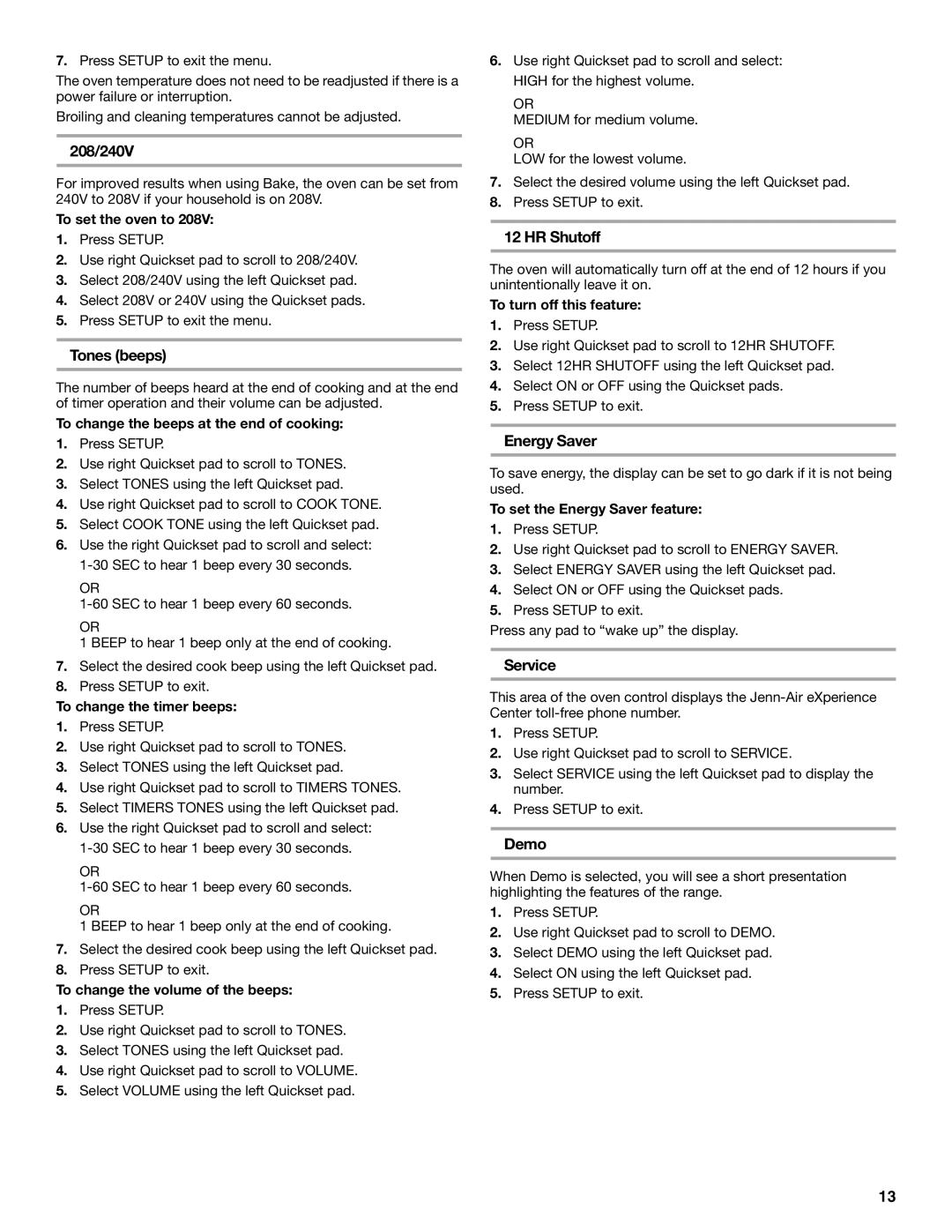JDS9865 specifications
The Jenn-Air JDS9865 is a sophisticated and versatile double oven range designed to elevate your cooking experience. This high-end appliance combines advanced features with sleek aesthetics, making it an excellent addition to any modern kitchen. Catering to both amateur chefs and culinary enthusiasts alike, the JDS9865 is praised for its performance, functionality, and innovative technologies.At the heart of the JDS9865 lies its dual oven design, providing ample space for cooking multiple dishes simultaneously. With a total capacity of 6.7 cubic feet, this range allows users to prepare large meals with ease. The upper oven is particularly useful for baking and broiling, while the lower oven excels in roasting and slow-cooking, providing flexibility for holiday gatherings or family dinners.
One of the standout features of the Jenn-Air JDS9865 is its powerful Pro-Select® cooking system. This advanced technology ensures precise temperature control for both ovens, allowing for consistent cooking results. Additionally, the range is equipped with a powerful convection fan that circulates hot air, ensuring evenly cooked food, whether baking cookies or roasting meats.
The JDS9865 also incorporates the innovative Dual-Fuel system, which combines the benefits of a gas cooktop with an electric oven. The gas burners provide immediate heat and superior temperature control, while the electric oven delivers even baking results. With five burners, including a high-output burner for rapid boiling and a simmer burner for delicate sauces, this range accommodates various cooking styles and techniques.
Another notable characteristic of the Jenn-Air JDS9865 is its sleek design, featuring a stainless-steel finish that adds a touch of sophistication to any kitchen. The easy-to-clean ceramic glass cooktop complements the elegant appearance while providing a seamless surface for cooking and cleaning.
User-friendly features include a touch-control panel for seamless operation and an integrated oven light for easy monitoring of dishes. The range also features a self-cleaning mode, simplifying maintenance and ensuring that your appliance remains in pristine condition.
In summary, the Jenn-Air JDS9865 double oven range is an exceptional appliance that combines style, advanced cooking technologies, and user-friendly features. Its versatility and powerful performance make it a top choice for anyone looking to enhance their culinary capabilities. With its sleek design and innovative solutions, the JDS9865 stands as a testament to Jenn-Air's commitment to quality and functionality in kitchen appliances.