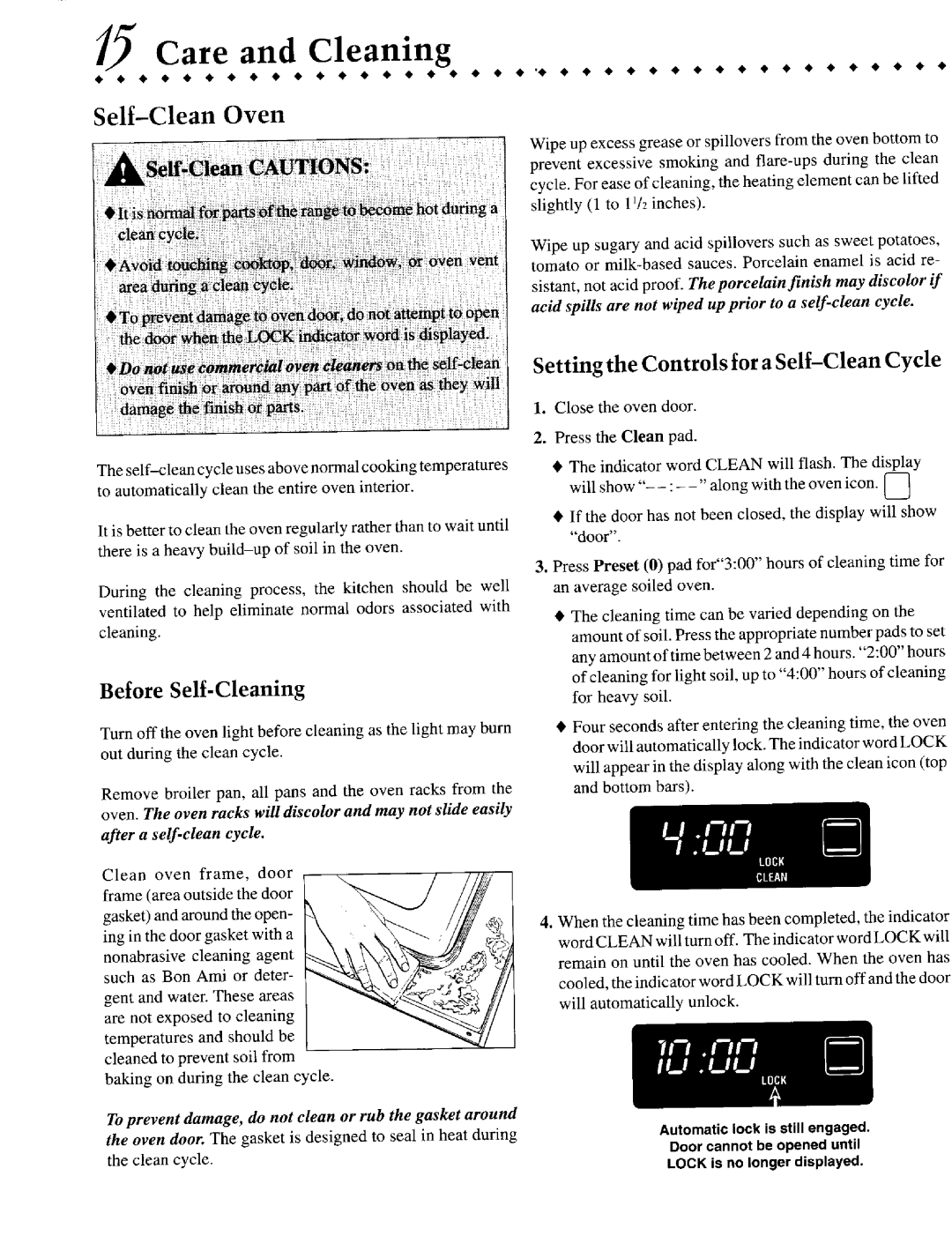Care and Cleaning
• | • | • | • | • | • | • | • | • | • | • | • | • | • | • | • | • | • | • | • | '• | • | • | • | • | • | • | • | • | • | • | • | • | • | • | • | • | • | • |
Self-Clean Oven
Wipe up excess grease or spillovers from the oven bottom to prevent excessive smoking and
Wipe up sugary and acid spillovers such as sweet potatoes, tomato or
sistant, not acid proof. The porcelain finish may discolor if acid spills are not wiped up prior to a
The
to automatically clean the entire oven interior,
It is better to clean the oven regularly rather than to wait until there is a heavy
During the cleaning process, the kitchen should be well ventilated to help eliminate normal odors associated with cleaning.
Before Self-Cleaning
Turnoff the oven light before cleaning as the light may burn out during the clean cycle,
Remove broiler pan, all pans and the oven racks from the oven. The oven racks will discolor and may not slide easily after a
Clean oven frame, door frame (area outside the door gasket) and aroundthe open- ing in the door gasket with a nonabrasive cleaning agent such as Bon Ami or deter-
gent and water. These areas
are not exposed to cleaning
temperatures and should be cleaned to prevent soil from baking on during the clean cycle.
To prevent damage, do not clean or rub the gasket around the oven door. The gasket is designed to seal in heat during the clean cycle.
Setting the Controls for a Self-Clean Cycle
1. Close the oven door.
2.Press the Clean pad.
•The indicator word CLEAN will flash. The display will show
•If the door has not been closed, the display will show "door".
3.Press Preset (0) pad for"3:00" hours of cleaning time for an average soiled oven.
•The cleaning time can be varied depending on the
amount of soil. Press the appropriate number pads to set any amount of time between 2 and 4 hours. "2:00" hours
of cleaning for light soil, up to "4:00" hours of cleaning for heavy soil.
•Four seconds after entering the cleaning time, the oven door will automatically lock. The indicator word LOCK will appear in the display along with the clean icon (top and bottom bars).
4.When the cleaning time has been completed, the indicator word CLEAN will turnoff. The indicatorword LOCK will remain on until the oven has cooled. When the oven has cooled, the indicator word LOCK will turn off and the door will automatically unlock.
Automaticlockisstillengaged.
Door cannot be opened until
LOCKis no longerdisplayed.