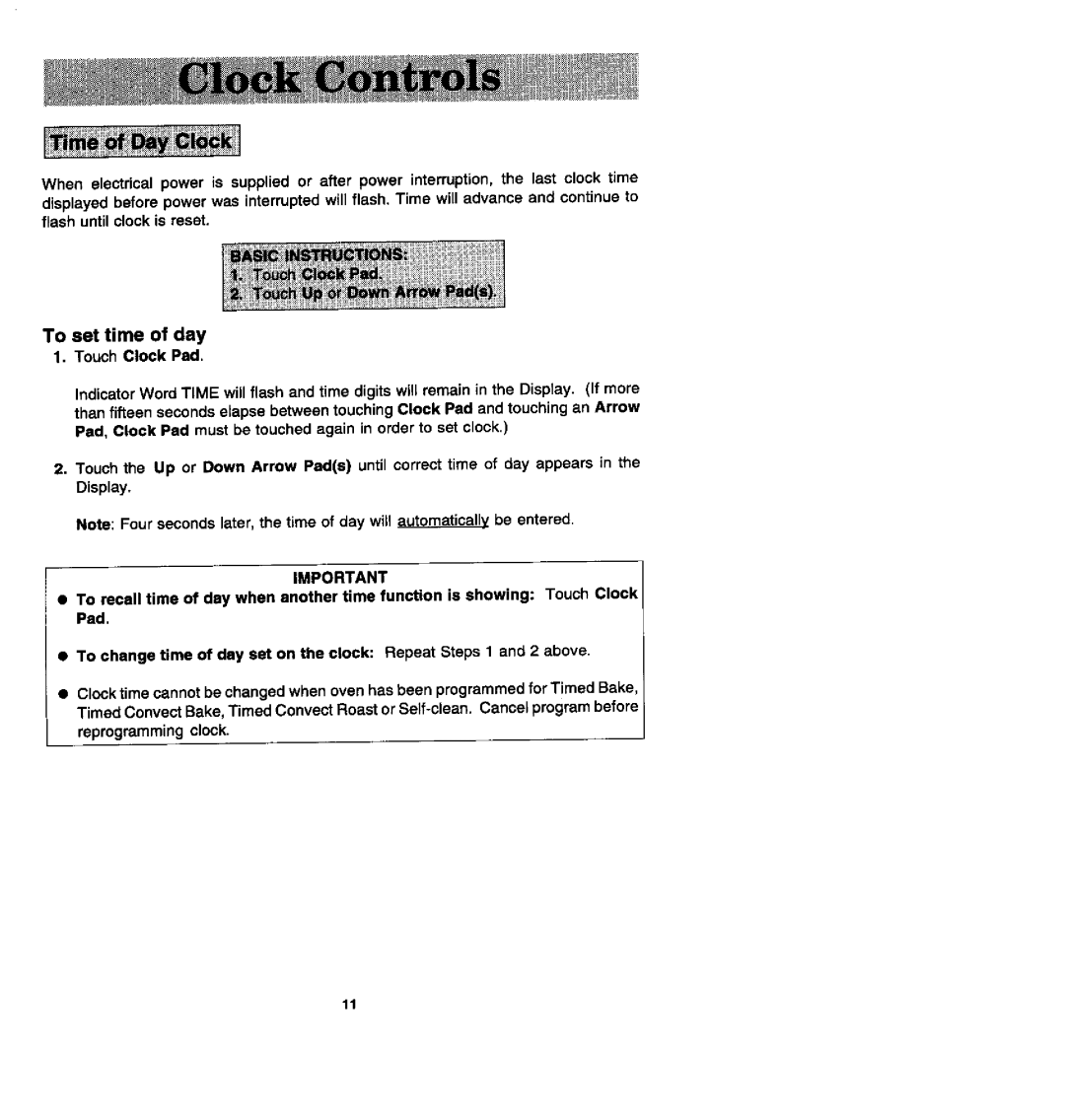WM27260, WM27160, WW27210, WW27110, W27100 specifications
Jenn-Air offers a range of sophisticated appliances designed for modern kitchens, and among their offerings are the W27200, WW27110, WM27260, WW27210, and W27100 models. Each comes with unique features that enhance cooking experiences and kitchen aesthetics.The Jenn-Air W27200 is a built-in wall oven that exemplifies versatility with its contemporary design and large capacity. It features advanced convection cooking technology, ensuring even heat distribution for consistent baking and roasting results. The oven is equipped with a precision temperature probe, allowing users to monitor cooking progress accurately, while a self-cleaning option simplifies maintenance.
Moving on to the WW27110, this model stands out as a side-by-side refrigerator that combines style with functionality. It features a sleek stainless steel finish and an innovative cooling system that maintains optimal humidity levels for fresher produce. The adjustable shelving and spacious compartments provide flexibility for storing food items, while the water and ice dispenser adds convenience for everyday use.
The WM27260 is a high-performance washer, specifically designed to accommodate large loads without sacrificing wash quality. It employs advanced technology that optimizes water and energy usage, making it an eco-friendly choice. The model also features multiple wash cycles tailored to different fabric types, ensuring that delicate items remain protected while achieving superior cleanliness.
The WW27210 is a high-efficiency dishwasher that boasts a quiet operation, making it a perfect addition to any bustling kitchen. Its powerful cleaning system is designed to tackle tough baked-on foods, ensuring spotless dishes after every wash. The customizable wash cycles and eco-friendly settings cater to various cleaning needs, providing versatility while being gentle on the environment.
Lastly, the W27100 is a premium range offering from Jenn-Air that combines professional-grade features in a stylish package. It includes a powerful gas cooktop with multiple burners, including a high-heat burner ideal for searing. The oven features dual-fuel capability, allowing for precise cooking control with both gas and electric heat sources.
In summary, Jenn-Air's W27200, WW27110, WM27260, WW27210, and W27100 models embody cutting-edge technology, efficiency, and stylish design, making them worthy additions to any modern kitchen. Their features cater to a range of cooking and appliance needs, ensuring that each user can enjoy an exceptional culinary experience.