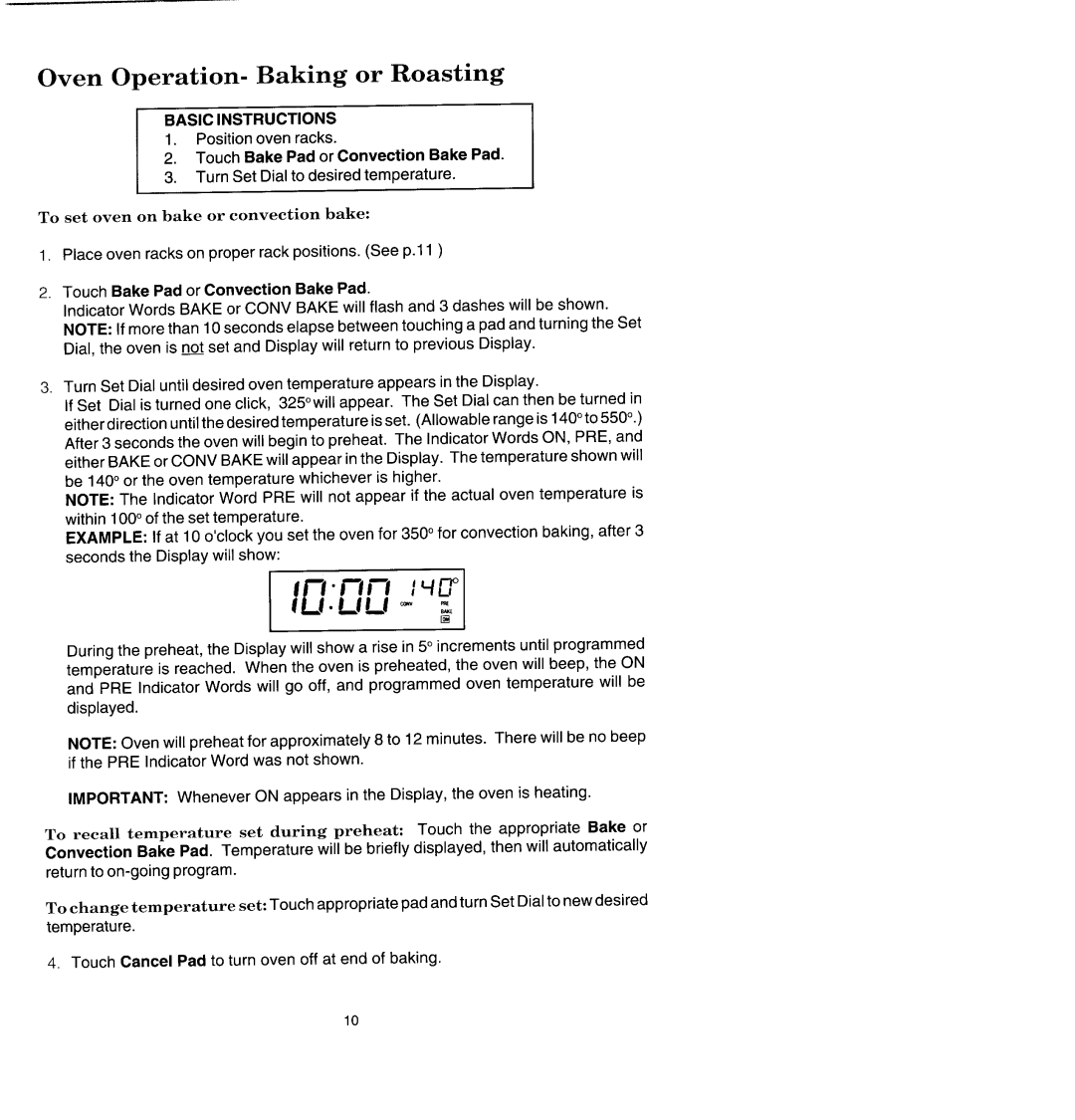WW2780, W2780, WM2780 specifications
The Jenn-Air W2780, WW2780, and WM2780 are high-performance appliances designed to elevate the standard of modern kitchen equipment. Renowned for their innovative technologies and sophisticated features, these units cater to both culinary enthusiasts and everyday cooks alike.One of the standout features of the Jenn-Air W2780 series is its advanced cooking technologies. The appliances are equipped with Precision Cooking, allowing users to achieve optimized cooking results through intelligent temperature control. This technology ensures that every dish is cooked to perfection, whether it's a succulent roast or a delicate soufflé. The intuitive interface provides easy access to various cooking modes, making it simple to select the desired settings.
The WW2780 and WM2780 models boast a sleek and modern design that seamlessly integrates into any kitchen aesthetic. With a stainless steel finish and minimalist styling, these appliances enhance the overall look of your kitchen while providing exceptional durability. The user-friendly touchscreen controls further complement their modern appeal, enabling quick selection of settings and simplifying the cooking process.
In terms of capacity and versatility, the Jenn-Air W2780 series does not disappoint. The spacious interior allows for cooking large quantities simultaneously, making it ideal for family gatherings or entertaining guests. Additionally, the innovative rack systems provide multiple cooking levels, giving users the flexibility to prepare diverse meals at once.
Another key characteristic of the Jenn-Air series is its emphasis on energy efficiency. These appliances are designed to consume less energy without sacrificing performance. Users can enjoy the benefits of high-end cooking technology while contributing to a more sustainable lifestyle.
The series also incorporates smart connectivity features, allowing users to control their cooking appliances remotely via smartphone or tablet. This cutting-edge technology enables users to monitor cooking progress, adjust settings, and receive alerts, making it easier to multitask in a busy kitchen.
Overall, the Jenn-Air W2780, WW2780, and WM2780 represent the pinnacle of culinary innovation and style. From their sophisticated designs to their advanced cooking technologies, these appliances are designed for those who are serious about their cooking. Whether you are preparing a simple meal or an elaborate feast, these Jenn-Air models deliver unparalleled performance and convenience, making them a valuable addition to any kitchen.