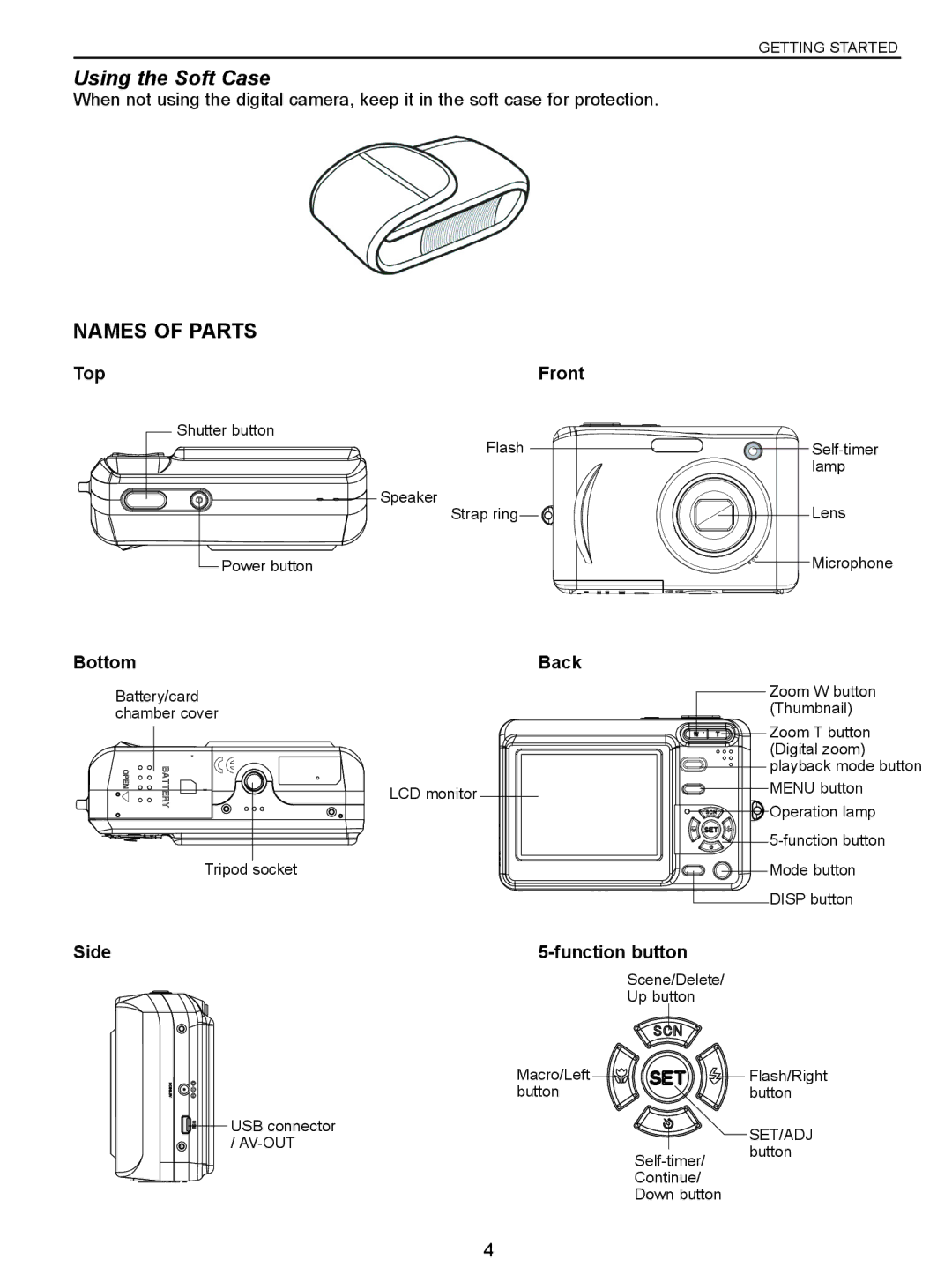GETTING STARTED
Using the Soft Case
When not using the digital camera, keep it in the soft case for protection.
NAMES OF PARTS
Top | Front |
Shutter button
Flash
Speaker
Strap ring
Lens
Power button
Microphone
Bottom | Back |
Battery/card chamber cover
LCD monitor
Tripod socket
Zoom W button (Thumbnail)
Zoom T button (Digital zoom) playback mode button
MENU button Operation lamp
Mode button
DISP button
Side |
|
|
| Scene/Delete/ |
|
| Up button |
|
| Macro/Left | Flash/Right |
| button | button |
| USB connector | SET/ADJ |
| / | |
| button | |
| ||
|
| |
| Continue/ |
|
| Down button |
|
4