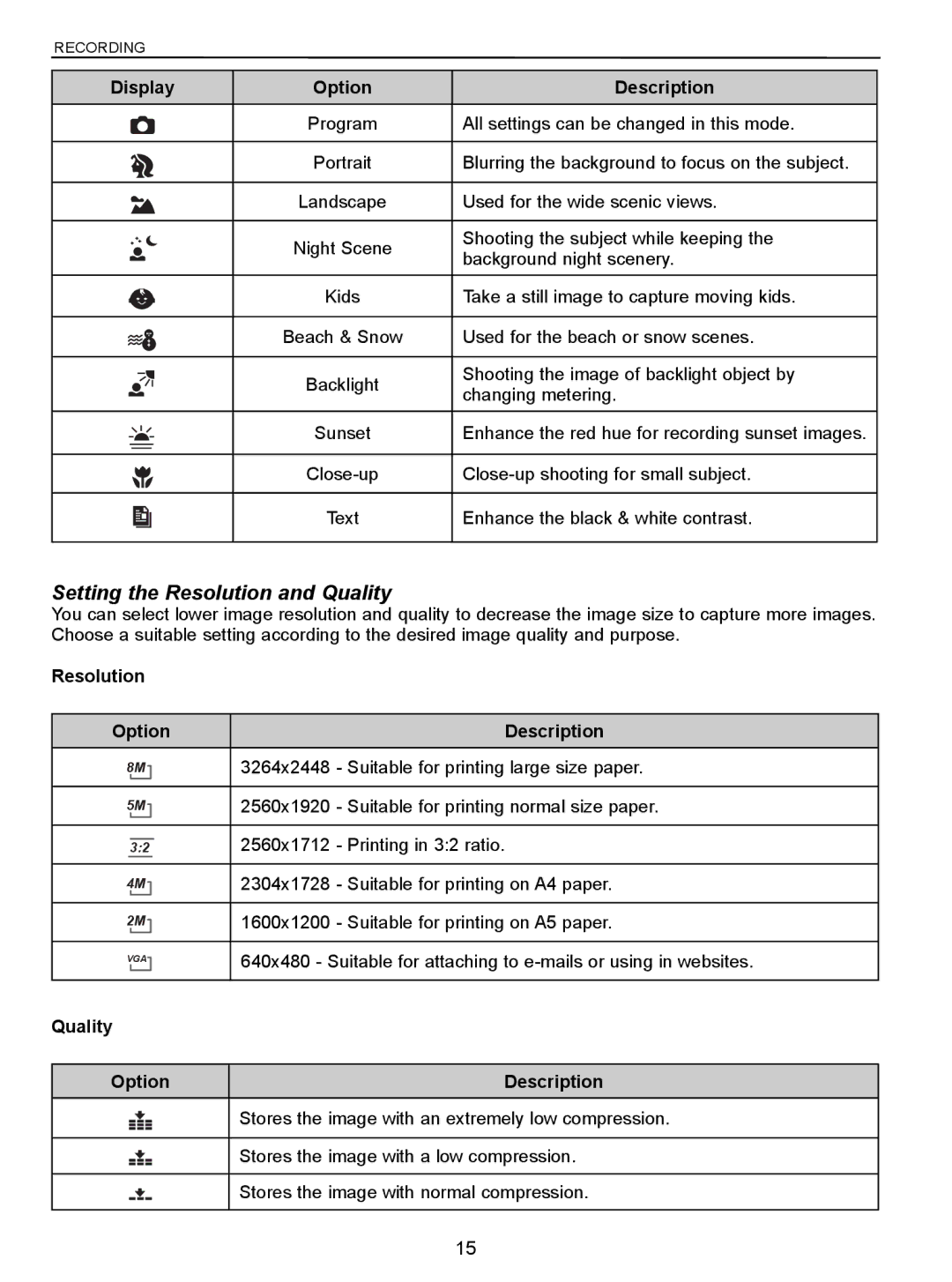RECORDING
Display | Option | Description | ||
|
|
|
|
|
|
|
| Program | All settings can be changed in this mode. |
|
|
|
|
|
|
|
| Portrait | Blurring the background to focus on the subject. |
|
|
|
|
|
|
|
| Landscape | Used for the wide scenic views. |
|
|
|
|
|
|
|
| Night Scene | Shooting the subject while keeping the |
|
|
| background night scenery. | |
|
|
|
| |
|
|
|
|
|
|
|
| Kids | Take a still image to capture moving kids. |
|
|
|
|
|
|
|
| Beach & Snow | Used for the beach or snow scenes. |
|
|
|
|
|
|
|
| Backlight | Shooting the image of backlight object by |
|
|
| changing metering. | |
|
|
|
| |
|
|
|
|
|
|
|
| Sunset | Enhance the red hue for recording sunset images. |
|
|
|
|
|
|
|
|
|
|
|
|
| ||
|
|
|
|
|
|
|
| Text | Enhance the black & white contrast. |
|
|
|
|
|
Setting the Resolution and Quality
You can select lower image resolution and quality to decrease the image size to capture more images. Choose a suitable setting according to the desired image quality and purpose.
Resolution
Option |
| Description | |||||
|
|
|
|
|
|
|
|
8M |
|
|
| 3264x2448 | - Suitable for printing large size paper. | ||
| |||||||
|
|
|
|
|
|
|
|
5M |
|
|
| 2560x1920 | - Suitable for printing normal size paper. | ||
| |||||||
|
|
|
|
|
|
|
|
|
|
|
|
| 2560x1712 | - Printing in 3:2 ratio. | |
3:2 |
|
|
| ||||
|
|
|
|
|
|
|
|
4M |
|
| 2304x1728 | - Suitable for printing on A4 paper. | |||
| |||||||
|
|
|
|
|
|
|
|
2M |
|
| 1600x1200 | - Suitable for printing on A5 paper. | |||
| |||||||
|
|
|
|
|
|
|
|
VGA |
|
|
| 640x480 - Suitable for attaching to | |||
|
|
|
|
|
|
|
|
Quality |
|
| |||||
|
|
| |||||
Option |
| Description | |||||
|
|
|
|
|
|
| |
|
|
|
|
|
| Stores the image with an extremely low compression. | |
|
|
|
|
|
|
| |
|
|
|
|
|
| Stores the image with a low compression. | |
|
|
|
|
|
|
| |
|
|
|
|
|
| Stores the image with normal compression. | |
|
|
|
|
|
|
|
|
15