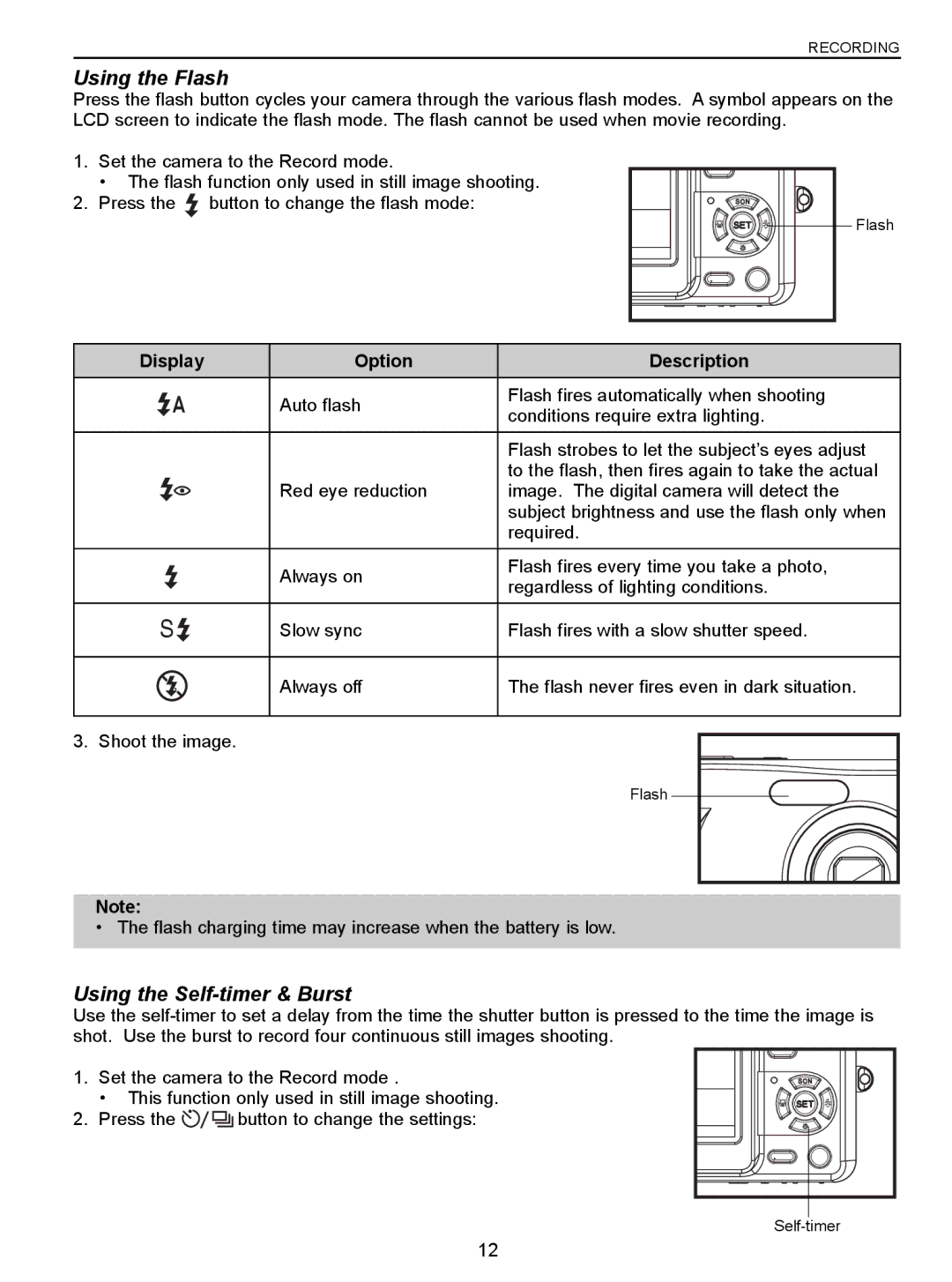RECORDING
Using the Flash
Press the flash button cycles your camera through the various flash modes. A symbol appears on the LCD screen to indicate the flash mode. The flash cannot be used when movie recording.
1. Set the camera to the Record mode. |
| ||
| • The flash function only used in still image shooting. | ||
2. | Press the | button to change the flash mode: |
|
|
|
| Flash |
| Display | Option | Description |
| A | Auto flash | Flash fires automatically when shooting |
| conditions require extra lighting. | ||
|
|
| |
|
|
| Flash strobes to let the subject’s eyes adjust |
|
|
| to the flash, then fires again to take the actual |
|
| Red eye reduction | image. The digital camera will detect the |
|
|
| subject brightness and use the flash only when |
|
|
| required. |
|
| Always on | Flash fires every time you take a photo, |
|
| regardless of lighting conditions. | |
|
|
| |
S | Slow sync | Flash fires with a slow shutter speed. |
Always off
The flash never fires even in dark situation.
3. Shoot the image.
Flash
Note:
• The flash charging time may increase when the battery is low.
Using the Self-timer & Burst
Use the
1. Set the camera to the Record mode .
• This function only used in still image shooting.
2. Press the ![]() button to change the settings:
button to change the settings:
12