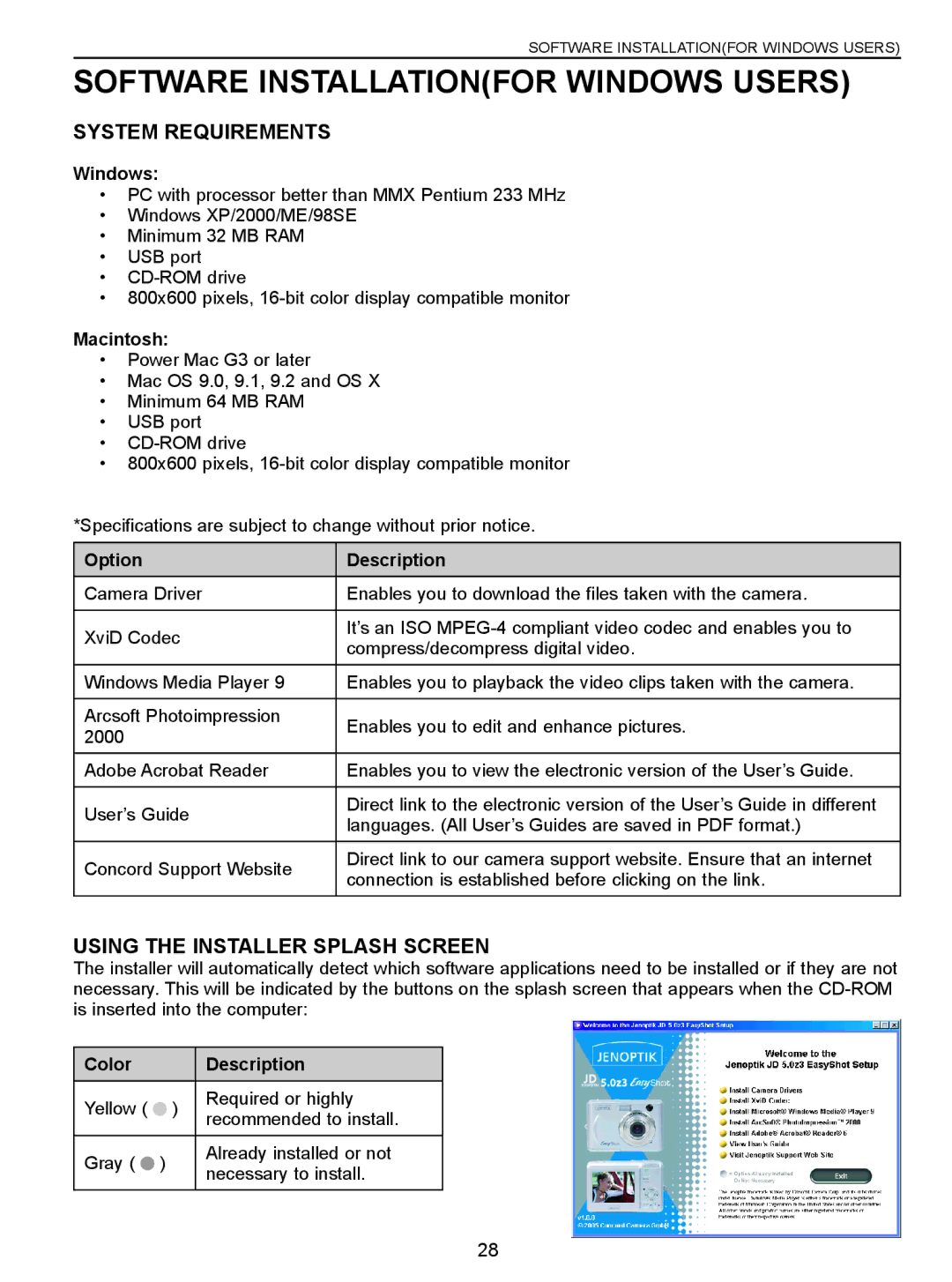SOFTWARE INSTALLATION(FOR WINDOWS USERS)
SOFTWARE INSTALLATION(FOR WINDOWS USERS)
SYSTEM REQUIREMENTS
Windows:
•PC with processor better than MMX Pentium 233 MHz
•Windows XP/2000/ME/98SE
•Minimum 32 MB RAM
•USB port
•
•800x600 pixels,
Macintosh:
•Power Mac G3 or later
•Mac OS 9.0, 9.1, 9.2 and OS X
•Minimum 64 MB RAM
•USB port
•
•800x600 pixels,
*Specifications are subject to change without prior notice.
Option | Description | |
|
| |
Camera Driver | Enables you to download the files taken with the camera. | |
|
| |
XviD Codec | It’s an ISO | |
compress/decompress digital video. | ||
| ||
|
| |
Windows Media Player 9 | Enables you to playback the video clips taken with the camera. | |
|
| |
Arcsoft Photoimpression | Enables you to edit and enhance pictures. | |
2000 | ||
| ||
|
| |
Adobe Acrobat Reader | Enables you to view the electronic version of the User’s Guide. | |
|
| |
User’s Guide | Direct link to the electronic version of the User’s Guide in different | |
languages. (All User’s Guides are saved in PDF format.) | ||
| ||
|
| |
Concord Support Website | Direct link to our camera support website. Ensure that an internet | |
connection is established before clicking on the link. | ||
| ||
|
|
USING THE INSTALLER SPLASH SCREEN
The installer will automatically detect which software applications need to be installed or if they are not necessary. This will be indicated by the buttons on the splash screen that appears when the
Color |
|
| Description |
|
|
|
|
Yellow ( |
| ) | Required or highly |
| recommended to install. | ||
|
|
| |
|
|
|
|
Gray ( | ) |
| Already installed or not |
| necessary to install. | ||
|
|
| |
|
|
|
|
28