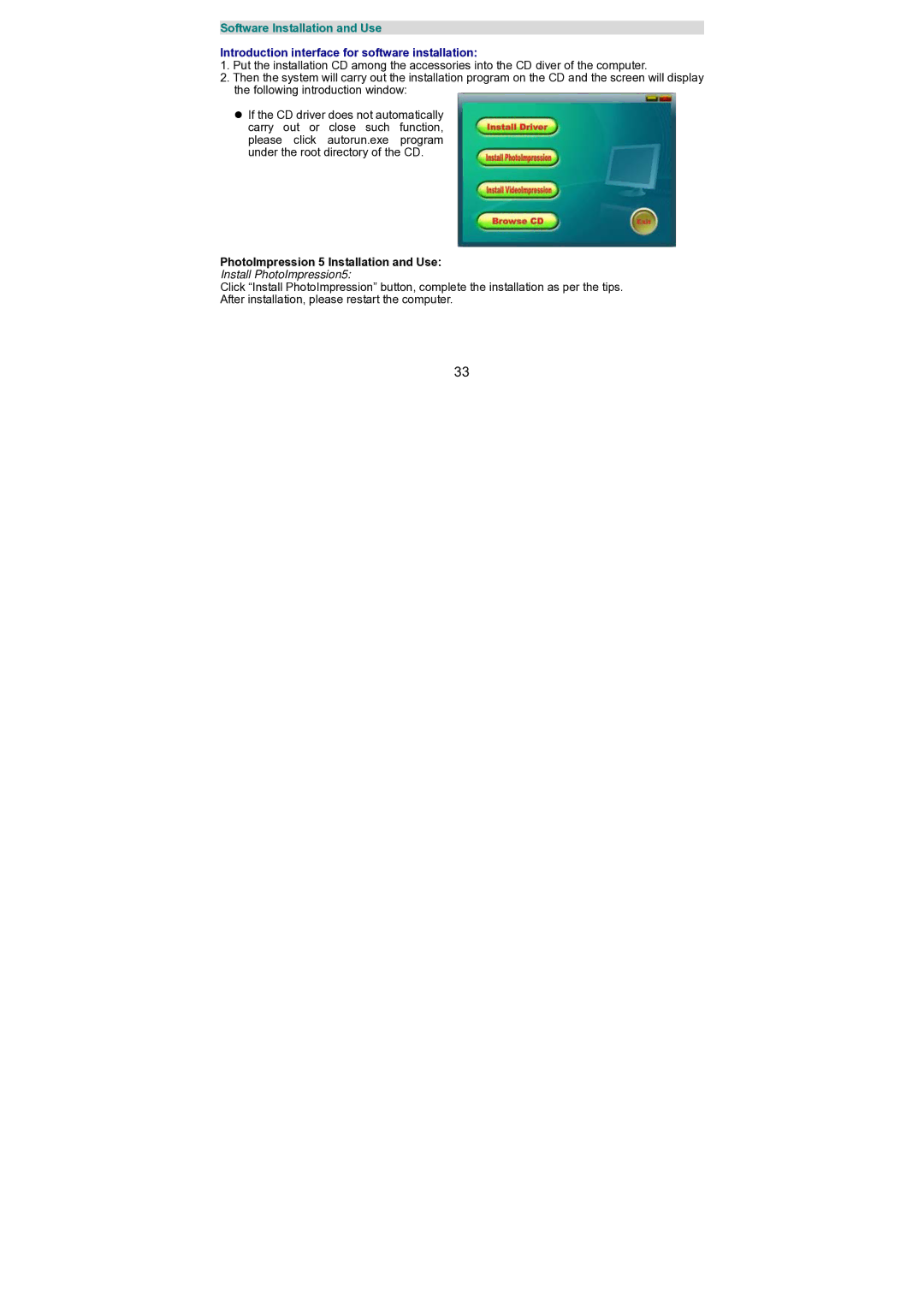Software Installation and Use
Introduction interface for software installation:
1.Put the installation CD among the accessories into the CD diver of the computer.
2.Then the system will carry out the installation program on the CD and the screen will display the following introduction window:
z If the CD driver does not automatically carry out or close such function, please click autorun.exe program under the root directory of the CD.
PhotoImpression 5 Installation and Use:
Install PhotoImpression5:
Click “Install PhotoImpression” button, complete the installation as per the tips. After installation, please restart the computer.
33