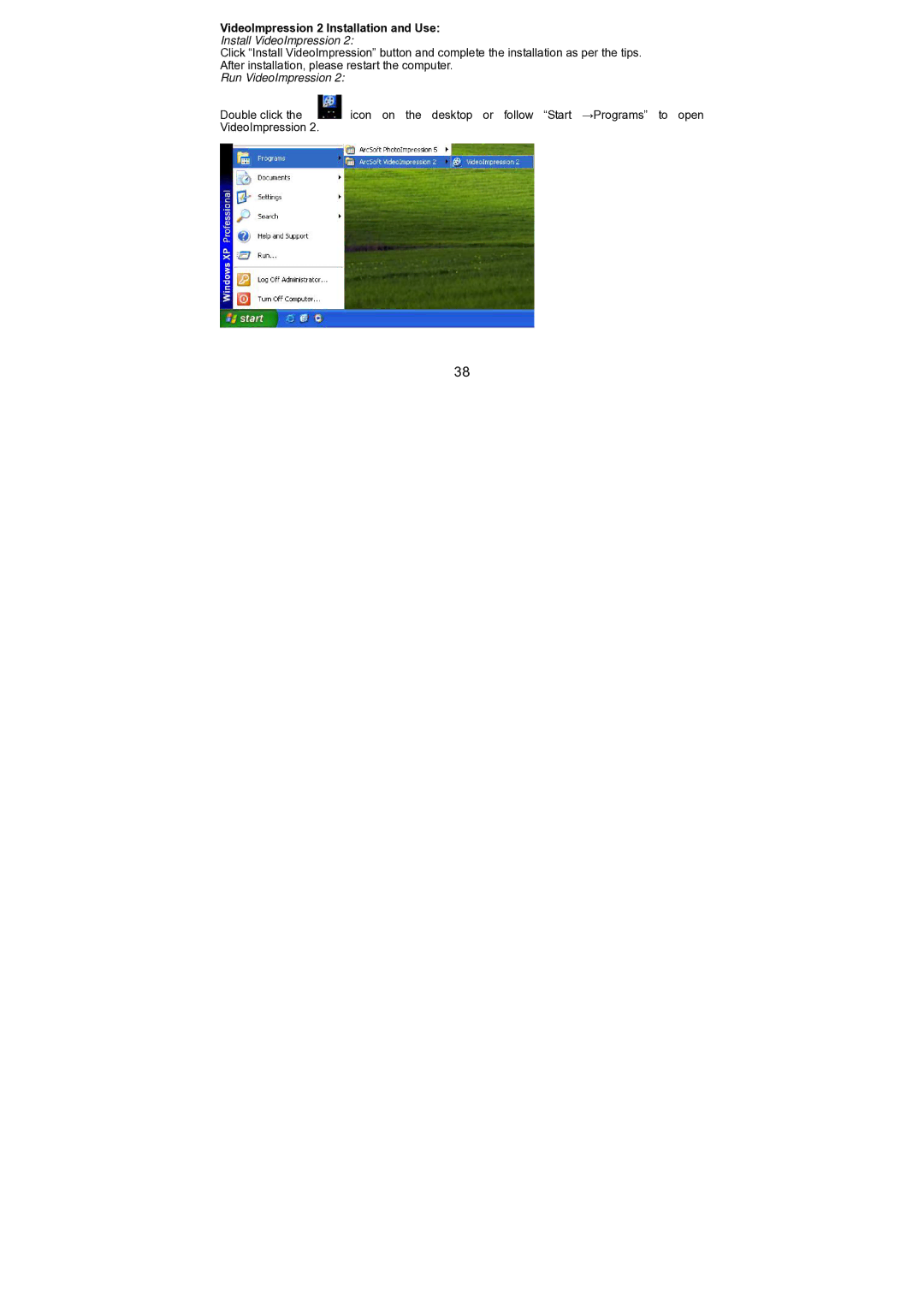VideoImpression 2 Installation and Use:
Install VideoImpression 2:
Click “Install VideoImpression” button and complete the installation as per the tips. After installation, please restart the computer.
Run VideoImpression 2:
Double click the | icon on the desktop or follow “Start →Programs” to open |
VideoImpression 2. |
|
38