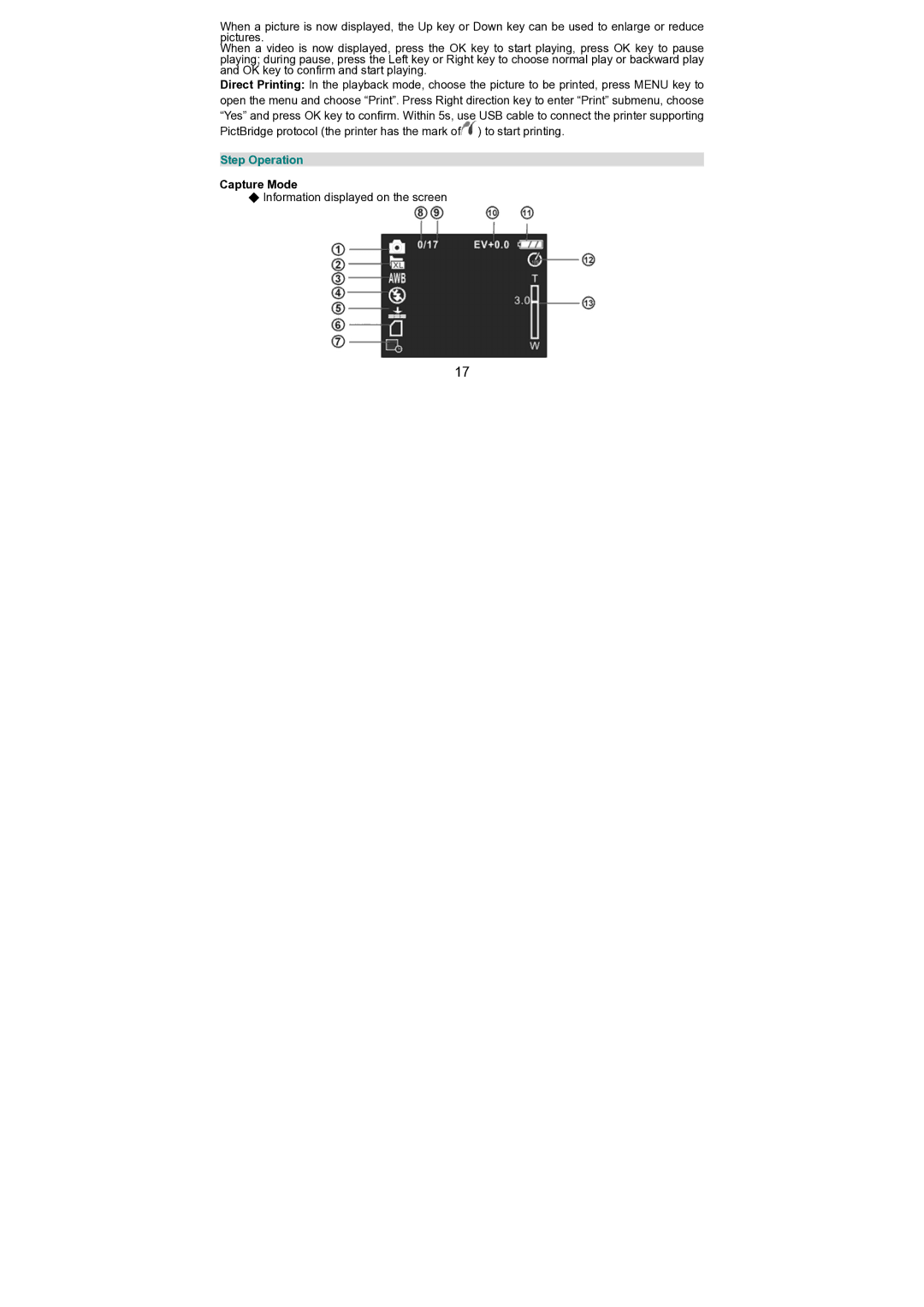When a picture is now displayed, the Up key or Down key can be used to enlarge or reduce pictures.
When a video is now displayed, press the OK key to start playing, press OK key to pause playing; during pause, press the Left key or Right key to choose normal play or backward play and OK key to confirm and start playing.
Direct Printing: In the playback mode, choose the picture to be printed, press MENU key to open the menu and choose “Print”. Press Right direction key to enter “Print” submenu, choose “Yes” and press OK key to confirm. Within 5s, use USB cable to connect the printer supporting PictBridge protocol (the printer has the mark of ) to start printing.
Step Operation
Capture Mode
◆Information displayed on the screen
17