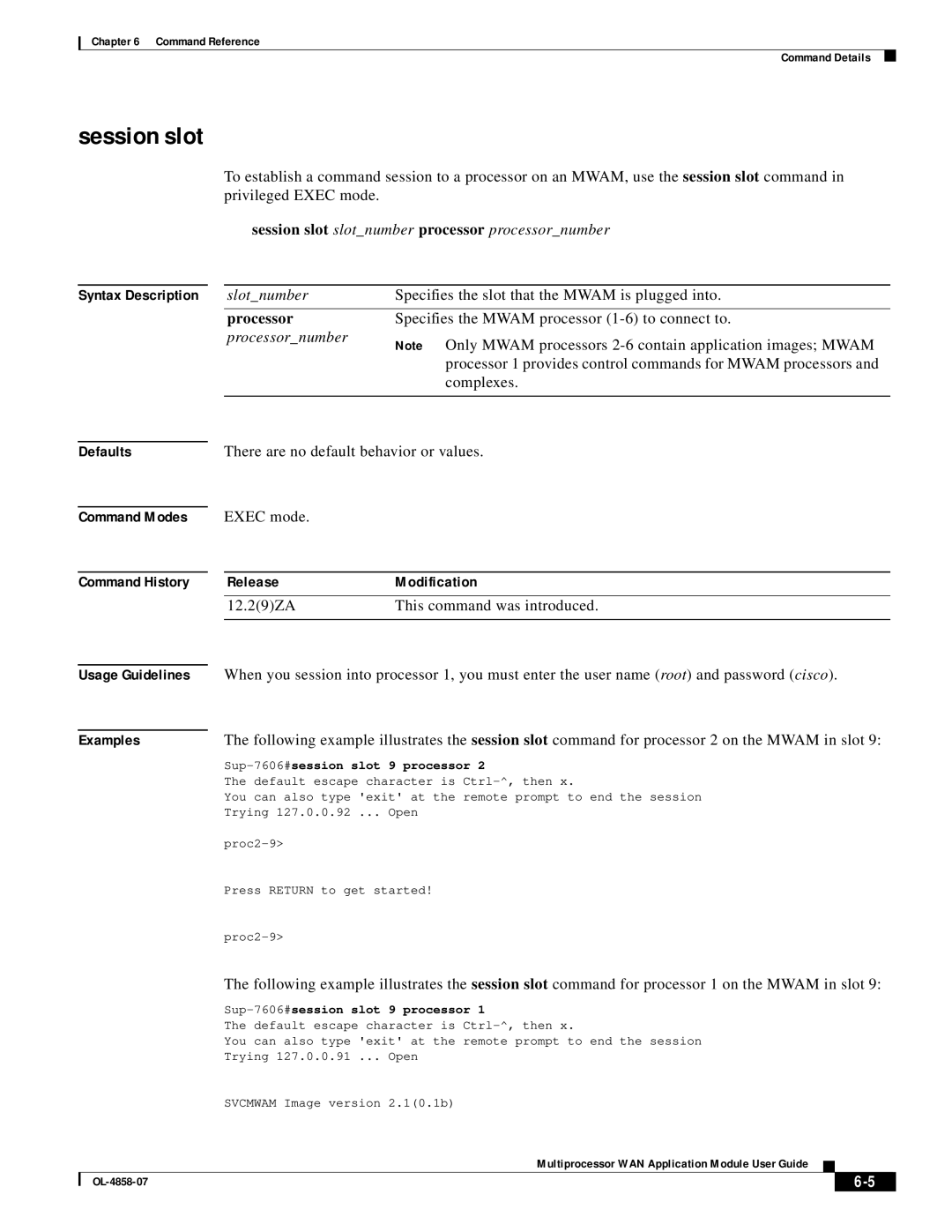Chapter 6 Command Reference
Command Details
session slot
To establish a command session to a processor on an MWAM, use the session slot command in privileged EXEC mode.
session slot slot_number processor processor_number
Syntax Description |
| slot_number | Specifies the slot that the MWAM is plugged into. |
|
| processor | Specifies the MWAM processor |
|
| processor_number | Note Only MWAM processors |
|
|
| |
|
|
| processor 1 provides control commands for MWAM processors and |
|
|
| complexes. |
|
|
| |
|
|
|
|
Defaults |
| There are no default behavior or values. | |
Command Modes
Command History
EXEC mode.
ReleaseModification
12.2(9)ZA | This command was introduced. |
|
|
Usage Guidelines | When you session into processor 1, you must enter the user name (root) and password (cisco). | |||||
| The following example illustrates the session slot command for processor 2 on the MWAM in slot 9: | |||||
Examples | ||||||
|
|
| ||||
|
| The default escape character is | ||||
|
| You can also type 'exit' at the remote prompt to end the session | ||||
|
| Trying 127.0.0.92 ... Open | ||||
|
| |||||
|
| Press RETURN to get started! | ||||
|
| |||||
|
| The following example illustrates the session slot command for processor 1 on the MWAM in slot 9: | ||||
|
| |||||
|
| The default escape character is | ||||
|
| You can also type 'exit' at the remote prompt to end the session | ||||
|
| Trying 127.0.0.91 ... Open | ||||
|
| SVCMWAM Image version 2.1(0.1b) | ||||
|
| Multiprocessor WAN Application Module User Guide |
|
| ||
|
|
| ||||
|
|
|
| |||
|
|
|
| |||