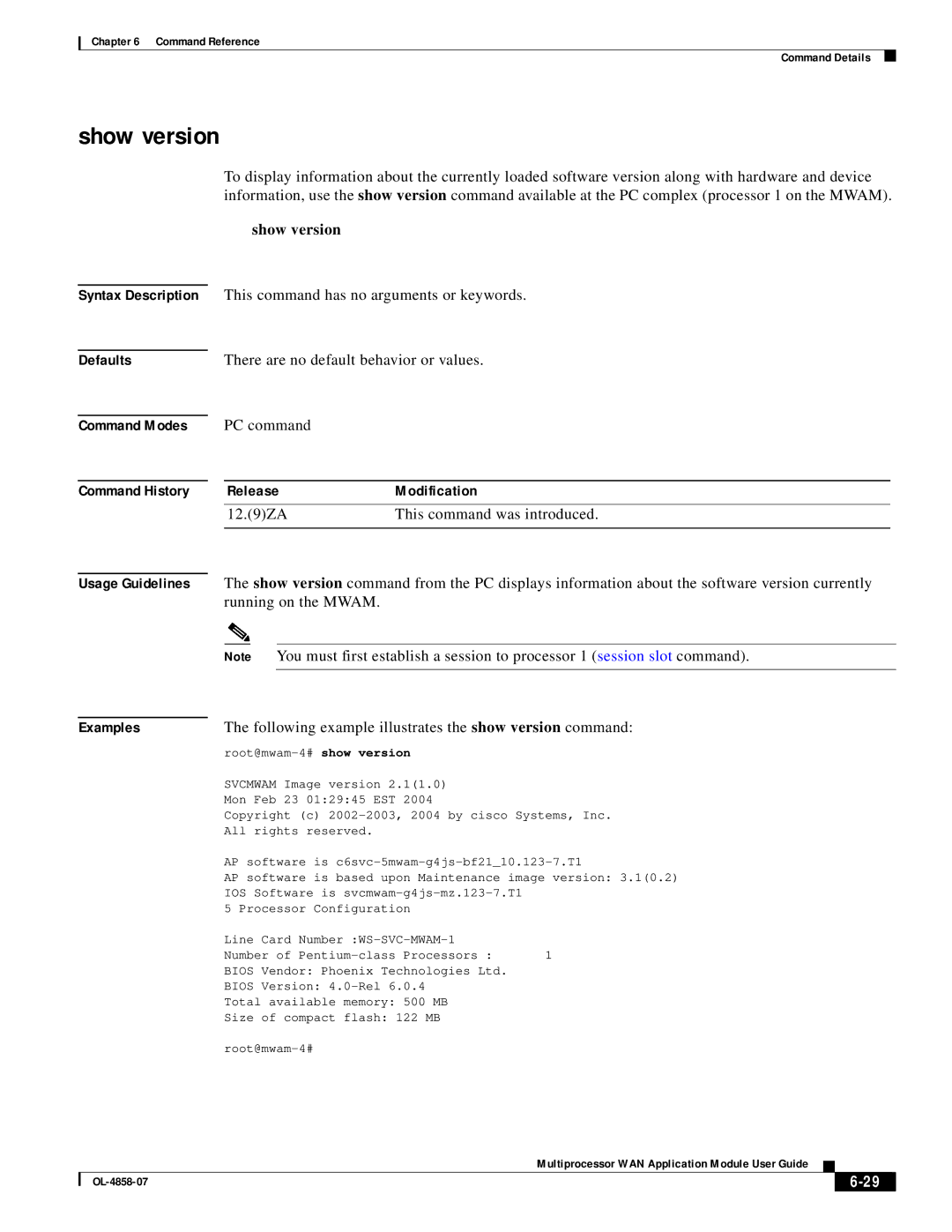Chapter 6 Command Reference
Command Details
show version
To display information about the currently loaded software version along with hardware and device information, use the show version command available at the PC complex (processor 1 on the MWAM).
show version
Syntax Description This command has no arguments or keywords.
Defaults | There are no default behavior or values. |
Command Modes
Command History
PC command
ReleaseModification
12.(9)ZA | This command was introduced. |
|
|
Usage Guidelines |
| The show version command from the PC displays information about the software version currently | |||
|
| running on the MWAM. |
| ||
|
|
|
|
| |
|
| Note | You must first establish a session to processor 1 (session slot command). | ||
|
|
|
|
| |
|
| The following example illustrates the show version command: | |||
Examples |
| ||||
|
|
| |||
|
| SVCMWAM Image version 2.1(1.0) |
| ||
|
| Mon Feb 23 01:29:45 EST 2004 |
| ||
|
| Copyright (c) | |||
|
| All rights reserved. |
| ||
|
| AP software is | |||
|
| AP software is based upon Maintenance image version: 3.1(0.2) | |||
|
| IOS Software is |
| ||
|
| 5 Processor Configuration |
| ||
|
| Line Card |
| ||
|
| Number of | 1 | ||
|
| BIOS Vendor: Phoenix Technologies Ltd. |
| ||
|
| BIOS Version: |
| ||
|
| Total available memory: 500 MB |
| ||
|
| Size of compact flash: 122 MB |
| ||
Multiprocessor WAN Application Module User Guide
|
| ||
|
|