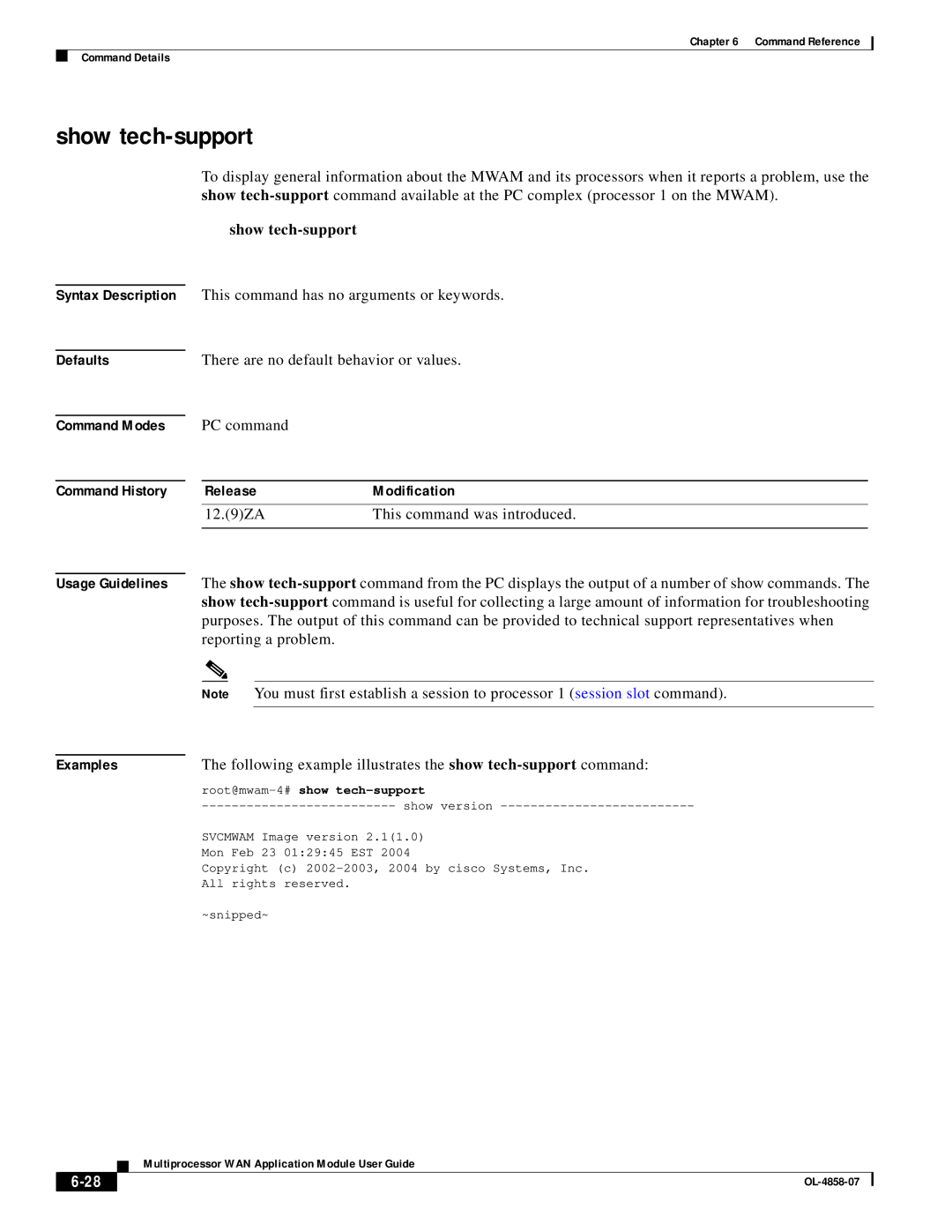Chapter 6 Command Reference
Command Details
show tech-support
To display general information about the MWAM and its processors when it reports a problem, use the show
show
Syntax Description This command has no arguments or keywords.
Defaults | There are no default behavior or values. |
Command Modes
Command History
PC command
ReleaseModification
12.(9)ZA | This command was introduced. |
|
|
Usage Guidelines |
| The show | ||
|
| show | ||
|
| purposes. The output of this command can be provided to technical support representatives when | ||
|
| reporting a problem. | ||
|
|
|
|
|
|
| Note You must first establish a session to processor 1 (session slot command). | ||
|
|
|
|
|
|
| The following example illustrates the show | ||
Examples |
| |||
|
|
| ||
|
| show version | ||
|
| SVCMWAM Image version 2.1(1.0) | ||
|
| Mon Feb 23 01:29:45 EST 2004 | ||
|
| Copyright (c) | ||
|
| All rights reserved. | ||
|
| ~snipped~ | ||
Multiprocessor WAN Application Module User Guide
| ||
|