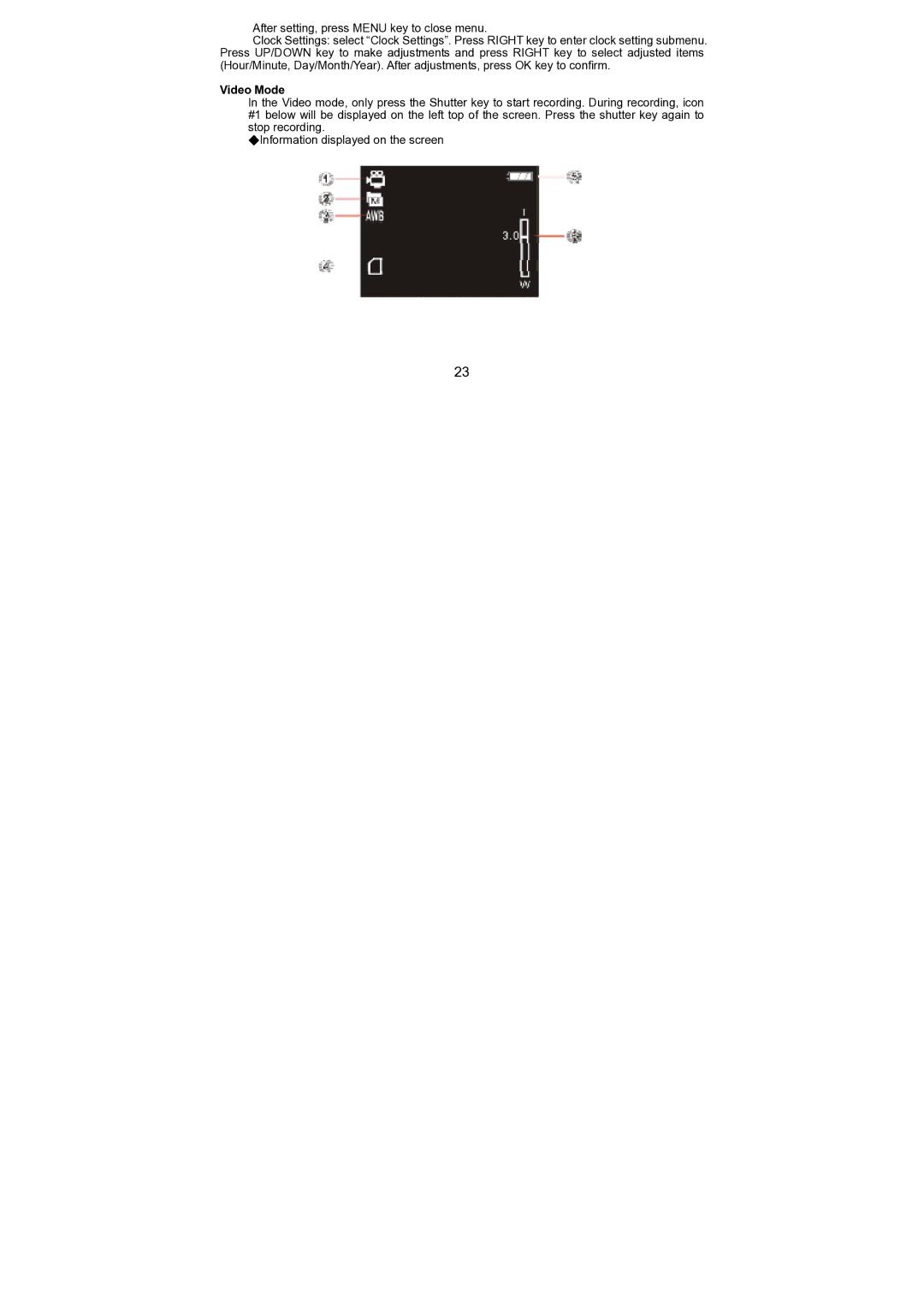After setting, press MENU key to close menu.
Clock Settings: select “Clock Settings”. Press RIGHT key to enter clock setting submenu. Press UP/DOWN key to make adjustments and press RIGHT key to select adjusted items (Hour/Minute, Day/Month/Year). After adjustments, press OK key to confirm.
Video Mode
In the Video mode, only press the Shutter key to start recording. During recording, icon #1 below will be displayed on the left top of the screen. Press the shutter key again to stop recording.
◆Information displayed on the screen
23