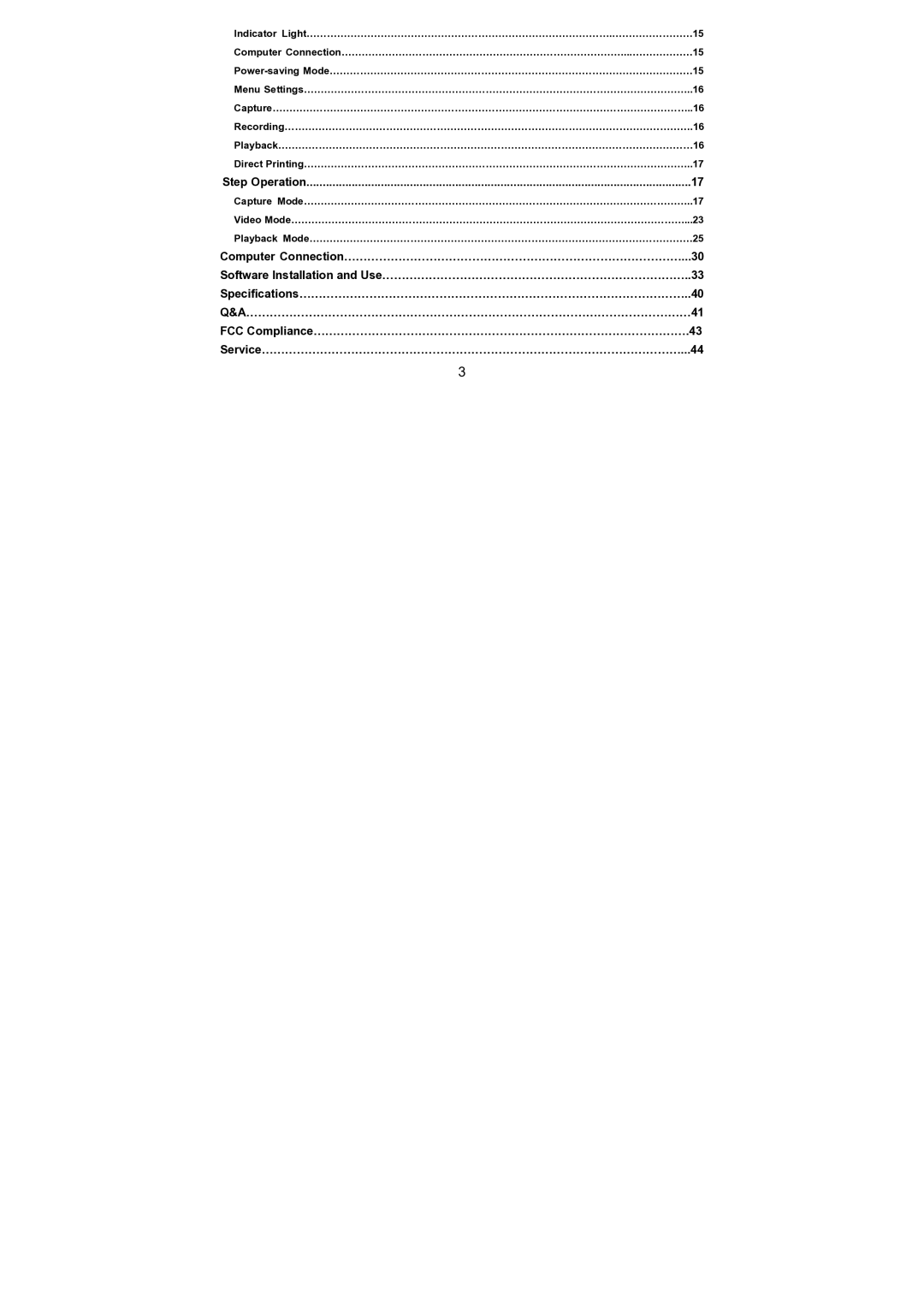Indicator Light……………………………………………………………………………….……………………15 | |
Computer Connection…………………………………………………………………………...………………15 | |
Menu Settings……………………………………………………………………………………………………..16 | |
Capture……………………………………………………………………………………………………………..16 | |
Recording………………………………………………………………………………………………………….16 | |
Playback……………………………………………………………………………………………………………16 | |
Direct Printing……………………………………………………………………………………………………..17 | |
Step Operation | .......................................................................................................................17 |
Capture Mode……………………………………………………………………………………………………..17 | |
Video Mode………………………………………………………………………………………………………...23 | |
Playback Mode……………………………………………………………………………………………………25 | |
Computer Connection……………………………………………………………………………...30 | |
Software Installation and Use……………………………………………………………………..33 | |
Specifications………………………………………………………………………………………..40 | |
Q&A……………………………………………………………………………………………………41 | |
FCC Compliance…………………………………………………………………………………….43 | |
Service………………………………………………………………………………………………...44 | |
3