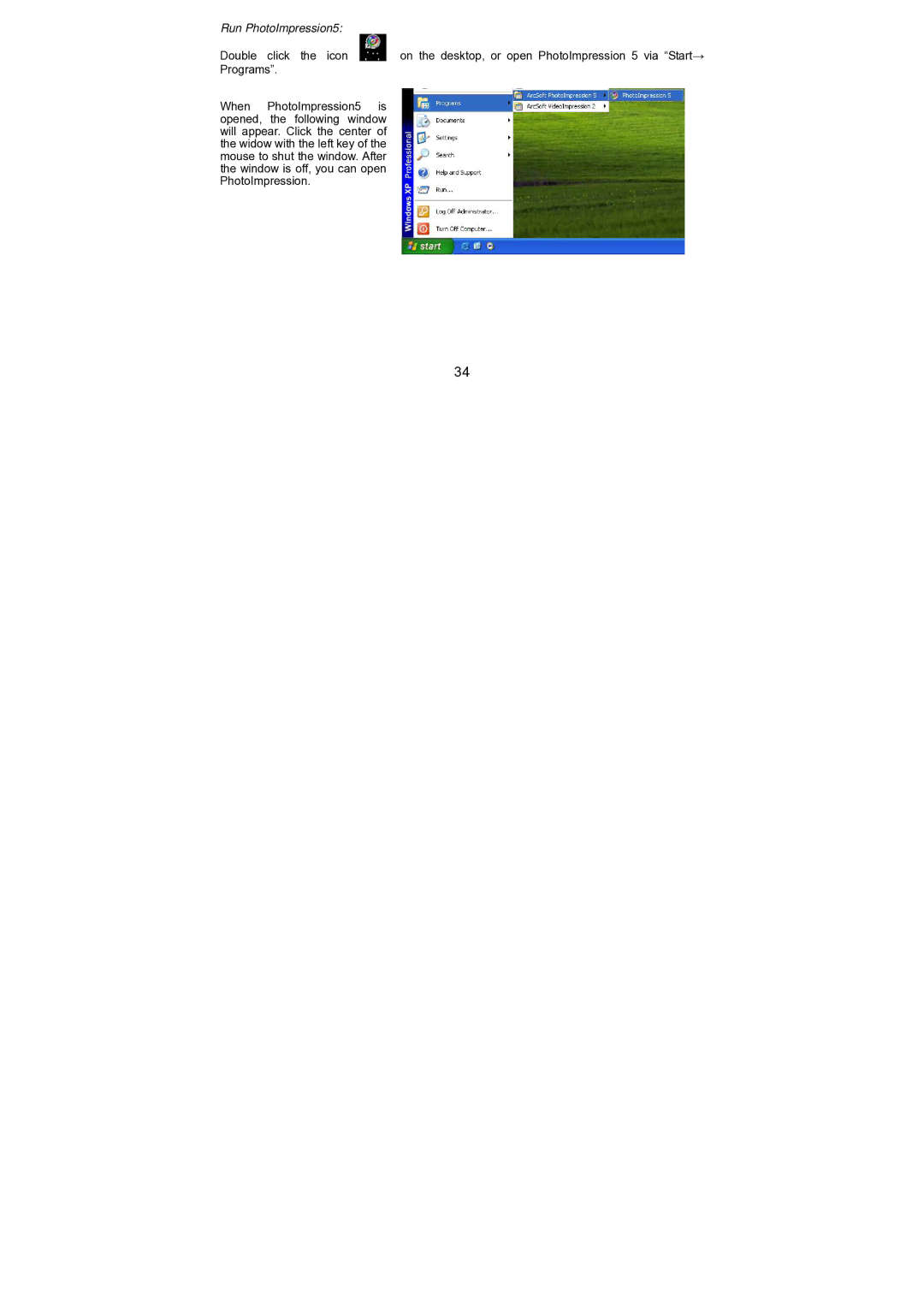Run PhotoImpression5: |
| ||
Double | click | the icon | on the desktop, or open PhotoImpression 5 via “Start→ |
Programs”. |
|
| |
When | PhotoImpression5 | is | |
opened, | the | following window | |
will appear. Click the center of the widow with the left key of the mouse to shut the window. After the window is off, you can open PhotoImpression.
34