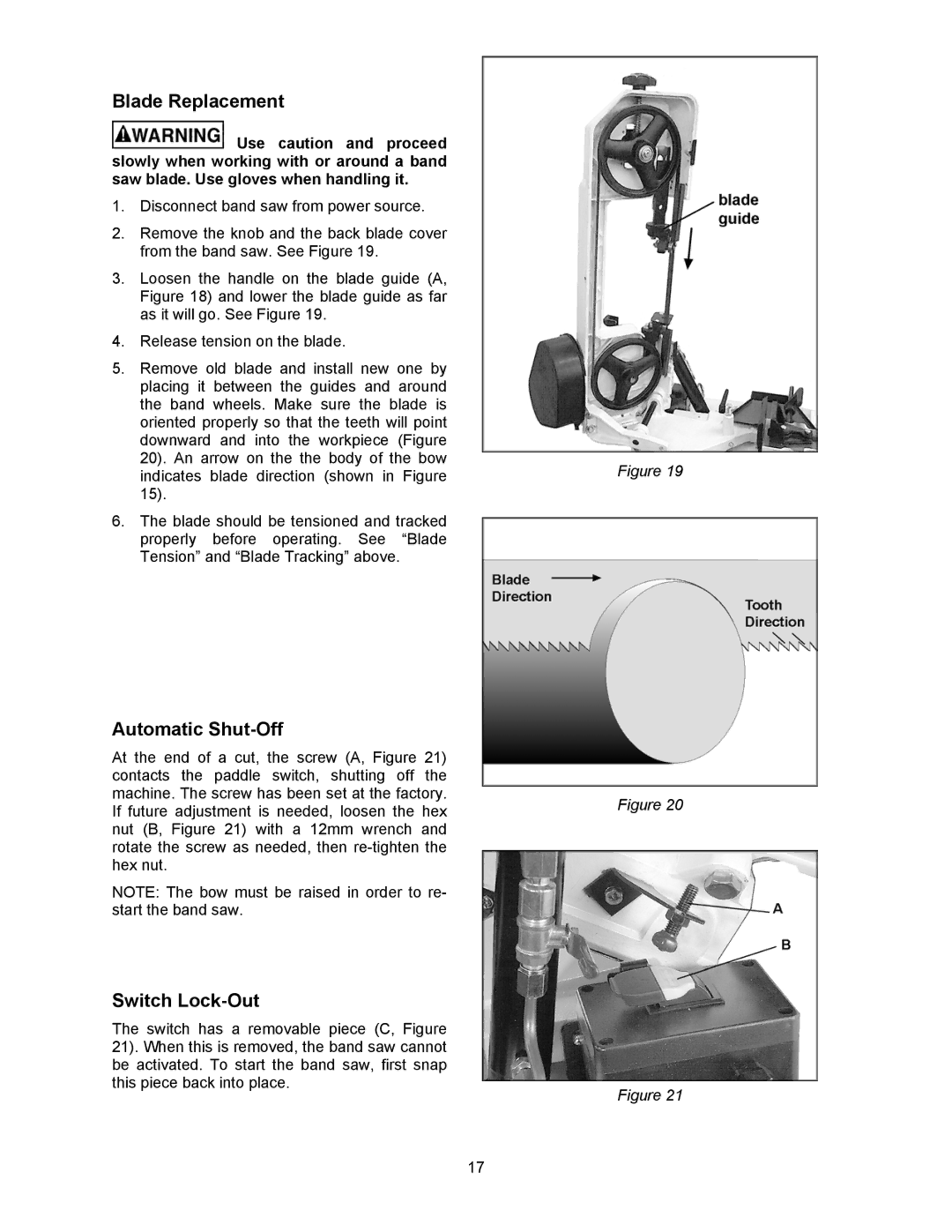Blade Replacement
![]() Use caution and proceed slowly when working with or around a band saw blade. Use gloves when handling it.
Use caution and proceed slowly when working with or around a band saw blade. Use gloves when handling it.
1.Disconnect band saw from power source.
2.Remove the knob and the back blade cover from the band saw. See Figure 19.
3.Loosen the handle on the blade guide (A, Figure 18) and lower the blade guide as far as it will go. See Figure 19.
4.Release tension on the blade.
5.Remove old blade and install new one by placing it between the guides and around the band wheels. Make sure the blade is oriented properly so that the teeth will point downward and into the workpiece (Figure 20). An arrow on the the body of the bow indicates blade direction (shown in Figure 15).
6.The blade should be tensioned and tracked properly before operating. See “Blade Tension” and “Blade Tracking” above.
Automatic Shut-Off
At the end of a cut, the screw (A, Figure 21) contacts the paddle switch, shutting off the machine. The screw has been set at the factory. If future adjustment is needed, loosen the hex nut (B, Figure 21) with a 12mm wrench and rotate the screw as needed, then
NOTE: The bow must be raised in order to re- start the band saw.
Switch Lock-Out
The switch has a removable piece (C, Figure 21). When this is removed, the band saw cannot be activated. To start the band saw, first snap this piece back into place.
17
Figure 19
Figure 20
Figure 21