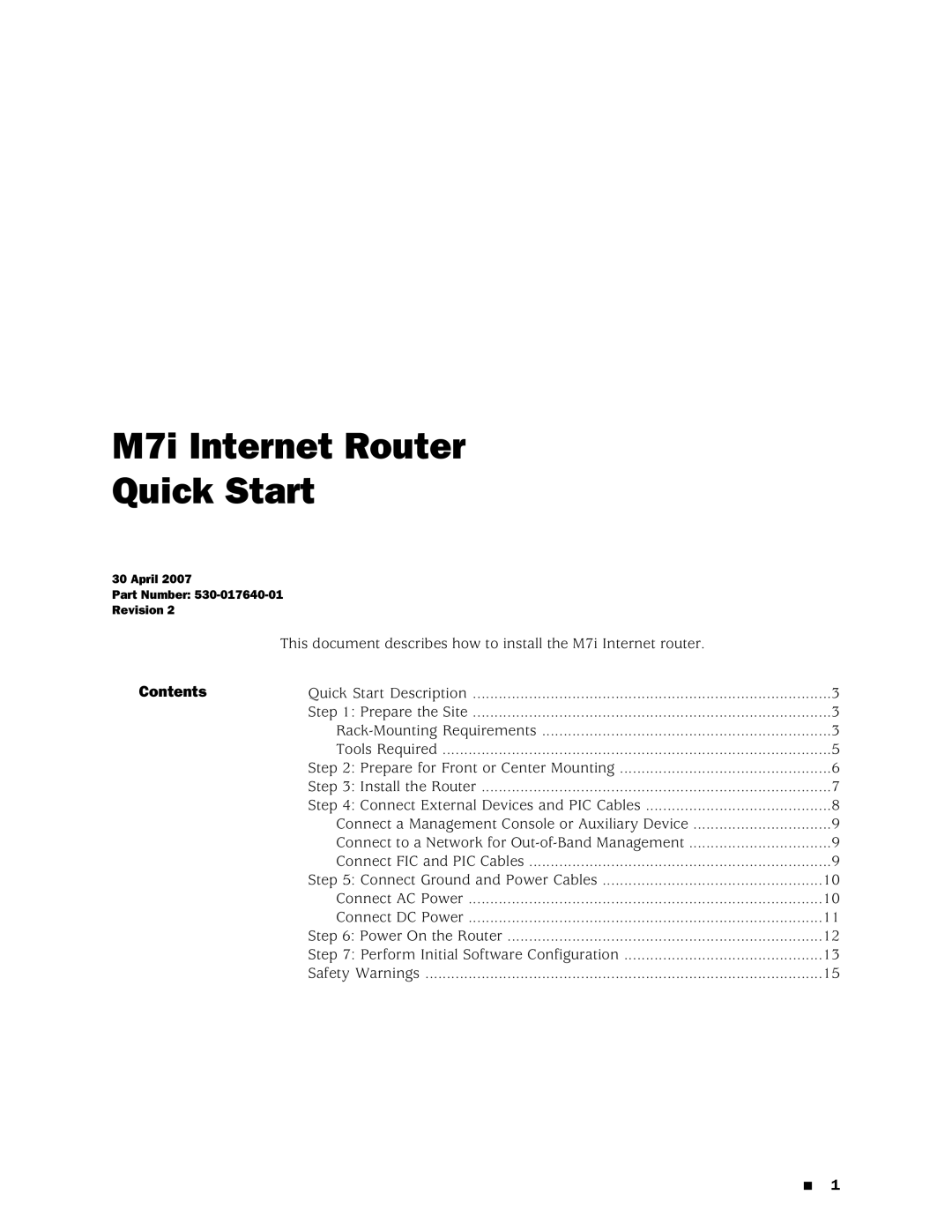M7i Internet Router
Quick Start
30 April 2007
Part Number:
Revision 2
This document describes how to install the M7i Internet router.
Contents | Quick Start Description | 3 |
| Step 1: Prepare the Site | 3 |
| 3 | |
| Tools Required | 5 |
| Step 2: Prepare for Front or Center Mounting | 6 |
| Step 3: Install the Router | 7 |
| Step 4: Connect External Devices and PIC Cables | 8 |
| Connect a Management Console or Auxiliary Device | 9 |
| Connect to a Network for | 9 |
| Connect FIC and PIC Cables | 9 |
| Step 5: Connect Ground and Power Cables | 10 |
| Connect AC Power | 10 |
| Connect DC Power | 11 |
| Step 6: Power On the Router | 12 |
| Step 7: Perform Initial Software Configuration | 13 |
| Safety Warnings | 15 |
■1