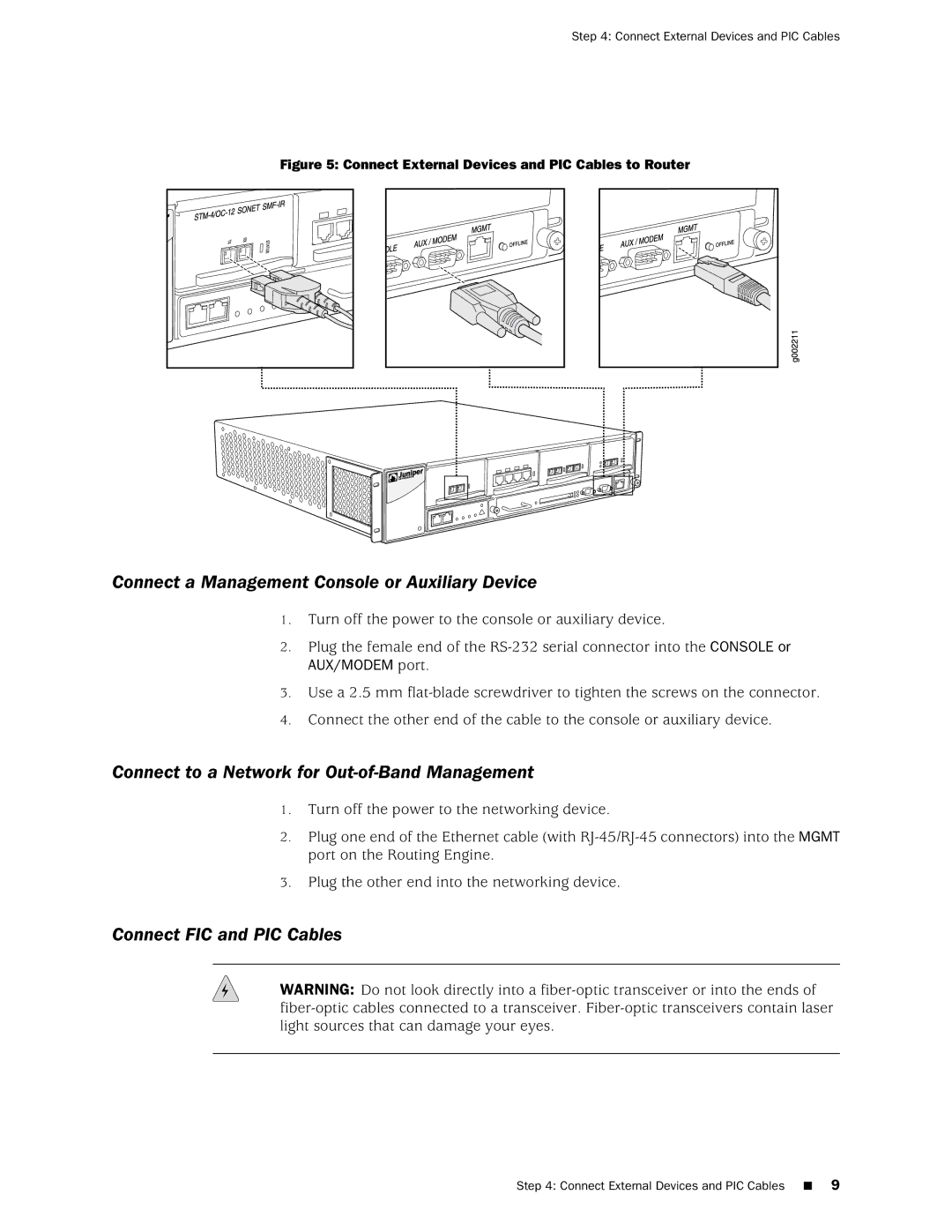Step 4: Connect External Devices and PIC Cables
Figure 5: Connect External Devices and PIC Cables to Router
Connect a Management Console or Auxiliary Device
1.Turn off the power to the console or auxiliary device.
2.Plug the female end of the
3.Use a 2.5 mm
4.Connect the other end of the cable to the console or auxiliary device.
Connect to a Network for Out-of-Band Management
1.Turn off the power to the networking device.
2.Plug one end of the Ethernet cable (with
3.Plug the other end into the networking device.
Connect FIC and PIC Cables
WARNING: Do not look directly into a
Step 4: Connect External Devices and PIC Cables ■ 9