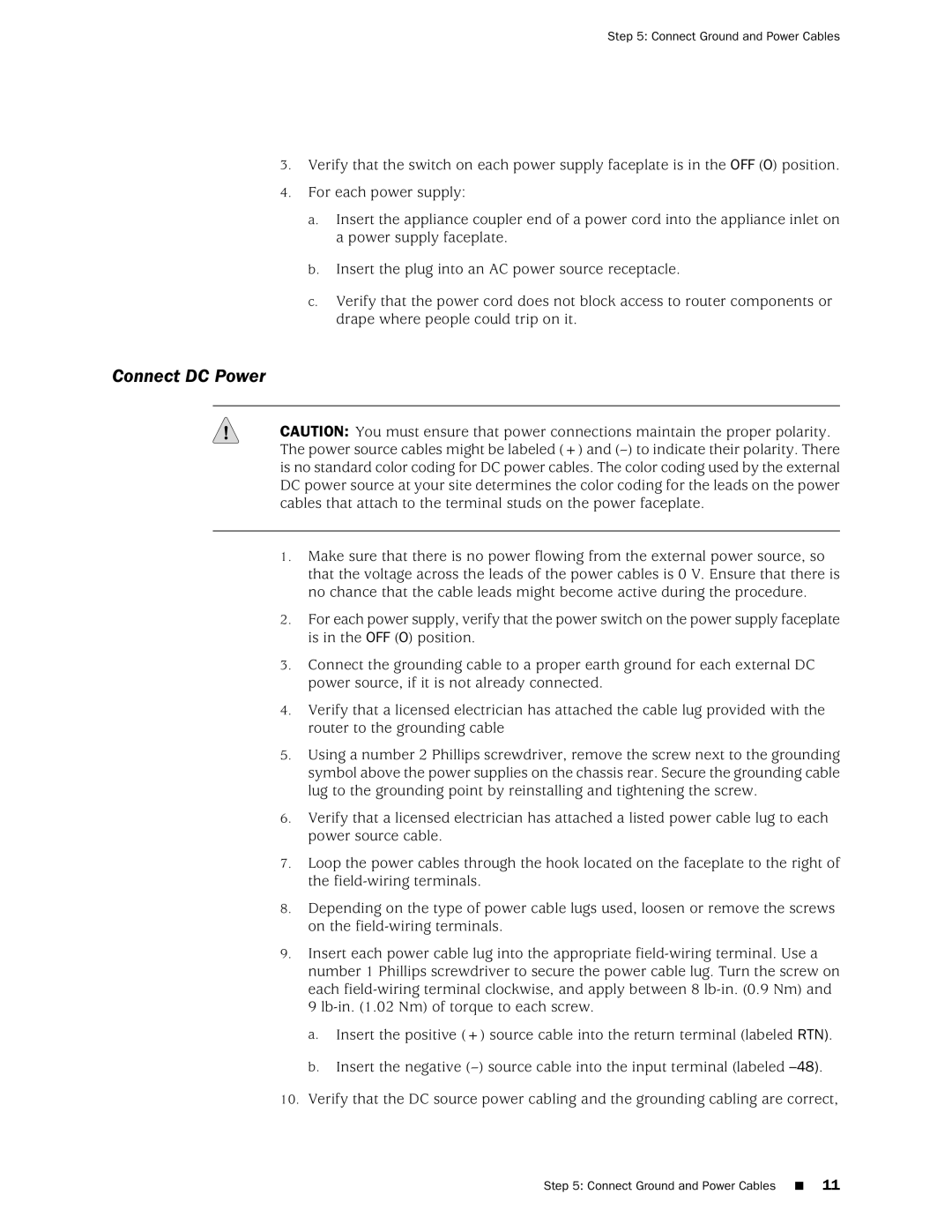Step 5: Connect Ground and Power Cables
3.Verify that the switch on each power supply faceplate is in the OFF (O) position.
4.For each power supply:
a.Insert the appliance coupler end of a power cord into the appliance inlet on a power supply faceplate.
b.Insert the plug into an AC power source receptacle.
c.Verify that the power cord does not block access to router components or drape where people could trip on it.
Connect DC Power
CAUTION: You must ensure that power connections maintain the proper polarity. The power source cables might be labeled (+) and
1.Make sure that there is no power flowing from the external power source, so that the voltage across the leads of the power cables is 0 V. Ensure that there is no chance that the cable leads might become active during the procedure.
2.For each power supply, verify that the power switch on the power supply faceplate is in the OFF (O) position.
3.Connect the grounding cable to a proper earth ground for each external DC power source, if it is not already connected.
4.Verify that a licensed electrician has attached the cable lug provided with the router to the grounding cable
5.Using a number 2 Phillips screwdriver, remove the screw next to the grounding symbol above the power supplies on the chassis rear. Secure the grounding cable lug to the grounding point by reinstalling and tightening the screw.
6.Verify that a licensed electrician has attached a listed power cable lug to each power source cable.
7.Loop the power cables through the hook located on the faceplate to the right of the
8.Depending on the type of power cable lugs used, loosen or remove the screws on the
9.Insert each power cable lug into the appropriate
a.Insert the positive (+) source cable into the return terminal (labeled RTN).
b.Insert the negative
10.Verify that the DC source power cabling and the grounding cabling are correct,
Step 5: Connect Ground and Power Cables ■ 11