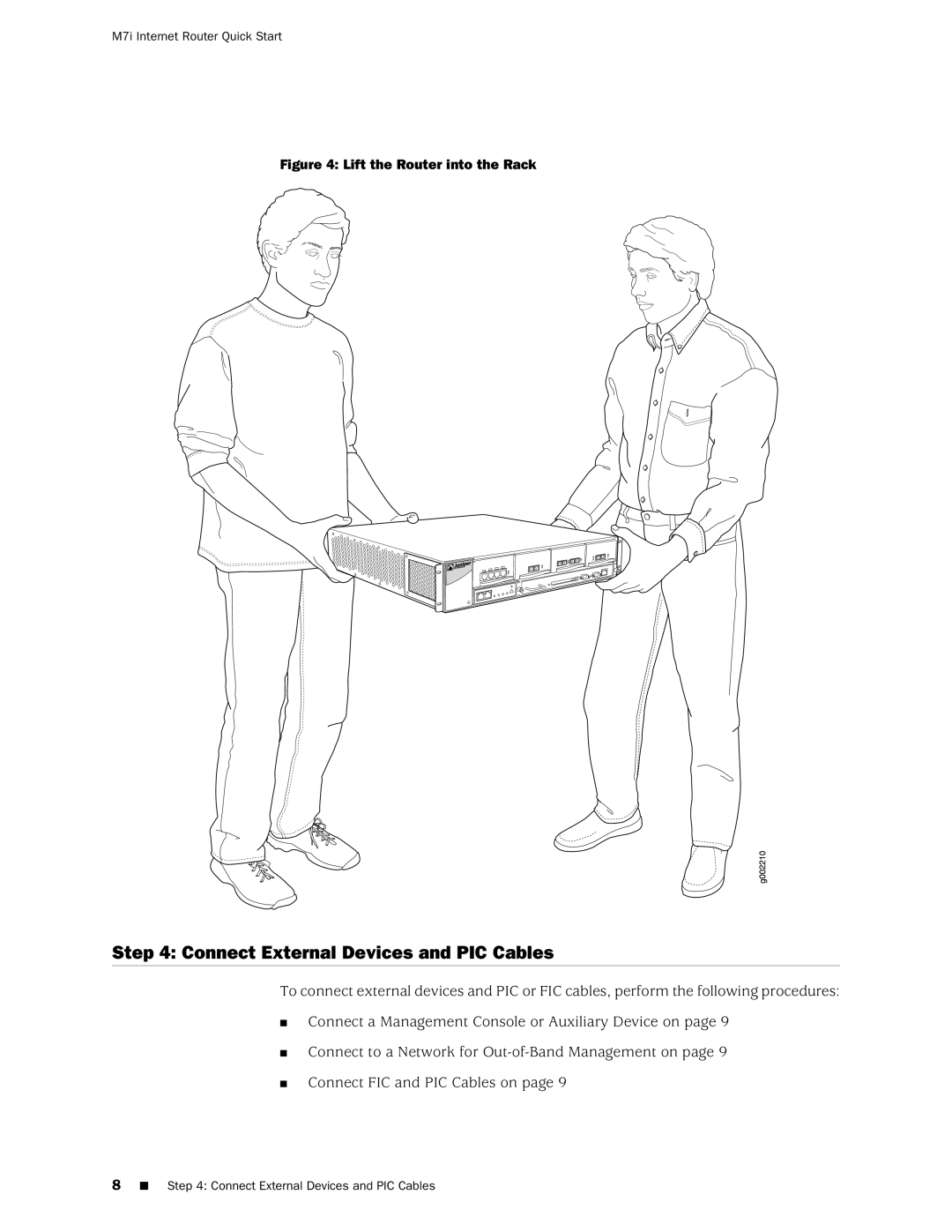M7i Internet Router Quick Start
Figure 4: Lift the Router into the Rack
Step 4: Connect External Devices and PIC Cables
To connect external devices and PIC or FIC cables, perform the following procedures:
■Connect a Management Console or Auxiliary Device on page 9
■Connect to a Network for
■Connect FIC and PIC Cables on page 9
8■ Step 4: Connect External Devices and PIC Cables