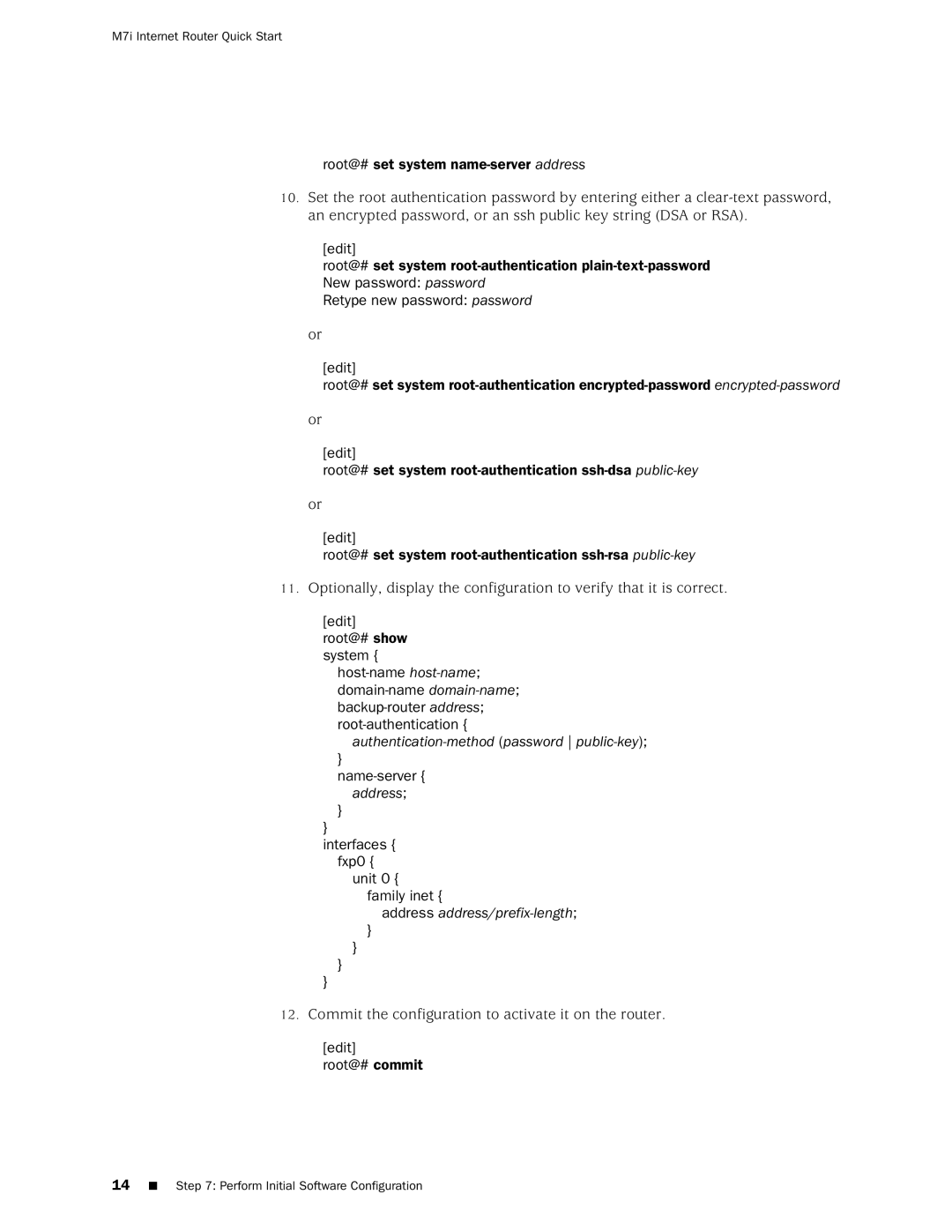M7i Internet Router Quick Start
root@# set system name-server address
10.Set the root authentication password by entering either a
[edit]
root@# set system
Retype new password: password
or
[edit]
root@# set system
or
[edit]
root@# set system
or
[edit]
root@# set system
11.Optionally, display the configuration to verify that it is correct.
[edit] root@# show system {
}
name-server { address;
}
}
interfaces { fxp0 {
unit 0 { family inet {
address
}
}
}
}
12.Commit the configuration to activate it on the router.
[edit]
root@# commit
14■ Step 7: Perform Initial Software Configuration