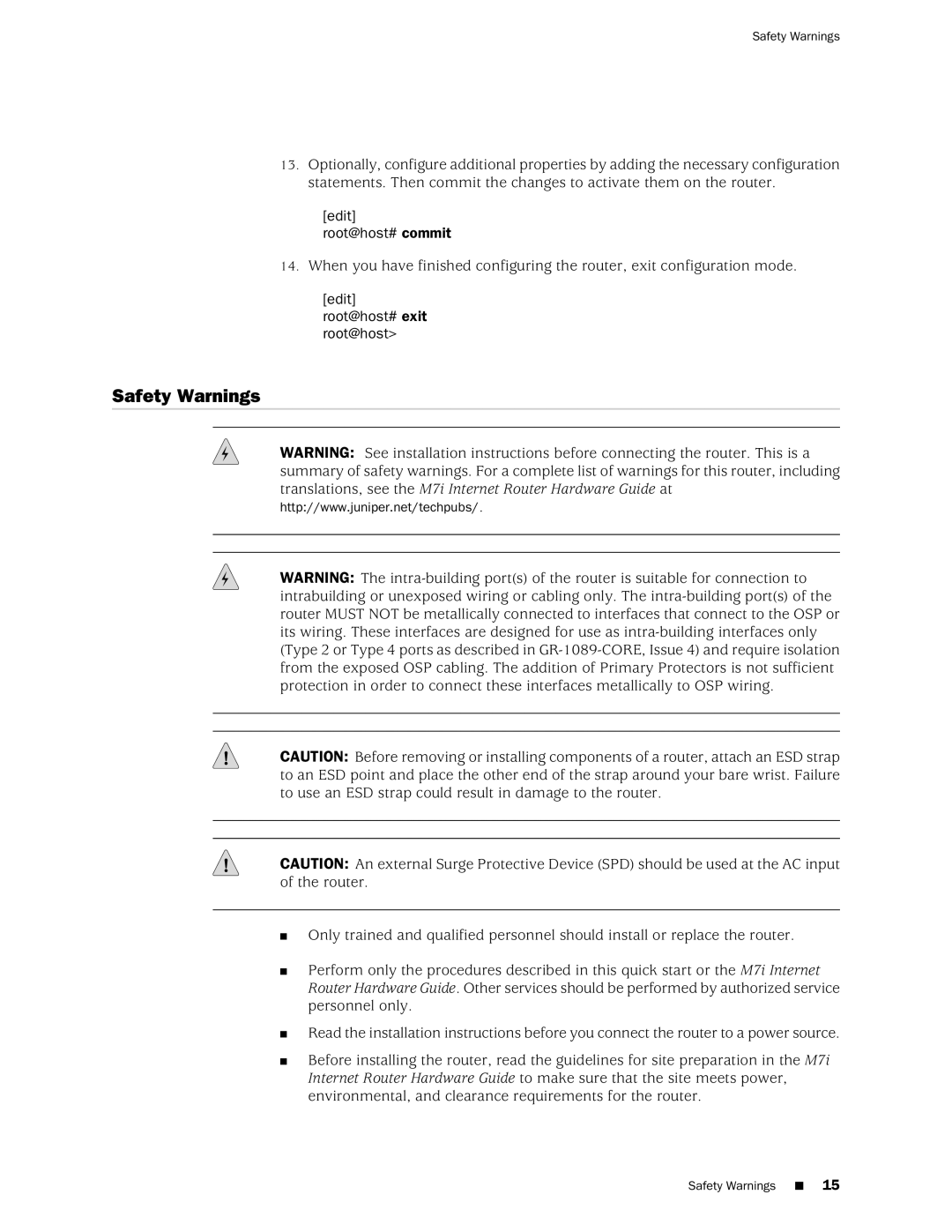Safety Warnings
13.Optionally, configure additional properties by adding the necessary configuration statements. Then commit the changes to activate them on the router.
[edit]
root@host# commit
14.When you have finished configuring the router, exit configuration mode.
[edit] root@host# exit root@host>
Safety Warnings
WARNING: See installation instructions before connecting the router. This is a summary of safety warnings. For a complete list of warnings for this router, including translations, see the M7i Internet Router Hardware Guide at http://www.juniper.net/techpubs/.
WARNING: The
CAUTION: Before removing or installing components of a router, attach an ESD strap to an ESD point and place the other end of the strap around your bare wrist. Failure to use an ESD strap could result in damage to the router.
CAUTION: An external Surge Protective Device (SPD) should be used at the AC input of the router.
■Only trained and qualified personnel should install or replace the router.
■Perform only the procedures described in this quick start or the M7i Internet Router Hardware Guide. Other services should be performed by authorized service personnel only.
■Read the installation instructions before you connect the router to a power source.
■Before installing the router, read the guidelines for site preparation in the M7i Internet Router Hardware Guide to make sure that the site meets power, environmental, and clearance requirements for the router.
Safety Warnings ■ 15