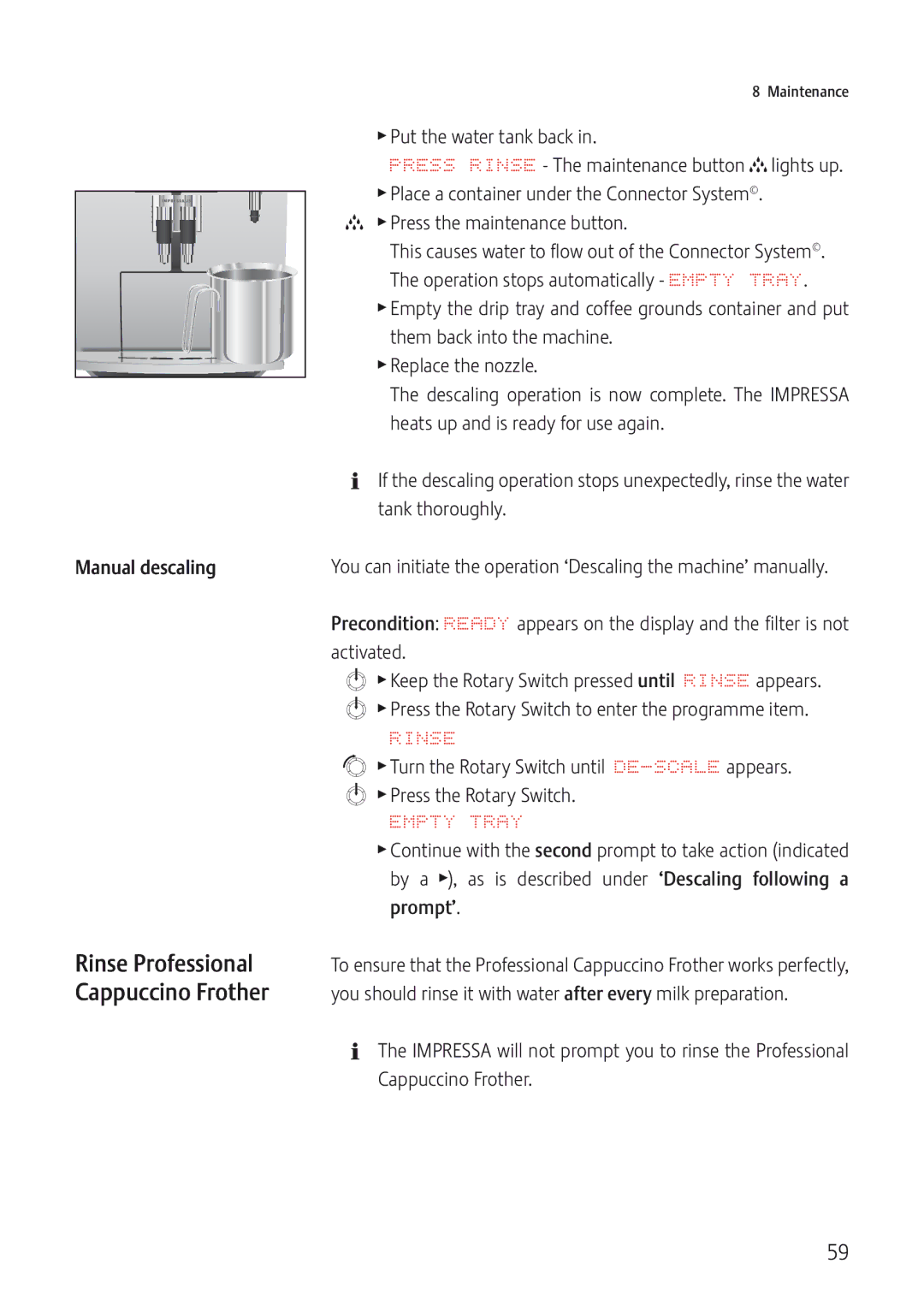IMPRESSA J5 specifications
The Jura Capresso IMPRESSA J5 is a sophisticated automatic coffee machine that brings the café experience into your home. Renowned for its sleek design and advanced brewing technology, this coffee maker combines style with functionality, making it a popular choice for coffee aficionados.One of the standout features of the J5 is its easy-to-use interface. The machine is equipped with an intuitive rotary switch and a large TFT display that simplifies the selection of coffee types and preparation options. Whether you crave a robust espresso, a creamy cappuccino, or a classic black coffee, the IMPRESSA J5 offers customizable settings to suit your preferences.
The technology behind the J5 is where it truly excels. It boasts the Jura Pulse Extraction Process (P.E.P.), which optimizes extraction time and enhances the flavor profile of the coffee. This innovative method ensures that the coffee grounds are fully saturated, allowing for a fuller and richer taste. Additionally, the IMPRESSA J5 comes with a professional-grade frothing system, featuring a dual spout that creates perfectly steamed milk for lattes and cappuccinos, ensuring café-quality beverages at home.
The machine is not only about performance but also convenience. The J5 incorporates an integrated coffee grinder with six adjustable settings, allowing users to customize the grind size for their ideal brew. The 37-ounce water tank is removable for easy refilling, while the drip tray and spent grounds container are designed for effortless cleaning.
Another key characteristic of the Jura Capresso IMPRESSA J5 is its energy-saving features. The machine automatically switches to energy-saving mode when not in use, helping to reduce electricity consumption without sacrificing performance.
Overall, the Jura Capresso IMPRESSA J5 stands out as a premium coffee machine that merges high-quality coffee making with convenience. Its combination of advanced technology, versatile features, and elegant design make it an excellent choice for anyone looking to elevate their coffee experience at home. With the IMPRESSA J5, every cup of coffee can be a true celebration of flavor.