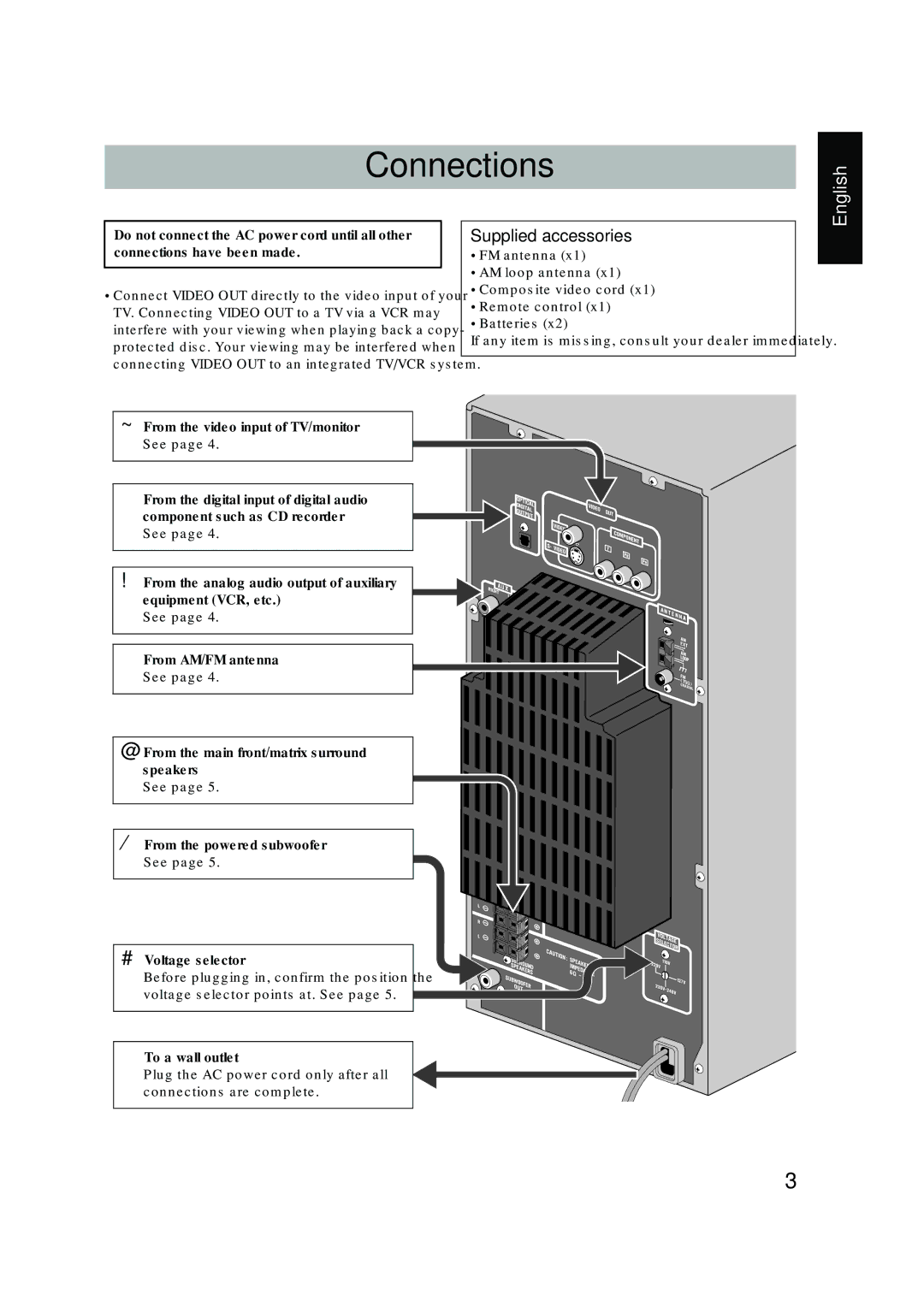CA-DXT9 CA-DXT7
Page
CA-DXT9 CA-DXT7
Important for Laser Products
Precautions
Introduction
How to Read This Manual
If appears on the TV screen when you press a
Audio formats
About color system
Supplied accessories
Connections
# To a wall outlet
CA-DXT7
~ TV/monitor
Digital audio component
Auxiliary equipment
⁄ AM/FM antenna
@ Speakers
¤ To adjust the voltage selector
Preparing the remote control
When using the remote
To remove the speaker grilles of the front speakers
Display Indication
Canceling the Demonstration
Daily Operations-Playback
To turn off stand by the system
To tune in to a preset station
To select the AM tuner interval spacing
To select the band FM/AM
To tune in to a station
To insert discs Main Unit
To select a disc
To select a chapter/track
To locate a particular portion
Playing Back a Tape
To insert a tape
To change the tape running direction
To reverse the tape automatically
Adjusting the Volume
Adjusting the Speaker Output Level Remote
Select the speaker you want to adjust
Modes-User Mode
To adjust the bass level gradually
Reinforcing the Bass Sound
Selecting the Sound Modes Remote
Presetting Automatic DVD Video Sound Increase Level
Selecting the Surround Modes
For DVD/CD, TAPE-A, TAPE-B, AUX Selected
For FM/AM
To select a preset picture tone
To adjust the picture tone
Changing the Color System
Changing the Picture Tone Remote
Turning Off the Power Automatically Remote
Activate clock setting mode
Adjust the hour, then minute
Specify the time in minutes
Unique DVD/VCD Operations
While playing DVD Video
While playing a DVD-VR, SVCD, or VCD
Selecting Browsable Still Pictures Remote
Still picture playback
Frame-by-frame playback
Slow-motion playback
Advanced Disc Operations
Before starting playback, activate Program Play
Select chapters or tracks you want for Program Play
To enter number 5, press
To exit from Program Play
To exit from Random Play
Before starting playback, activate Random Play
While in standby mode For CD/SVCD/VCD
For DVD Video
For DVD Audio
For MP3/WMA
On-Screen Disc Operations
On-screen Bar Information
On-screen bars
Operations Using
On-screen Bar
To change the time information
Repeat Play
Repeat
Time Search
Chapter/Track Search
Control screen for DVD-RW/RAM in DVD-VR format
Control screen for MP3/WMA/JPEG disc
To select an item in the list
To start playback
To stop playback To repeat title/play list for DVD-VR
To repeat slide-show for Jpeg
To zoom in the still picture for Jpeg During being paused
Move the zoomed-in position
Change the Reverse Mode if necessary
Recording Operations
Insert a recordable cassette in deck B
To change the direction
Dubbing Tapes
To record only your favorite track-One Track Recording
Sing into the microphone Adjust the MIC Level and Volume
To cancel from the Mic Mixing Mode, select MIC OFF in step
Enjoying Karaoke
Start playing a source-FM, AM, DVD/CD, TAPE, or AUX
To cancel the Key Control
Vocal Masking
Select DVD/CD as the source
Activate the scoring function
To check the programmed contents
Karaoke Program Play
To modify the program
Timer Operations
Setting the Timer Remote Info
Make the timer setting as you want
Timer Priority
To turn off the Timer after the setting is done
When the on-time comes
When the off-time comes
Setup Menu Operations
Language menu
Picture menu
SPK. Setting menu
Audio menu
Others menu
Operating the TV
Operating TV
Daily Operations-Sound&Other Adjustments
Additional Information
Learning More about This System
Daily Operations-Playback see pages 9 to
Recording Operations see pages 32 to
Setup Menu Operations see pages 39 to
Maintenance
Troubleshooting
Language Code List
Specifications
Amplifier section
Disc player section
Cassette deck section
Color system NTSC/PAL selectable Video composite Vp-p/75 Ω
Optical Digital Output Signals
Output
Remote control
Parts Index
Main unit
CA-DXT9/CA-DXT7 Compact Component System
GVT0147-002A UG, UX
Page
CA-DXT9
Important for Laser Products
Introduction
English Playable Disc Types
Connections
CA-DXT7
~ TV/monitor
@ Speakers
¤ To adjust the voltage selector
Display Indication
Daily Operations-Playback
English Listening to the Radio
Playing Back a Disc
To locate a particular portion
Playing Back a Tape
Daily Operations-Sound&Other Adjustments
Reinforcing the Bass Sound
Selecting the Surround Modes
Changing the Color System
Setting the Clock
Unique DVD/VCD Operations
Selecting the View Angle
Special Picture Playback
Advanced Disc Operations
To exit from Program Play
Playing Repeatedly-Repeat Play
On-Screen Disc Operations
Operations Using
To change the time information
Repeat
Screen
Control screen for MP3/WMA/JPEG disc
ALL Disc
Recording Operations
Dubbing Tapes
Enjoying Karaoke
Scoring Your Karaoke Skill
Karaoke Program Play
Timer Operations
Timer Priority
Setup Menu Operations
Audio menu
Operating the TV
Additional Information
Recording Operations see pages 32 to
Setup Menu Operations see pages 39 to
Maintenance
Language Code List
Specifications
CA-DXT7
Optical Digital Output Signals
Remote -=sensor
EN, AR, PE 0205AIMMDWJEM
CA-DXT5 SP-XT5 SP-XST5
GVT0146-001A US, UN
28 kg / 62 lbs
CA-DXT5
Important for Laser Products
Contents
English Playable Disc Types
¤ From the powered subwoofer See # Voltage selector
‹ To a wall outlet
~ TV/monitor
¤ Powered subwoofer
# To adjust the voltage selector
@ Front main speakers and matrix surround speakers
To remove the speaker grilles of the main speakers
Display Indication
Daily Operations-Playback
English Listening to the Radio
Playback To release it, press Current disc starts DVD/CD
To locate a particular portion
Playing Back a Tape
Adjusting the Output Balance Remote
To adjust the bass level gradually-ACTIVE
Enter the balance setting mode
Adjust the balance
To cancel the Sound Mode, select OFF
Selecting the Sound Modes
Creating 3-dimensional Sound
Field-3D Phonic
Follow steps 1 and 2 explained on the previous
DVD/CD Glance Back Enter
Selecting the View Angle
Special Picture Playback
Advanced Disc Operations
To modify the program
While in standby mode
On-Screen Disc Operations
Pages 21, 24
To change the time information
Repeat
Screen
Control screen for MP3/WMA/JPEG disc
Repeats the current chapter
Repeats the current title/play list
Repeats all titles on the current disc
Repeats all loaded discs
Reverse Mode indicator Current source
Dubbing Tapes
Singing Along Karaoke
Turn MIC Level to MIN
MIC 1 and/or MIC 2 jack
Start playing the source-FM, AM, DVD/CD, TAPE, or AUX
While the Mic Mixing Mode is activated
LR Balance
Timer Operations
To turn off the Timer after the setting is done
Setup Menu Operations
Down MIX
Samsung Sanyo Sharp Sony Toshiba Zenith
Creating 3-dimensional Sound Field-3D Phonic
Daily Operations-Playback see pages 7 to
Unique DVD/VCD Operations see pages 16 to
Recording Operations see pages 29 to
Advanced Disc Operations see pages 19 to
Setup Menu Operations see pages 36 to
Audio menu-DOWN MIX
Troubleshooting
Language Code List
Speakers
Main Speakers
Optical Digital Output Signals
Audio Karaoke Scoring KEY #
DX-T5 Compact Component System
SP-XST5 SP-XT5 CA-DXT5
GVT0146-002A UG, UX
28 kg / 62 lbs
CA-DXT5
Important for Laser Products
Introduction
English Playable Disc Types
Connections
~ TV/monitor
@ Front main speakers and matrix surround speakers
Display Indication
Daily Operations-Playback
English Listening to the Radio
To start To pause To stop
To locate a particular portion
Playing Back a Tape
Daily Operations-Sound&Other Adjustments
Stadium Hall
Field-3D Phonic
Setting the Clock
Unique DVD/VCD Operations
Selecting the Subtitle Language
Info
Advanced Disc Operations
To exit from Program Play
Playing Repeatedly-Repeat Play
On-Screen Disc Operations
Operations Using
To change the time information
Repeat
Screen
Control screen for MP3/WMA/JPEG disc
Repeat
Recording Operations
Dubbing Tapes
Enjoying Karaoke
Scoring Your Karaoke Skill
Karaoke Program Play
Timer Operations
Timer Priority
Setup Menu Operations
Audio menu
Operating the TV
Additional Information
Recording Operations see pages 29 to
Maintenance
Troubleshooting
Language Code List
For Saudi Arabia only
Optical Digital Output Signals
Parts Index
EN, AR, PE 0205AIMMDWJEM