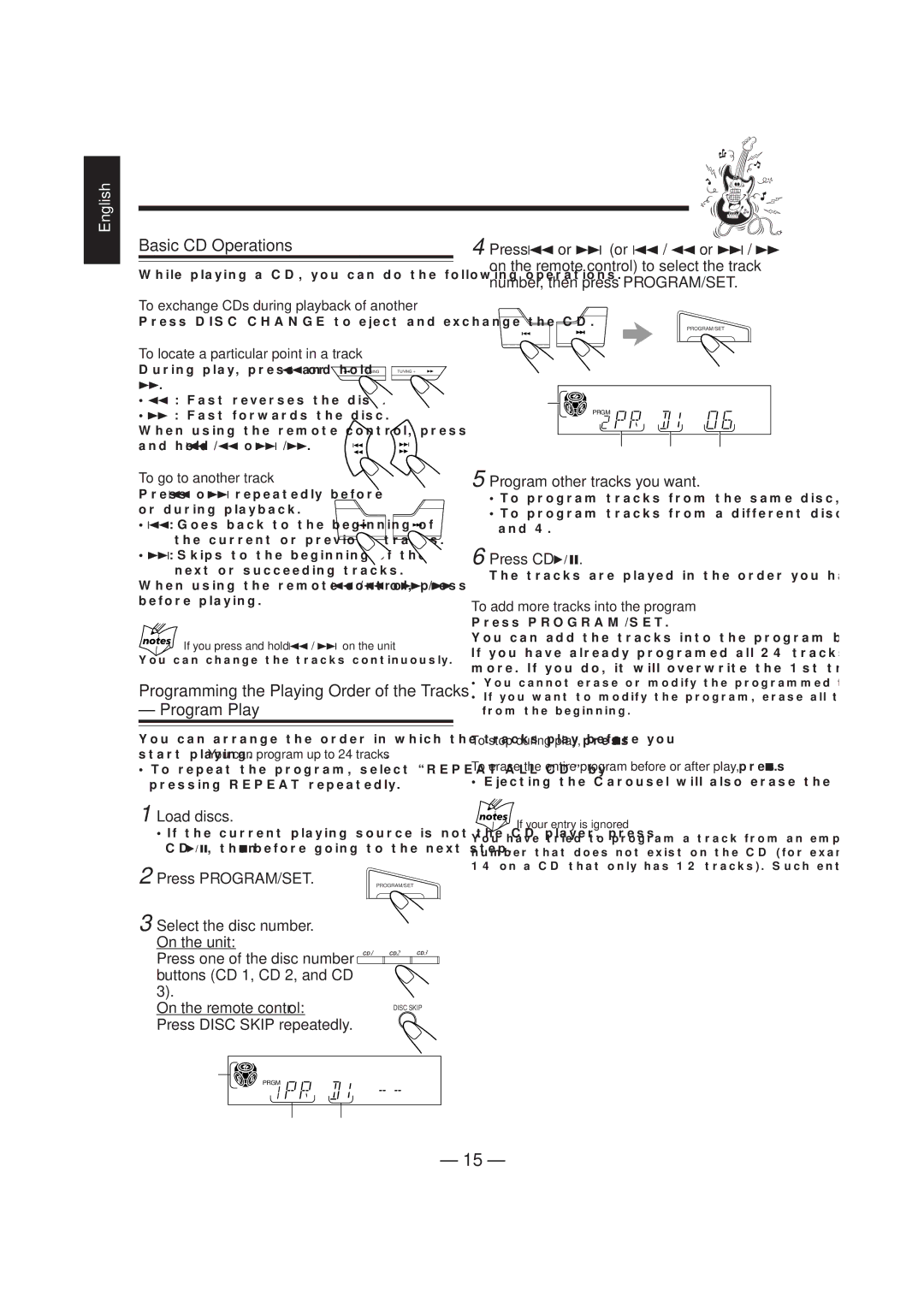CA-MXJ150R specifications
The JVC CA-MXJ150R is a compact, feature-rich mini audio system designed for music lovers who appreciate high-quality sound and versatility in a manageable format. With its sleek design and powerful performance, the CA-MXJ150R caters to a wide range of audio needs, from casual listening to more immersive home audio experiences.One of the standout features of the CA-MXJ150R is its robust amplification system. With 20 watts of RMS power per channel, this mini audio system can fill a room with rich, detailed sound and strong bass performance. The incorporation of a high-quality 2-way speaker system ensures that listeners enjoy a well-balanced audio output, allowing them to appreciate the various nuances in their favorite tracks.
The CA-MXJ150R supports a variety of media formats, making it incredibly versatile. It features a CD player that can handle standard CDs and CD-R/RW formats, allowing users to enjoy their physical music collections. Additionally, a built-in AM/FM tuner provides access to a wide range of radio stations, and the digital tuning feature ensures quick and accurate station selection. For those who prefer digital music, the system comes equipped with USB connectivity, enabling users to play music directly from USB flash drives.
Another important aspect of the JVC CA-MXJ150R is its compatibility with Bluetooth technology. This allows wireless streaming from smartphones, tablets, and other Bluetooth-enabled devices, making it easy to enjoy a playlist without being tethered to the audio system. This feature is particularly valuable for users who favor digital music services, as it opens up access to a seemingly endless library of songs.
The CA-MXJ150R also includes an auxiliary input for connecting external devices, such as MP3 players or other audio sources. This adds to its flexibility, enabling users to tailor their listening experience to their preferences. Additionally, the system's LED display provides clear visibility of the current track, audio settings, and other functions, enhancing usability.
Overall, the JVC CA-MXJ150R combines quality sound, modern connectivity options, and user-friendly features in a compact design that appeals to a broad audience. Whether for a casual get-together or personal enjoyment, this audio system proves to be a reliable companion for all music enthusiasts.