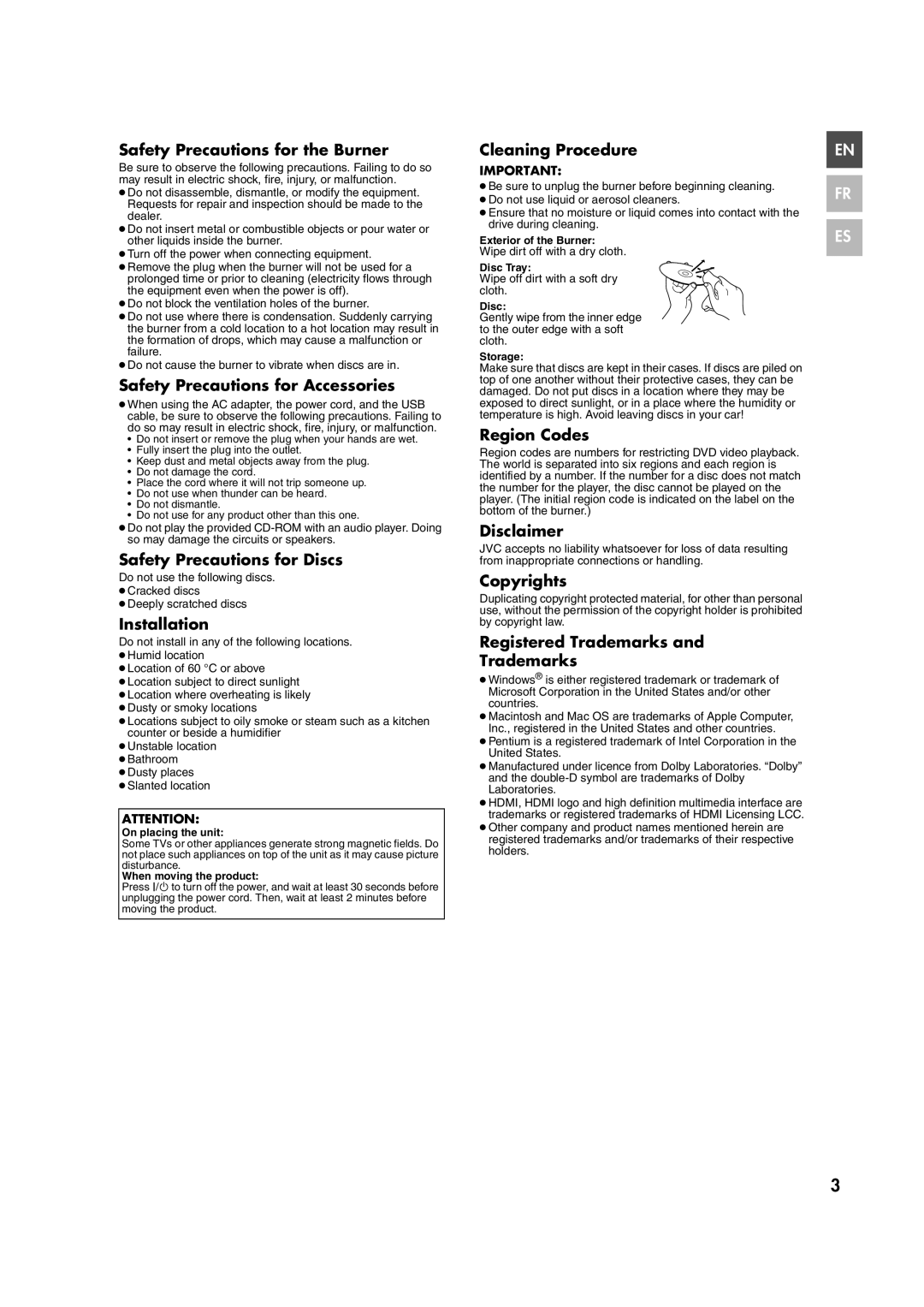Safety Precautions for the Burner
Be sure to observe the following precautions. Failing to do so may result in electric shock, fire, injury, or malfunction.
●Do not disassemble, dismantle, or modify the equipment. Requests for repair and inspection should be made to the dealer.
●Do not insert metal or combustible objects or pour water or other liquids inside the burner.
●Turn off the power when connecting equipment.
●Remove the plug when the burner will not be used for a prolonged time or prior to cleaning (electricity flows through the equipment even when the power is off).
●Do not block the ventilation holes of the burner.
●Do not use where there is condensation. Suddenly carrying the burner from a cold location to a hot location may result in the formation of drops, which may cause a malfunction or failure.
●Do not cause the burner to vibrate when discs are in.
Safety Precautions for Accessories
●When using the AC adapter, the power cord, and the USB cable, be sure to observe the following precautions. Failing to do so may result in electric shock, fire, injury, or malfunction.
•Do not insert or remove the plug when your hands are wet.
•Fully insert the plug into the outlet.
•Keep dust and metal objects away from the plug.
•Do not damage the cord.
•Place the cord where it will not trip someone up.
•Do not use when thunder can be heard.
•Do not dismantle.
•Do not use for any product other than this one.
●Do not play the provided
Safety Precautions for Discs
Do not use the following discs.
●Cracked discs
●Deeply scratched discs
Installation
Do not install in any of the following locations.
●Humid location
●Location of 60 °C or above
●Location subject to direct sunlight
●Location where overheating is likely
●Dusty or smoky locations
●Locations subject to oily smoke or steam such as a kitchen counter or beside a humidifier
●Unstable location
●Bathroom
●Dusty places
●Slanted location
ATTENTION:
On placing the unit:
Some TVs or other appliances generate strong magnetic fields. Do not place such appliances on top of the unit as it may cause picture disturbance.
When moving the product:
Press C/Bto turn off the power, and wait at least 30 seconds before unplugging the power cord. Then, wait at least 2 minutes before moving the product.
Cleaning Procedure
IMPORTANT:
●Be sure to unplug the burner before beginning cleaning.
●Do not use liquid or aerosol cleaners.
●Ensure that no moisture or liquid comes into contact with the drive during cleaning.
Exterior of the Burner:
Wipe dirt off with a dry cloth.
Disc Tray:
Wipe off dirt with a soft dry cloth.
Disc:
Gently wipe from the inner edge to the outer edge with a soft cloth.
Storage:
Make sure that discs are kept in their cases. If discs are piled on top of one another without their protective cases, they can be damaged. Do not put discs in a location where they may be exposed to direct sunlight, or in a place where the humidity or temperature is high. Avoid leaving discs in your car!
Region Codes
Region codes are numbers for restricting DVD video playback. The world is separated into six regions and each region is identified by a number. If the number for a disc does not match the number for the player, the disc cannot be played on the player. (The initial region code is indicated on the label on the bottom of the burner.)
Disclaimer
JVC accepts no liability whatsoever for loss of data resulting from inappropriate connections or handling.
Copyrights
Duplicating copyright protected material, for other than personal use, without the permission of the copyright holder is prohibited by copyright law.
Registered Trademarks and
Trademarks
●Windows® is either registered trademark or trademark of Microsoft Corporation in the United States and/or other countries.
●Macintosh and Mac OS are trademarks of Apple Computer, Inc., registered in the United States and other countries.
●Pentium is a registered trademark of Intel Corporation in the United States.
●Manufactured under licence from Dolby Laboratories. “Dolby” and the
●HDMI, HDMI logo and high definition multimedia interface are trademarks or registered trademarks of HDMI Licensing LCC.
●Other company and product names mentioned herein are registered trademarks and/or trademarks of their respective holders.
EN |
FR |
ES |
3