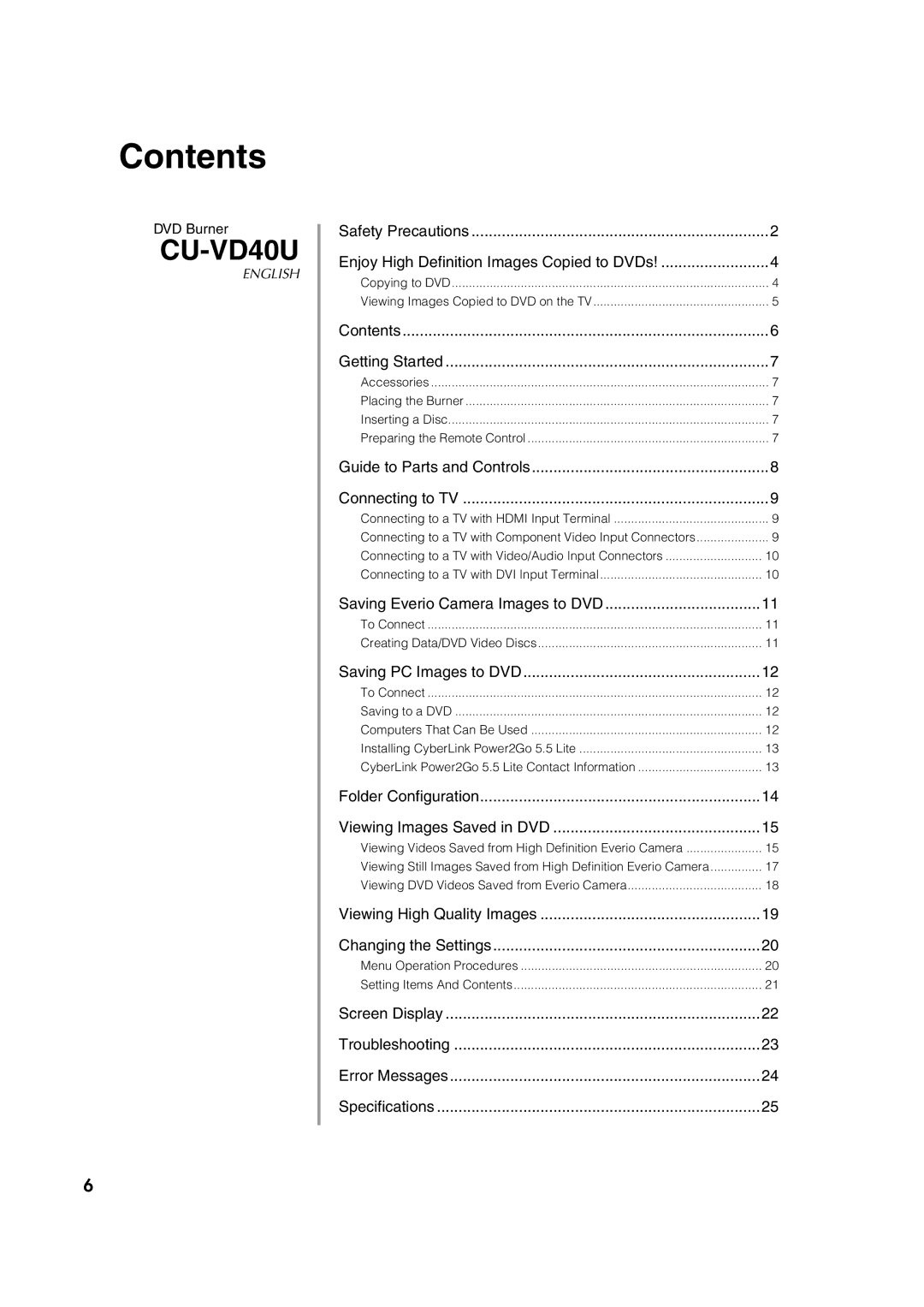Contents
DVD Burner
ENGLISH
Safety Precautions | 2 |
Enjoy High Definition Images Copied to DVDs! | 4 |
Copying to DVD | 4 |
Viewing Images Copied to DVD on the TV | 5 |
Contents | 6 |
Getting Started | 7 |
Accessories | 7 |
Placing the Burner | 7 |
Inserting a Disc | 7 |
Preparing the Remote Control | 7 |
Guide to Parts and Controls | 8 |
Connecting to TV | 9 |
Connecting to a TV with HDMI Input Terminal | 9 |
Connecting to a TV with Component Video Input Connectors | 9 |
Connecting to a TV with Video/Audio Input Connectors | 10 |
Connecting to a TV with DVI Input Terminal | 10 |
Saving Everio Camera Images to DVD | 11 |
To Connect | 11 |
Creating Data/DVD Video Discs | 11 |
Saving PC Images to DVD | 12 |
To Connect | 12 |
Saving to a DVD | 12 |
Computers That Can Be Used | 12 |
Installing CyberLink Power2Go 5.5 Lite | 13 |
CyberLink Power2Go 5.5 Lite Contact Information | 13 |
Folder Configuration | 14 |
Viewing Images Saved in DVD | 15 |
Viewing Videos Saved from High Definition Everio Camera | 15 |
Viewing Still Images Saved from High Definition Everio Camera | 17 |
Viewing DVD Videos Saved from Everio Camera | 18 |
Viewing High Quality Images | 19 |
Changing the Settings | 20 |
Menu Operation Procedures | 20 |
Setting Items And Contents | 21 |
Screen Display | 22 |
Troubleshooting | 23 |
Error Messages | 24 |
Specifications | 25 |
6