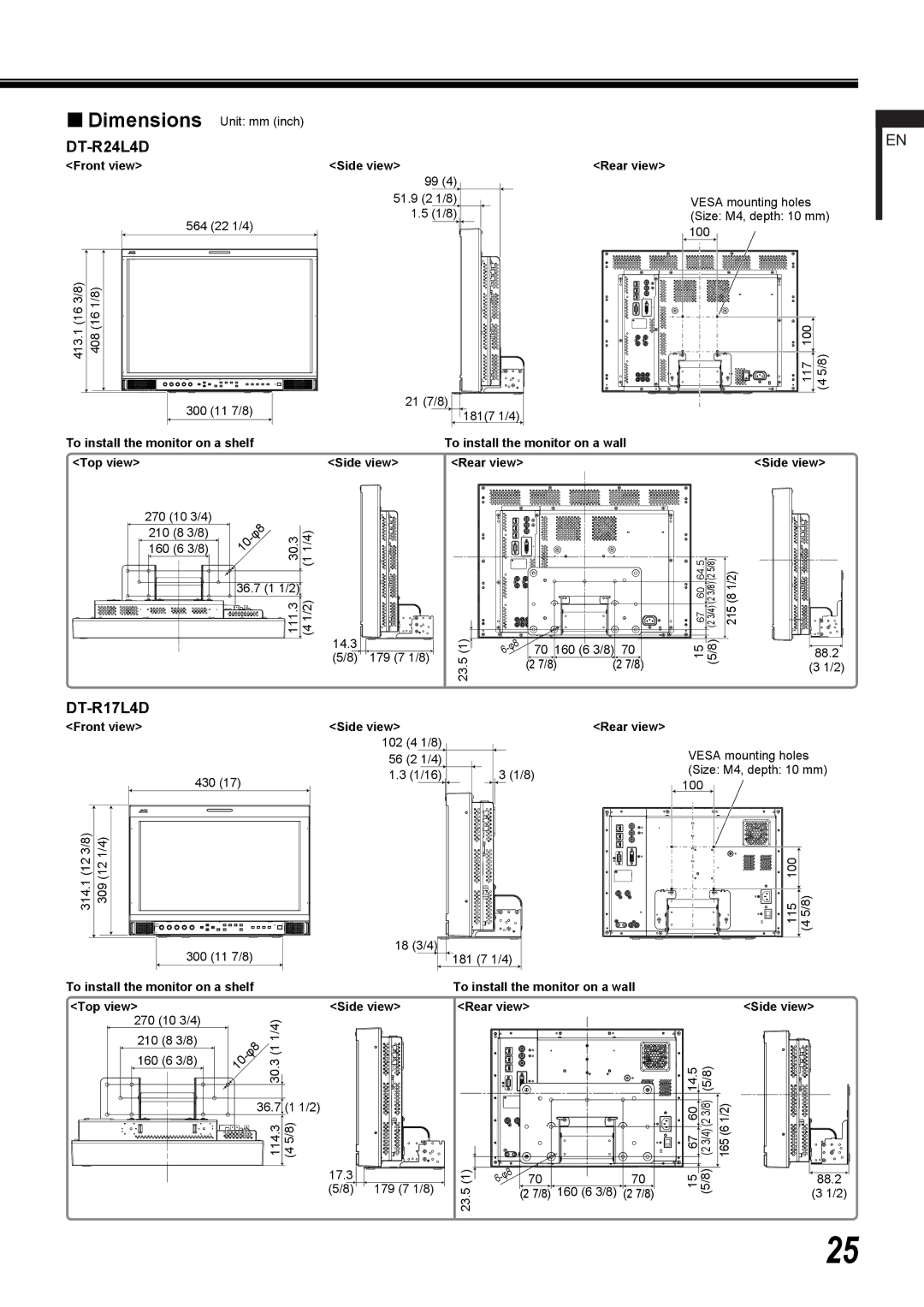Dimensions Unit: mm (inch)
DT-R24L4D
<Front view>
564 (22 1/4)
413.1 (16 3/8) | 408 (16 1/8) |
|
|
|
| ||
|
|
|
| ||||
|
|
|
|
|
|
|
|
|
|
|
|
|
|
|
|
300 (11 7/8)
To install the monitor on a shelf <Top view>
270 (10 3/4) | 8 |
|
| |
210 (8 3/8) |
| (1 1/4) | ||
30.3 | ||||
160 (6 3/8) | ||||
10 | ||||
|
| |||
| 36.7 (1 1/2) | (4 1/2) | ||
|
| 111.3 | ||
<Side view> | <Rear view> |
99 (4) |
51.9 (2 1/8) |
1.5 (1/8) |
21 (7/8)
181(7 1/4)
| To install the monitor on a wall |
<Side view> | <Rear view> |
14.3 |
| (1) | 70 160 (6 3/8) | 70 | |||
(5/8) | 179 (7 1/8) | 6 | 8 | ||||
|
|
|
|
| |||
23.5 |
|
| (2 7/8) | (2 7/8) | |||
|
|
|
| ||||
|
|
|
|
| |||
VESA mounting holes (Size: M4, depth: 10 mm)
100
100 |
| |
|
|
|
| 117 |
|
(4 5/8) | ||
|
|
|
<Side view>
60 64.5 | (2 3/8) (2 5/8) | (8 1/2) |
67 | (2 3/4) | 215 |
15 | (5/8) | 88.2 |
|
| (3 1/2) |
EN
DT-R17L4D
<Front view>
| 430 (17) |
314.1 (12 3/8) | 309 (12 1/4) |
| 300 (11 7/8) |
<Side view> |
| <Rear view> |
102 | (4 1/8) |
|
56 | (2 1/4) |
|
1.3 (1/16) | 3 (1/8) | |
18 (3/4) |
181 (7 1/4) |
VESA mounting holes (Size: M4, depth: 10 mm)
100
115 100 (4 5/8)
To install the monitor on a shelf |
|
| |
<Top view> |
|
|
|
270 (10 3/4) |
| 1/4) |
|
210 (8 3/8) |
|
| |
8 | (1 |
| |
|
| ||
160 (6 3/8) | 30.3 |
| |
10 |
| ||
|
| ||
|
|
| |
| 36.7 (1 1/2) | ||
|
| 114.3 | (4 5/8) |
<Side view>
17.3
(5/8)![]()
![]() 179 (7 1/8)
179 (7 1/8)
To install the monitor on a wall <Rear view>
(1) |
| 8 | 70 |
|
| 70 |
| ||
|
|
| |||||||
| 6 |
|
|
|
|
|
|
|
|
23.5 |
|
|
| (2 7/8) |
| 160 (6 3/8) |
| (2 7/8) |
|
|
|
|
|
|
|
|
|
| |
|
| <Side view> |
14.5 | (5/8) |
|
67 60 | (2 3/4) (2 3/8) | 165 (6 1/2) |
15 | (5/8) | 88.2 |
|
| (3 1/2) |
25