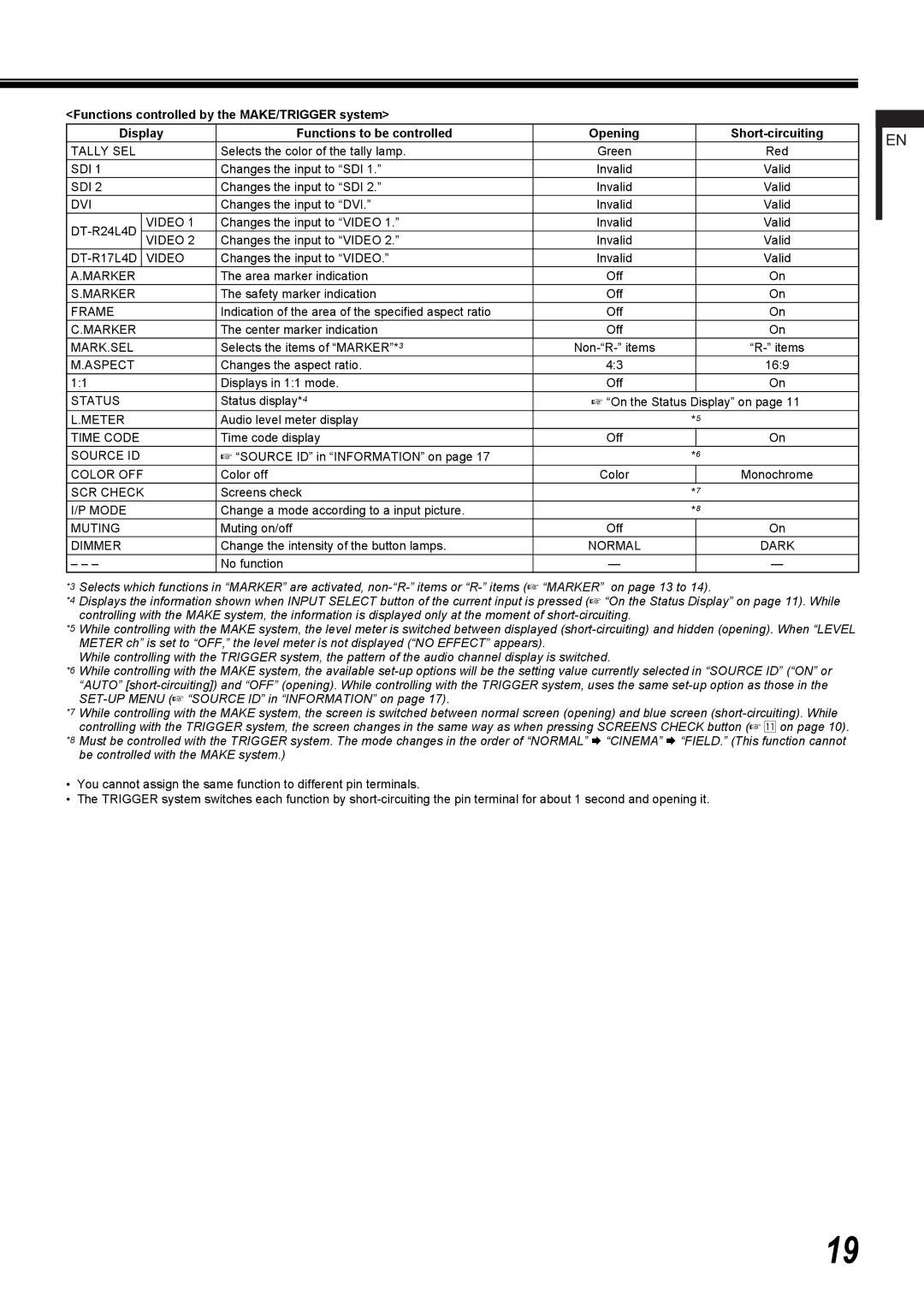<Functions controlled by the MAKE/TRIGGER system>
Display | Functions to be controlled | Opening |
| |||
TALLY SEL |
| Selects the color of the tally lamp. | Green |
| Red | |
SDI 1 |
| Changes the input to “SDI 1.” | Invalid |
| Valid | |
SDI 2 |
| Changes the input to “SDI 2.” | Invalid |
| Valid | |
DVI |
| Changes the input to “DVI.” | Invalid |
| Valid | |
|
| VIDEO 1 | Changes the input to “VIDEO 1.” | Invalid |
| Valid |
| VIDEO 2 | Changes the input to “VIDEO 2.” | Invalid |
| Valid | |
|
| VIDEO | Changes the input to “VIDEO.” | Invalid |
| Valid |
A.MARKER |
| The area marker indication | Off |
| On | |
S.MARKER |
| The safety marker indication | Off |
| On | |
FRAME |
| Indication of the area of the specified aspect ratio | Off |
| On | |
C.MARKER |
| The center marker indication | Off |
| On | |
MARK.SEL |
| Selects the items of “MARKER”*3 |
| |||
M.ASPECT |
| Changes the aspect ratio. | 4:3 |
| 16:9 | |
1:1 |
|
| Displays in 1:1 mode. | Off |
| On |
STATUS |
| Status display*4 | ☞ “On the Status Display” on page 11 | |||
L.METER |
| Audio level meter display |
| *5 | ||
TIME CODE |
| Time code display | Off |
| On | |
SOURCE ID |
| ☞ “SOURCE ID” in “INFORMATION” on page 17 |
| *6 | ||
COLOR OFF |
| Color off | Color |
| Monochrome | |
SCR CHECK |
| Screens check |
| *7 | ||
I/P MODE |
| Change a mode according to a input picture. |
| *8 | ||
MUTING |
| Muting on/off | Off |
| On | |
DIMMER |
| Change the intensity of the button lamps. | NORMAL |
| DARK | |
– – – |
| No function | — |
| — | |
*3 Selects which functions in “MARKER” are activated,
*4 Displays the information shown when INPUT SELECT button of the current input is pressed (☞ “On the Status Display” on page 11). While controlling with the MAKE system, the information is displayed only at the moment of
*5 While controlling with the MAKE system, the level meter is switched between displayed
While controlling with the TRIGGER system, the pattern of the audio channel display is switched.
*6 While controlling with the MAKE system, the available
*7 While controlling with the MAKE system, the screen is switched between normal screen (opening) and blue screen
*8 Must be controlled with the TRIGGER system. The mode changes in the order of “NORMAL” ¨ “CINEMA” ¨ “FIELD.” (This function cannot be controlled with the MAKE system.)
•You cannot assign the same function to different pin terminals.
•The TRIGGER system switches each function by
EN
19