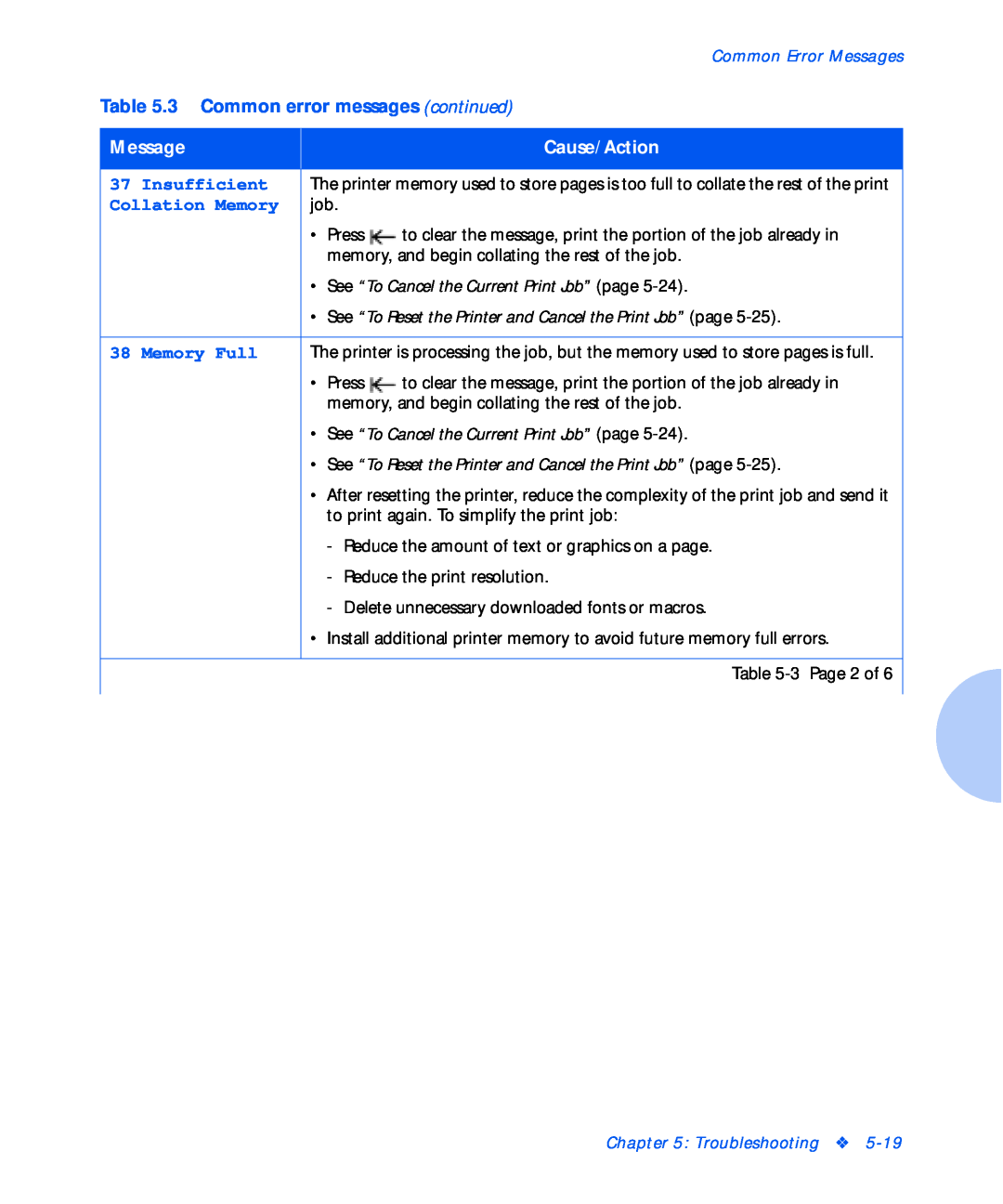The Xerox DocuPrint C20/NC20 Color Ink Jet Printer
Version
User Guide
Safety Information
Contents
Safety Notes
Chapter 1 Getting to Know Your Printer
Chapter 3 Printing
Chapter 2 Loading Print Media
Certifications
Chapter 5 Troubleshooting
Printer Specifications
Chapter 4 Maintaining the Printer
Appendix C Printer Options
Safety Notes
Safety Notes
Electrical Safety
Do not override or disable electrical or mechanical interlocks
Maintenance Safety
Maintenance Safety
iv DocuPrint C20/NC20 User Guide
Operational Safety
Do not place the printer near a heat source
Do not open the Top Cover while printing
Frequent operation of the on/off switch is not recommended
Do not switch off the printer power while printing
Keep hands, hair, and neckties away from the exit feed rollers
viii DocuPrint C20/NC20 User Guide
Chapter 1 Getting to Know Your Printer
Getting to Know Your Printer
Introduction
Introduction
1-2 DocuPrint C20/NC20 User Guide
Print Speed Resolution
Printer Features
PCL emulation 45 LaserJet compatible plus 30 additional in PCL
Resident Fonts The following fonts are included with your printer
75 resident -scalable fonts
PostScript Level 2 emulation 39 compatible plus 36 additional
The DocuPrint C20/NC20 supports the Windows 95 and
Only one option card can be installed in your printer at a time
The following printing protocols are enabled with the
ICM Windows 95, 98 and NT Apple ColorSync PANTONE Color Profiles
Color Matching Systems
Printer Driver Software
Figure 1.2 Printer Components, Rear View
Printer Components
Figure 1.1 Printer Components, Front View
Front View
A Tri-Port Interface Card to provide support for LocalTalk
1 Standard Parallel Port 2 Optional Tri-Port Interface
Figure 1.3 Connection Interface Area
Front Cover
Figure 1.4 Print cartridge components
Print Cartridge Components
Printed Documentation
DocuPrint Documentation
User Guide, which is the electronic version of this book
Electronic Documentation
Reader provided on the CD if you do not already have one installed
Note, Caution and Warning Symbols
1-18 DocuPrint C20/NC20 User Guide
Chapter 2 Loading Print Media
Loading Print Media
This chapter will help you select paper for your DocuPrint C20/NC20 and to properly position paper in the different input trays. It will refer you to the separate Supplies/ Options Guide to help you understand the different types of paper you can use with the DocuPrint C20/NC20
Paper Selection Guidelines
Selecting Paper
DocuPrint C20/NC20 Paper Recommendations
Loading Paper
“Using the Standard Input Tray” page
“Using the Manual Feed Slot” page “Using Tray 2” page
“Using Letterhead” page
Using the Standard Input Tray
To Load the Standard Input Tray
2-6 DocuPrint C20/NC20 User Guide
Go to Step Lift and slide the envelope length guide out toward you
2-8 DocuPrint C20/NC20 User Guide
If you are not using large-size paper, go to Step
Using the Manual Feed Slot
2-10 DocuPrint C20/NC20 User Guide
To Load the Manual Feed Slot
5 Send your job to print
To Load Tray
capacity
2-12 DocuPrint C20/NC20 User Guide
Use the paper length indicators printed on the top
right-hand side of the tray to determine that the
print material is fully inserted into Tray
2-14 DocuPrint C20/NC20 User Guide
Tray Linking
Ready
Printing Multiple Jobs
Changing the
Paper Source
Paper Source Tray1
Paper Source Manual Paper
Paper Source Manual Env
Load Manual Plain Paper
Load Manual Plain Envelopes
2-18 DocuPrint C20/NC20 User Guide
Place Print
Using Letterhead
Table 2.1 Letterhead Orientation
Paper Source
2-20 DocuPrint C20/NC20 User Guide
Chapter 3 Printing
Printing
Printer Driver
DocuPrint C20/NC20 Printer Drivers
Table 3.1 DocuPrint C20/NC20 printer drivers
Environment
Driver Features Installing CentreWare DP and Printer Drivers
Using the Control Panel
Using the Control Panel
3-4 DocuPrint C20/NC20 User Guide
Figure 3.1 DocuPrint C20/NC20 Control Panel
Control Panel Features
The Control Panel Display
Busy PCL
Busy PCL Supplies
Menus
Item Menu
such as Supplies Menu or Job Menu
Function
Using the Control Keys
Table 3.2 Control Key Functions
Control Key
Table 3.2 Control Key Functions continued
3-10 DocuPrint C20/NC20 User Guide
DocuPrint C20/NC20 Menu Map
SUPPLIES MENU COLOR MENU PAPER MENU FINISHING MENU TESTS MENU
Figure 3.2 DocuPrint C20/NC20 Menu Map
JOB MENU SETUP MENU PCL EMUL MENU POSTSCRIPT MENU
3-12 DocuPrint C20/NC20 User Guide
INFRARED MENU
Figure 3.2 DocuPrint C20/NC20 Menu Map continued
PARALLEL MENU
SERIAL MENU
Printing Menu Settings
To print a menu settings page
Tests Menu
Tests Menu Print Menus
Printing Menu Settings
e.g., Supplies Menu or Job Menu
Changing Printer Settings
To select a new value as the default setting
Menu
Saved
3-18 DocuPrint C20/NC20 User Guide
Maintaining the Printer
Table 4.1 Print cartridge messages
Replacing the Print Cartridges
Change Print Cartridge
Cartridge Carrier
To Position the Print
Change Cartridge
To Replace the
Print Cartridges
4-4 DocuPrint C20/NC20 User Guide
If you are replacing both print cartridges, repeat Steps
Go to the procedure “To Install Print Cartridges” page
Cartridge Carrier Slot
To Install Print Cartridges
Table 4.2 Print cartridges and slots
Cartridge Type
LEFT CART TYPE Not Changed
LEFT CART TYPE New Standard
Old Hi Capacity
4-8 DocuPrint C20/NC20 User Guide
Not Changed
RIGHT CART TYPE Not Changed
RIGHT CART TYPE New Standard
13 Go to the procedure “To Align the Print Cartridges”
4-10 DocuPrint C20/NC20 User Guide
To Align the Print Cartridges
Figure 4.1 Print cartridge alignment pattern
The actual test pattern will print more steps then shown above
4-12 DocuPrint C20/NC20 User Guide
Test A Alignment =5
To Change the Alignment Value
Alignment Page
To Print an Alignment Test Page
Align Cartridges
Printing
Cleaning Your Printer
Cleaning the Printheads
To Run the Printhead Test
4-16 DocuPrint C20/NC20 User Guide
Tests Menu Clean Heads
Tests Menu Cleaning Heads
The printer returns to the ready state after the test page prints
If the print quality is not satisfactory, continue with Step
printheads in one direction so the colors do not
Wiping the Printheads
When cleaning the color print cartridge, wipe the
position. See the section “To Position the Print Cartridge
counter, see “To Align the Print Cartridges” page
Repeat Steps 3 and 4 for the other print cartridge
4-20 DocuPrint C20/NC20 User Guide
Cleaning the Cartridge Carrier
Run the Printhead Test” page
counter, see the section “To Align the Print Cartridges”
Storing Print Cartridges
Troubleshooting
Printer Operation Problems
Printer Problems
Make sure PCL SmartSwitch and PS SmartSwitch are set to On
Table 5.1 Printer operation problems
Problem
Action
Table 5.1 Printer operation problems continued
described in Chapter 2 Loading Print Media
5-4 DocuPrint C20/NC20 User Guide
Printer Problems
5-6 DocuPrint C20/NC20 User Guide
Chapter 4 Maintaining the Printer for more information
Print Quality Problems
Table 5.2 Print quality problems
Print Cartridges” page
Table 5.2 Print quality problems continued
System Administrator Guide for more information
5-8 DocuPrint C20/NC20 User Guide
Chapter 5 Troubleshooting
What Causes a Paper Jam?
Paper Jams
Any of the paper sources The output bin
1 Manual Feed Slot
Possible Paper Jam Areas
Printer Components and Jam Areas
Figure 5.1 Paper Jam Areas
When a paper jams occurs, determine where in the printer the jam has occurred. Once you have determined that, proceed to one of the following sections and follow the described steps for clearing the jam
Lower the output bin
To Clear a Jam in the Input Tray
Lift the output bin and locate the jammed paper inside the input tray
Pull the paper up and toward you to remove it
To Clear a Jam in the Manual Feed Slot
1 Locate the jammed paper in the manual feed slot
2 Pull the paper straight up and remove it
5-16 DocuPrint C20/NC20 User Guide
To Clear a Jam in the Output Bin
To Clear a Jam in Tray
1 Locate the jammed paper in Tray
2 Pull the paper up and toward you to remove it
30 Color Print
Common Error Messages
Table 5.3 Common error messages
Cause/Action
38 Memory Full
Table 5.3 Common error messages continued
37 Insufficient
Collation Memory
88 Black Print
900-979 Service
88 Color Print
Cartridge Low
Tray 2 only displays if the optional Tray 2 is installed
Change tray
type size
Tray
5-22 DocuPrint C20/NC20 User Guide
Load tray
Load Manual
Custom Type Name
size
5-24 DocuPrint C20/NC20 User Guide
To Cancel the Current Print Job
Job Menu Cancel Job
Job Menu
Job Menu Reset Printer
To Reset the Printer and Cancel the Print Job
5-26 DocuPrint C20/NC20 User Guide
Appendix A Printer Specifications A-1
Printer Specifications
A-2 DocuPrint C20/NC20 User Guide
Table A.1 DocuPrint C20/NC20 Features
Feature
Printer Specifications
Appendix A Printer Specifications A-3
A-4 DocuPrint C20/NC20 User Guide
Appendix B Certifications B-1
Certifications
Electronic Emission Notices
Without an External Ethernet Adapter Installed
Reorient or relocate the receiving antenna
European Community EC Directives Conformity
Industry Canada Compliance Statement
Appendix B Certifications B-5
With an External Ethernet Adapter Installed
European Community EC Directives Conformity
Quick Print Quality
The United Kingdom Telecommunications Act
German Acoustics Statement
Table B.1 1-Meter Average Sound Pressure, dBA
Energy Star
Printer Options
Installing the Paper Tray
Installing the Hard Disk
Option Card Installation
Accessing the System Board from the Right
Go to
Installing Printer Options
Table C.1 Installing Options
Option
Printer Memory
Printer Memory
C-4 DocuPrint C20/NC20 User Guide
Appendix C Printer Options C-5
Accessing the System Board from the Front
electricity before you touch it
Installing Printer
Memory
Touch something metal to discharge any static
Appendix C Printer Options C-7
You can hear the memory option click into place
Closing the System Board from the Front
If you need help, see the Quick Installation Guide
C-8 DocuPrint C20/NC20 User Guide
Flash Memory
Accessing the System Board from the Rear
Locate the system board access cover
Pull the tab on the access cover until the cover rotates toward you
C-10 DocuPrint C20/NC20 User Guide
Appendix C Printer Options C-11
Installing a Flash
in “Accessing the System Board from the Rear” in the
Memory SIMM
C-12 DocuPrint C20/NC20 User Guide
You can hear the memory SIMM click into place
Appendix C Printer Options C-13
Closing the System Board from the Rear
C-14 DocuPrint C20/NC20 User Guide
Administrator Guide
Ethernet network so that it can be shared. The External
External Ethernet Adapter
An External Ethernet Adapter is available for your printer
With this adapter, you can connect your printer to an
To install the External Ethernet Adapter
Installing the External Ethernet Adapter
Tri-Port Interface Card
Installing the Tri-Port Interface Card
C-18 DocuPrint C20/NC20 User Guide
Infrared Adapter
Infrared Adapter
Infrared Adapter
Using the
Infrared Adapter
Appendix C Printer Options C-19
Hard Disk
Installing the
installed at a time
Hard Disk
Appendix C Printer Options C-21
Option Card Installation
Accessing the System Board from the Right
Option Card Installation
C-22 DocuPrint C20/NC20 User Guide
Installing an Option Card
Appendix C Printer Options C-23
7 Push the card straight into the printer
Closing the System Board from the Right
Complete the following steps after you install an option card
C-24 DocuPrint C20/NC20 User Guide
Appendix C Printer Options C-25
Installing the Paper Tray
Input Tray
Input Tray
C-26 DocuPrint C20/NC20 User Guide
The paper tray fits straight into the back of the printer
Push the paper tray straight in until it clicks into place
Continue with “Attaching the Paper Support” on the next page
Appendix C Printer Options C-27
Attaching the Paper Support
C-28 DocuPrint C20/NC20 User Guide
Index
See Printer cleaning
See Control Panel, Control keys
Hard Disk C-20, C-21 C-24
Installing C-20, C-21 C-24
Opening 1-12, 2-6, 2-10
See Standard input tray or Tray
See Installation, Options
Numerics
Also see Printer problems
See Standard input tray