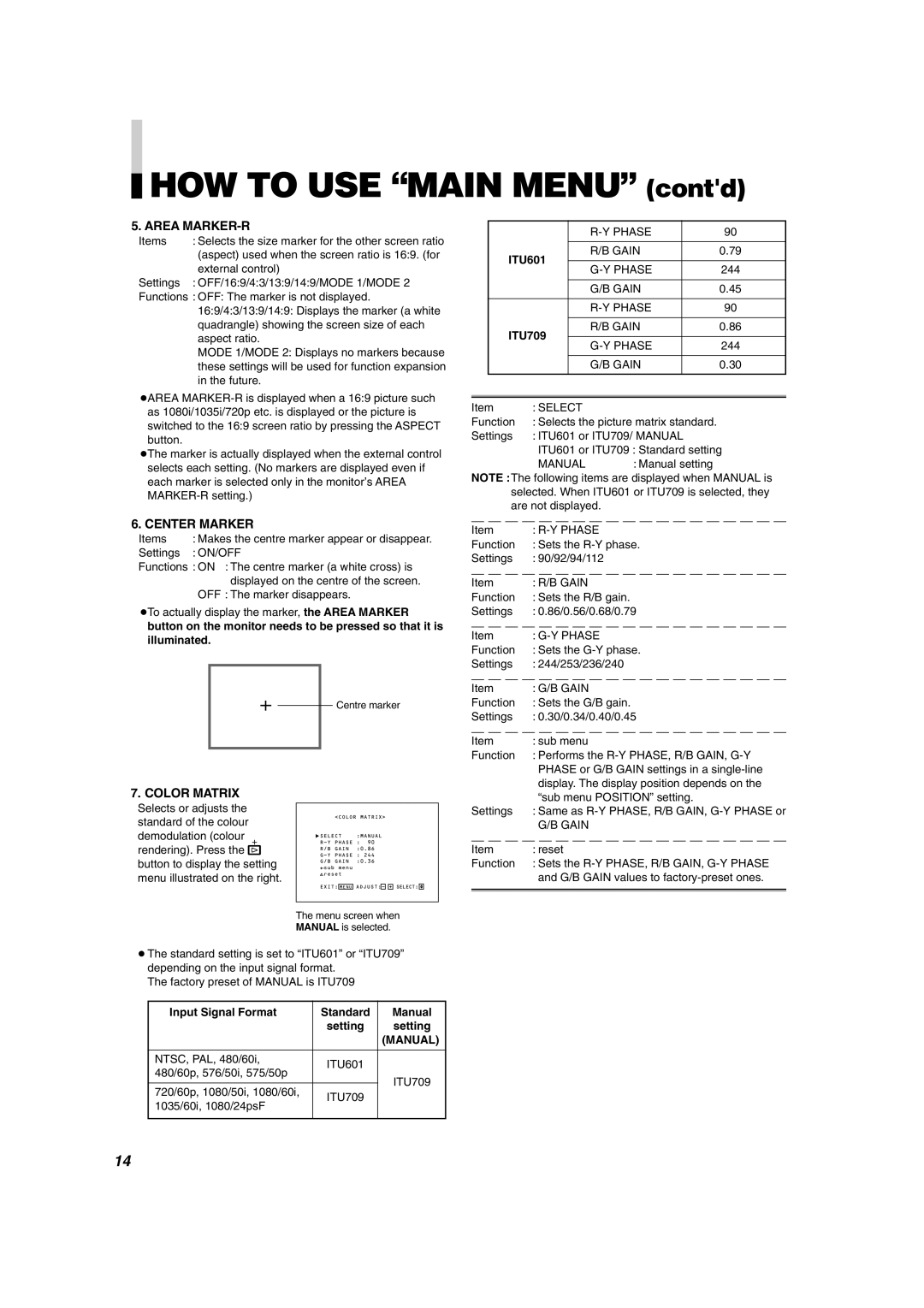HOW TO USE “MAIN MENU” (cont'd)
HOW TO USE “MAIN MENU” (cont'd)
5. AREA MARKER-R
Items | : Selects the size marker for the other screen ratio |
| (aspect) used when the screen ratio is 16:9. (for |
| external control) |
Settings | : OFF/16:9/4:3/13:9/14:9/MODE 1/MODE 2 |
Functions : OFF: The marker is not displayed. 16:9/4:3/13:9/14:9: Displays the marker (a white quadrangle) showing the screen size of each aspect ratio.
MODE 1/MODE 2: Displays no markers because these settings will be used for function expansion in the future.
●AREA
●The marker is actually displayed when the external control selects each setting. (No markers are displayed even if each marker is selected only in the monitor’s AREA
| 90 | ||
|
|
| |
ITU601 | R/B GAIN | 0.79 | |
|
| ||
244 | |||
| |||
|
|
| |
| G/B GAIN | 0.45 | |
|
|
| |
| 90 | ||
|
|
| |
ITU709 | R/B GAIN | 0.86 | |
|
| ||
244 | |||
| |||
|
|
| |
| G/B GAIN | 0.30 | |
|
|
|
Item | : SELECT |
|
Function | : Selects the picture matrix standard. | |
Settings | : ITU601 or ITU709/ MANUAL | |
| ITU601 or ITU709 : Standard setting | |
| MANUAL | : Manual setting |
NOTE :The following items are displayed when MANUAL is selected. When ITU601 or ITU709 is selected, they are not displayed.
6. CENTER MARKER
Items | : Makes the centre marker appear or disappear. |
Settings | : ON/OFF |
Functions : ON : The centre marker (a white cross) is displayed on the centre of the screen.
OFF : The marker disappears.
●To actually display the marker, the AREA MARKER button on the monitor needs to be pressed so that it is illuminated.
Centre marker
Item |
| : | ||||||||||||||||||||||||||||||||
Function |
| : Sets the | ||||||||||||||||||||||||||||||||
Settings | : 90/92/94/112 |
|
|
|
|
|
|
|
|
|
|
|
|
|
|
|
|
|
|
| ||||||||||||||
|
|
|
|
|
|
|
|
|
|
|
|
|
|
|
|
|
|
|
|
|
|
|
|
|
|
|
|
|
|
|
|
|
|
|
Item |
| : R/B GAIN | ||||||||||||||||||||||||||||||||
Function |
| : Sets the R/B gain. | ||||||||||||||||||||||||||||||||
Settings | : 0.86/0.56/0.68/0.79 |
|
|
|
|
|
|
|
|
|
|
|
|
|
|
| ||||||||||||||||||
|
|
|
|
|
|
|
|
|
|
|
|
|
|
|
|
|
|
|
|
|
|
|
|
|
|
|
|
|
|
|
|
|
|
|
Item |
| : | ||||||||||||||||||||||||||||||||
Function |
| : Sets the | ||||||||||||||||||||||||||||||||
Settings | : 244/253/236/240 |
|
|
|
|
|
|
|
|
|
|
|
|
|
|
|
| |||||||||||||||||
|
|
|
|
|
|
|
|
|
|
|
|
|
|
|
|
|
|
|
|
|
|
|
|
|
|
|
|
|
|
|
|
|
|
|
Item |
| : G/B GAIN | ||||||||||||||||||||||||||||||||
Function |
| : Sets the G/B gain. | ||||||||||||||||||||||||||||||||
Settings | : 0.30/0.34/0.40/0.45 |
|
|
|
|
|
|
|
|
|
|
|
|
|
|
| ||||||||||||||||||
|
|
|
|
|
|
|
|
|
|
|
|
|
|
|
|
|
|
|
|
|
|
|
|
|
|
|
|
|
|
|
|
|
|
|
Item |
| : sub menu | ||||||||||||||||||||||||||||||||
Function |
| : Performs the | ||||||||||||||||||||||||||||||||
|
|
|
|
|
|
| PHASE or G/B GAIN settings in a | |||||||||||||||||||||||||||
|
|
|
|
|
|
| display. The display position depends on the | |||||||||||||||||||||||||||
7.COLOR MATRIX
Selects or adjusts the standard of the colour
demodulation (colour rendering). Press the ![]() button to display the setting menu illustrated on the right.
button to display the setting menu illustrated on the right.
<COLOR MATRIX>
![]() SELECT :MANUAL
SELECT :MANUAL
![]() sub menu
sub menu
![]() reset
reset
EXIT: MENU ![]()
![]() +
+![]()
![]()
The menu screen when MANUAL is selected.
|
|
|
|
|
|
| “sub menu POSITION” setting. | |||||||||||||||||||||||||||||
Settings |
| : Same as | ||||||||||||||||||||||||||||||||||
|
|
|
|
|
|
| G/B GAIN | |||||||||||||||||||||||||||||
|
|
|
|
|
|
|
|
|
|
|
|
|
|
|
|
|
|
|
|
|
|
|
|
|
|
|
|
|
|
|
|
|
|
|
|
|
Item |
| : reset | ||||||||||||||||||||||||||||||||||
Function |
| : Sets the | ||||||||||||||||||||||||||||||||||
|
|
|
|
|
|
| and G/B GAIN values to | |||||||||||||||||||||||||||||
|
|
|
|
|
|
|
|
|
|
|
|
|
|
|
|
|
|
|
|
|
|
|
|
|
|
|
|
|
|
|
|
|
|
|
|
|
|
|
|
|
|
|
|
|
|
|
|
|
|
|
|
|
|
|
|
|
|
|
|
|
|
|
|
|
|
|
|
|
|
|
|
|
|
●The standard setting is set to “ITU601” or “ITU709” depending on the input signal format.
The factory preset of MANUAL is ITU709
Input Signal Format | Standard | Manual | |
| setting | setting | |
|
| (MANUAL) | |
|
|
| |
NTSC, PAL, 480/60i, | ITU601 |
| |
480/60p, 576/50i, 575/50p |
| ||
| ITU709 | ||
|
| ||
720/60p, 1080/50i, 1080/60i, | ITU709 | ||
| |||
1035/60i, 1080/24psF |
| ||
|
| ||
|
|
|
14