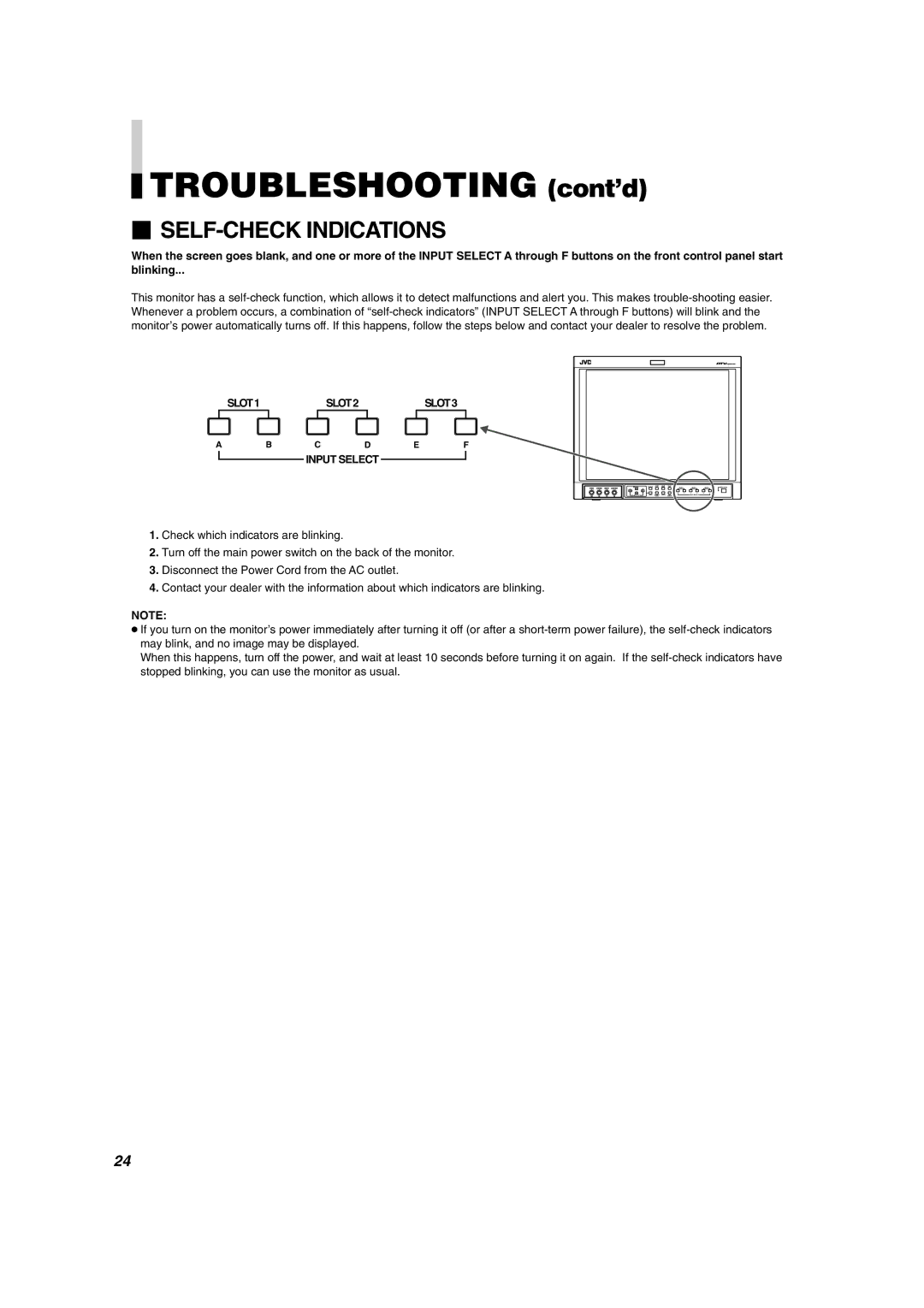TROUBLESHOOTING (cont’d)
TROUBLESHOOTING (cont’d)
SELF-CHECK INDICATIONS
When the screen goes blank, and one or more of the INPUT SELECT A through F buttons on the front control panel start
blinking...
This monitor has a
| SLOT1 |
| SLOT2 |
| SLOT3 |
A | B | C | D | E | F |
|
| INPUT SELECT |
|
| |
SLOT1 | SLOT2 | SLOT3 | POWER |
INPUT SELECT
1.Check which indicators are blinking.
2.Turn off the main power switch on the back of the monitor.
3.Disconnect the Power Cord from the AC outlet.
4.Contact your dealer with the information about which indicators are blinking.
NOTE:
●If you turn on the monitor’s power immediately after turning it off (or after a
When this happens, turn off the power, and wait at least 10 seconds before turning it on again. If the
24