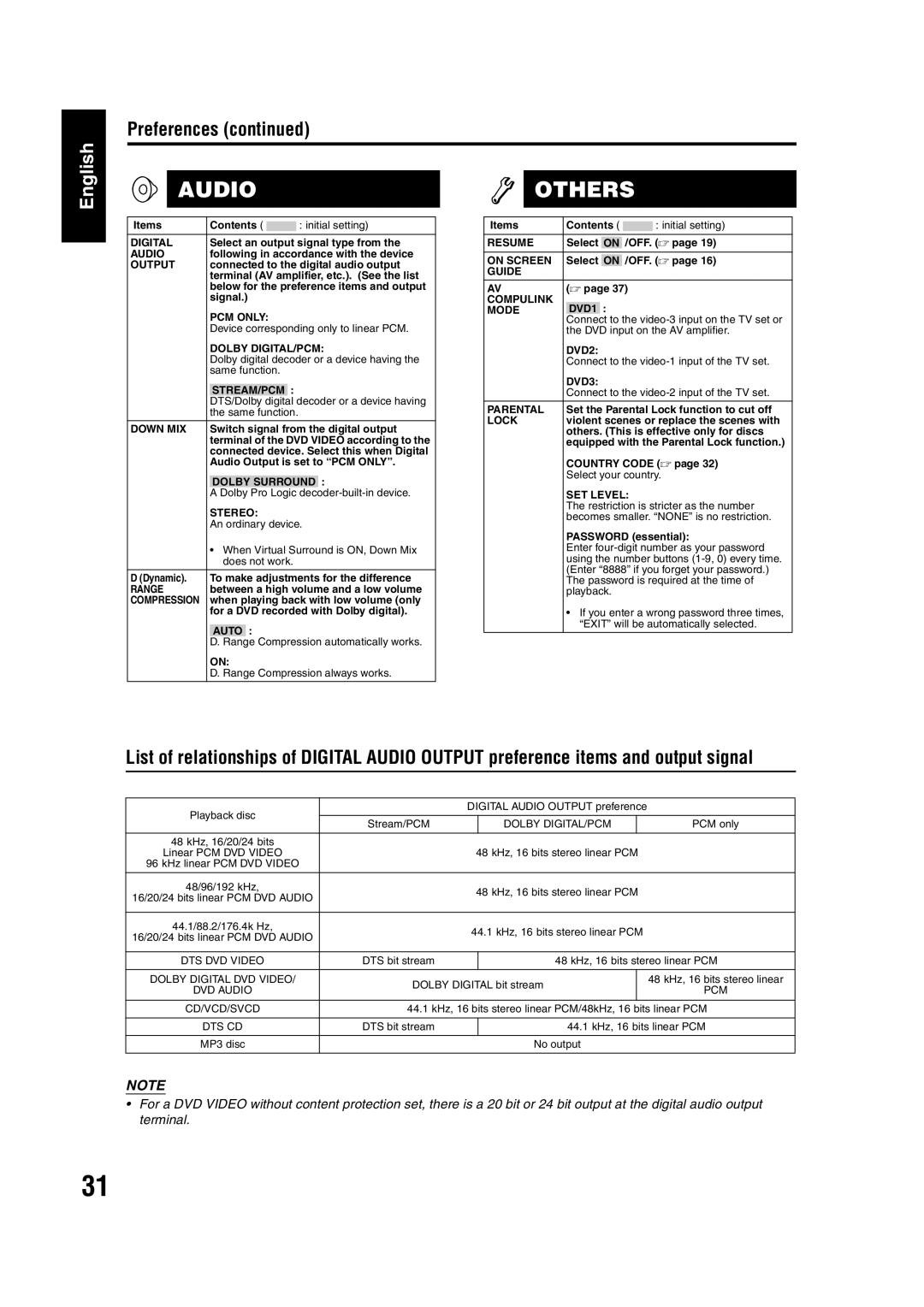Preferences (continued)
English
AUDIO
Items | Contents ( |
|
|
| : initial setting) | |||
|
| |||||||
|
|
|
|
|
|
|
|
|
DIGITAL | Select an output signal type from the | |||||||
AUDIO | following in accordance with the device | |||||||
OUTPUT | connected to the digital audio output | |||||||
| terminal (AV amplifier, etc.). (See the list | |||||||
| below for the preference items and output | |||||||
| signal.) |
|
| |||||
| PCM ONLY: |
|
| |||||
| Device corresponding only to linear PCM. | |||||||
| DOLBY DIGITAL/PCM: | |||||||
| Dolby digital decoder or a device having the | |||||||
| same function. |
|
| |||||
|
|
|
| : |
|
| ||
|
| STREAM/PCM |
|
| ||||
|
| DTS/Dolby digital | decoder or a device having | |||||
| the same function. |
|
| |||||
DOWN MIX | Switch signal from the digital output | |||||||
| terminal of the DVD VIDEO according to the | |||||||
| connected device. Select this when Digital | |||||||
| Audio Output is set to “PCM ONLY”. | |||||||
|
|
|
| : | ||||
|
| DOLBY SURROUND | ||||||
|
| A Dolby Pro Logic | ||||||
| STEREO: |
|
| |||||
| An ordinary device. | |||||||
| • When Virtual Surround is ON, Down Mix | |||||||
|
| does not work. |
|
| ||||
D (Dynamic). | To make adjustments for the difference | |||||||
RANGE | between a high volume and a low volume | |||||||
COMPRESSION | when playing back with low volume (only | |||||||
| for a DVD recorded with Dolby digital). | |||||||
|
|
| : |
|
| |||
|
| AUTO |
|
| ||||
|
| D. Range Compression automatically works. | ||||||
| ON: |
|
| |||||
| D. Range Compression always works. | |||||||
OTHERS
Items | Contents ( |
| : initial setting) | ||||
| |||||||
|
|
|
|
|
|
|
|
RESUME |
| Select | ON | /OFF. (A page 19) | |||
|
|
|
|
|
|
|
|
ON SCREEN | Select | ON | /OFF. (A page 16) | ||||
GUIDE |
|
|
|
|
|
|
|
AV | (A page 37) |
| |||||
COMPULINK |
|
|
|
|
|
|
|
| DVD1 | : |
| ||||
MODE |
|
| |||||
|
| Connect | to the | ||||
| the DVD input on the AV amplifier. | ||||||
| DVD2: |
| |||||
| Connect to the | ||||||
| DVD3: |
| |||||
| Connect to the | ||||||
PARENTAL | Set the Parental Lock function to cut off | ||||||
LOCK | violent scenes or replace the scenes with | ||||||
| others. (This is effective only for discs | ||||||
| equipped with the Parental Lock function.) | ||||||
| COUNTRY CODE (A page 32) | ||||||
| Select your country. | ||||||
| SET LEVEL: |
| |||||
| The restriction is stricter as the number | ||||||
| becomes smaller. “NONE” is no restriction. | ||||||
| PASSWORD (essential): | ||||||
| Enter | ||||||
| using the number buttons | ||||||
| (Enter “8888” if you forget your password.) | ||||||
| The password is required at the time of | ||||||
| playback. |
| |||||
| • If you enter a wrong password three times, | ||||||
|
| “EXIT” will be automatically selected. | |||||
|
|
|
|
|
|
|
|
List of relationships of DIGITAL AUDIO OUTPUT preference items and output signal
Playback disc |
| DIGITAL AUDIO OUTPUT preference |
| ||
|
|
|
|
| |
| Stream/PCM |
| DOLBY DIGITAL/PCM |
| PCM only |
|
|
|
|
|
|
48 kHz, 16/20/24 bits |
|
|
|
|
|
Linear PCM DVD VIDEO |
| 48 kHz, 16 bits stereo linear PCM |
| ||
96 kHz linear PCM DVD VIDEO |
|
|
|
|
|
|
|
|
|
|
|
48/96/192 kHz, |
| 48 kHz, 16 bits stereo linear PCM |
| ||
16/20/24 bits linear PCM DVD AUDIO |
|
| |||
|
|
|
|
| |
|
|
|
|
|
|
44.1/88.2/176.4k Hz, |
| 44.1 kHz, 16 bits stereo linear PCM |
| ||
16/20/24 bits linear PCM DVD AUDIO |
|
| |||
|
|
|
|
| |
|
|
|
|
| |
DTS DVD VIDEO | DTS bit stream |
| 48 kHz, 16 bits stereo linear PCM | ||
|
|
|
|
|
|
DOLBY DIGITAL DVD VIDEO/ | DOLBY DIGITAL bit stream |
| 48 kHz, 16 bits stereo linear | ||
DVD AUDIO |
| PCM | |||
|
|
|
| ||
|
|
| |||
CD/VCD/SVCD | 44.1 kHz, 16 bits stereo linear PCM/48kHz, 16 bits linear PCM | ||||
|
|
|
|
| |
DTS CD | DTS bit stream |
| 44.1 kHz, 16 bits linear PCM | ||
|
|
|
|
|
|
MP3 disc |
|
| No output |
| |
|
|
|
|
|
|
NOTE
•For a DVD VIDEO without content protection set, there is a 20 bit or 24 bit output at the digital audio output terminal.
31