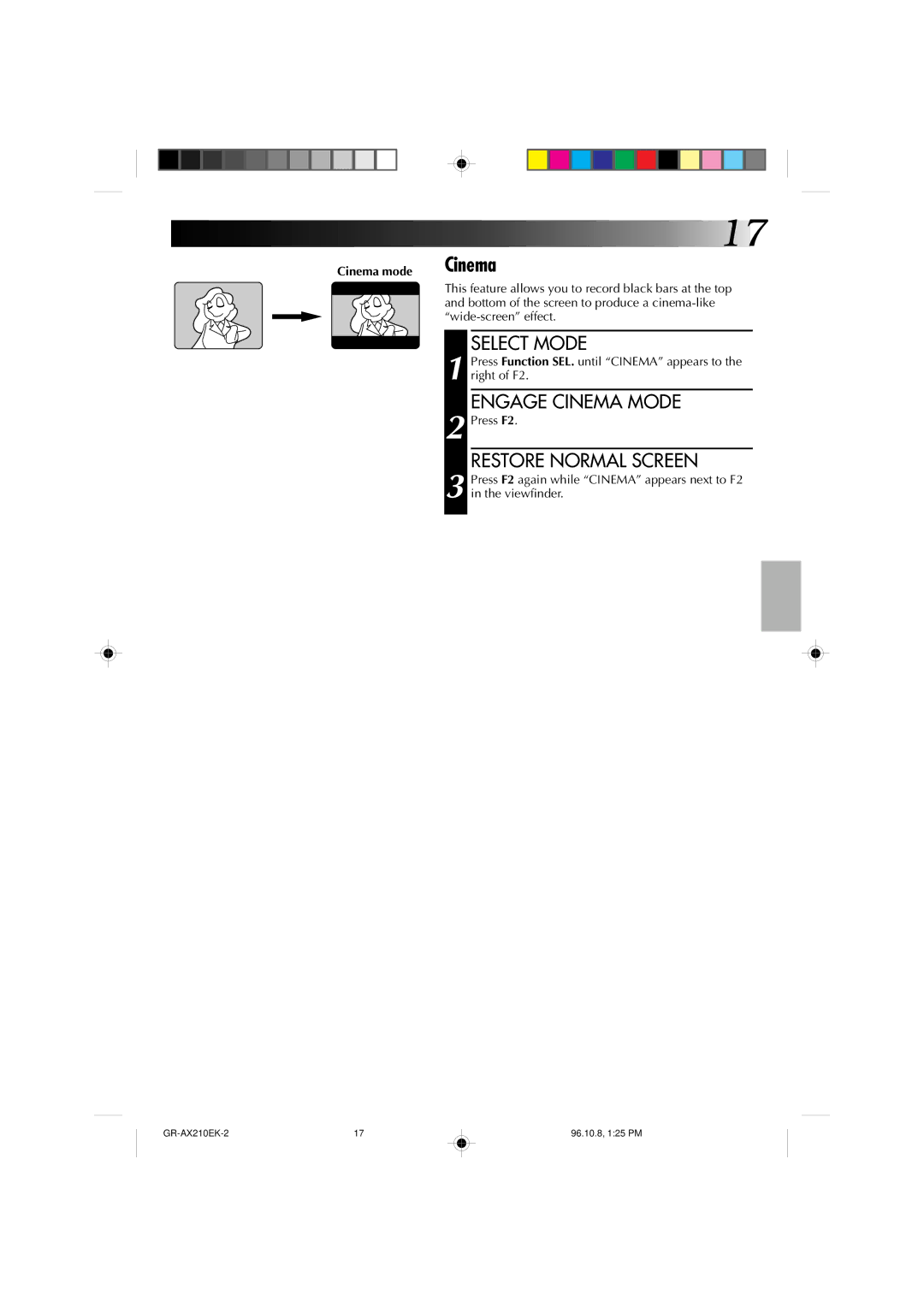![]()
![]()
![]()
![]()
![]()
![]()
![]()
![]()
![]()
![]() 17
17
Cinema mode | Cinema |
| This feature allows you to record black bars at the top |
| and bottom of the screen to produce a |
|
1
2
SELECT MODE
Press Function SEL. until “CINEMA” appears to the right of F2.
ENGAGE CINEMA MODE
Press F2.
RESTORE NORMAL SCREEN
3 Press F2 again while “CINEMA” appears next to F2 in the viewfinder.
17 |
96.10.8, 1:25 PM