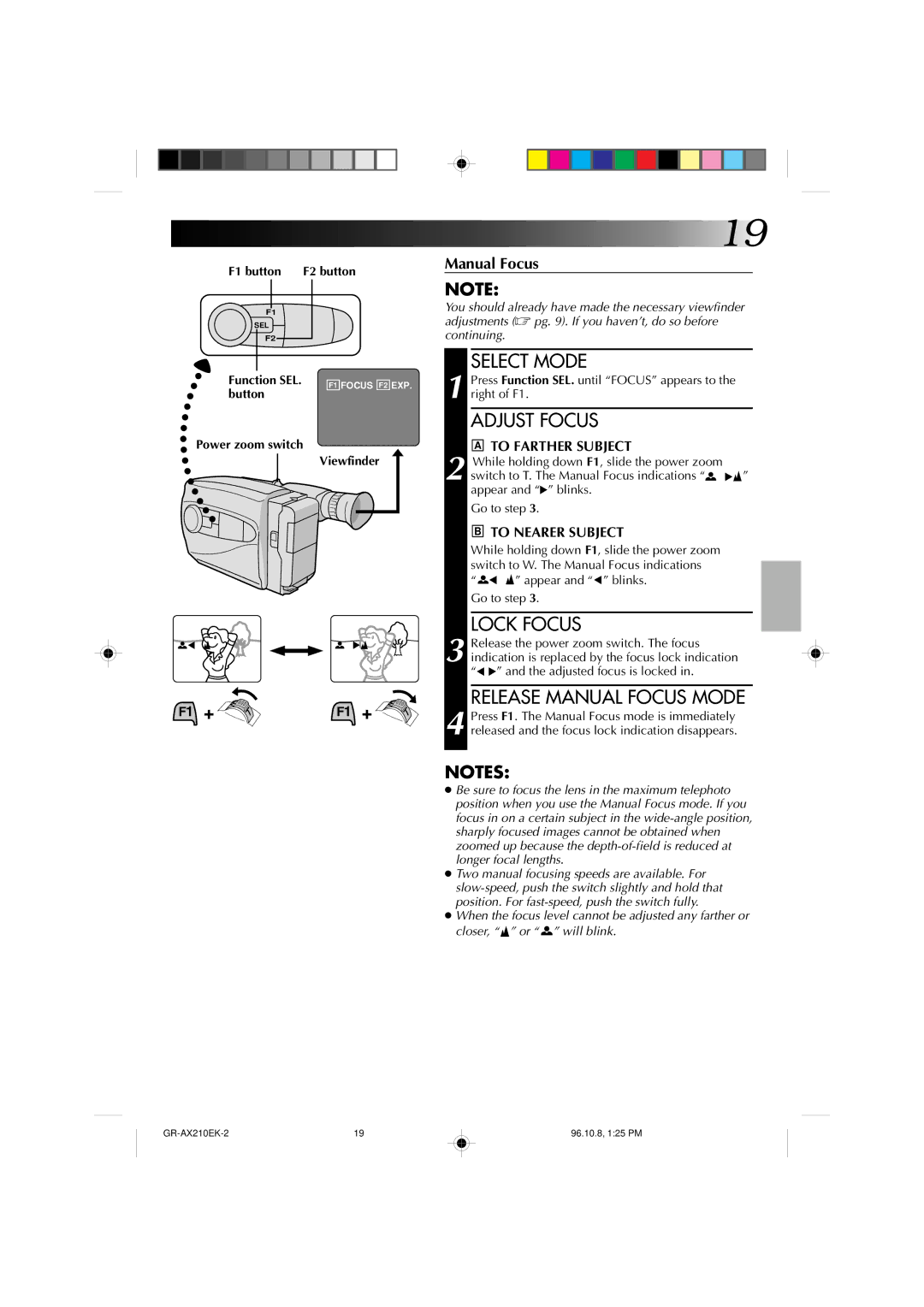F1 button | F2 button |
| |
F1 |
|
| |
SEL |
|
| |
F2 |
|
| |
Function SEL. | F1 FOCUS F2 | EXP. | |
button | |||
|
| ||
Power zoom switch |
|
| |
| Viewfinder |
|
F1 + | F1 + |
![]()
![]()
![]() 19
19
Manual Focus
NOTE:
You should already have made the necessary viewfinder adjustments (☞ pg. 9). If you haven’t, do so before continuing.
SELECT MODE
1 Press Function SEL. until “FOCUS” appears to the right of F1.
ADJUST FOCUS
A | TO FARTHER SUBJECT |
2 |
|
While holding down F1, slide the power zoom | |
2 switch to T. The Manual Focus indications “ | ” |
appear and “ ” blinks. |
|
Go to step 3.
BTO NEARER SUBJECT
While holding down F1, slide the power zoom switch to W. The Manual Focus indications
“![]()
![]()
![]() ” appear and “
” appear and “![]() ” blinks. Go to step 3.
” blinks. Go to step 3.
LOCK FOCUS
3 Release the power zoom switch. The focus indication is replaced by the focus lock indication “![]()
![]() ” and the adjusted focus is locked in.
” and the adjusted focus is locked in.
RELEASE MANUAL FOCUS MODE
4 Press F1. The Manual Focus mode is immediately released and the focus lock indication disappears.
NOTES:
●Be sure to focus the lens in the maximum telephoto position when you use the Manual Focus mode. If you focus in on a certain subject in the
●Two manual focusing speeds are available. For
●When the focus level cannot be adjusted any farther or closer, “![]() ” or “
” or “![]() ” will blink.
” will blink.
19 |
96.10.8, 1:25 PM