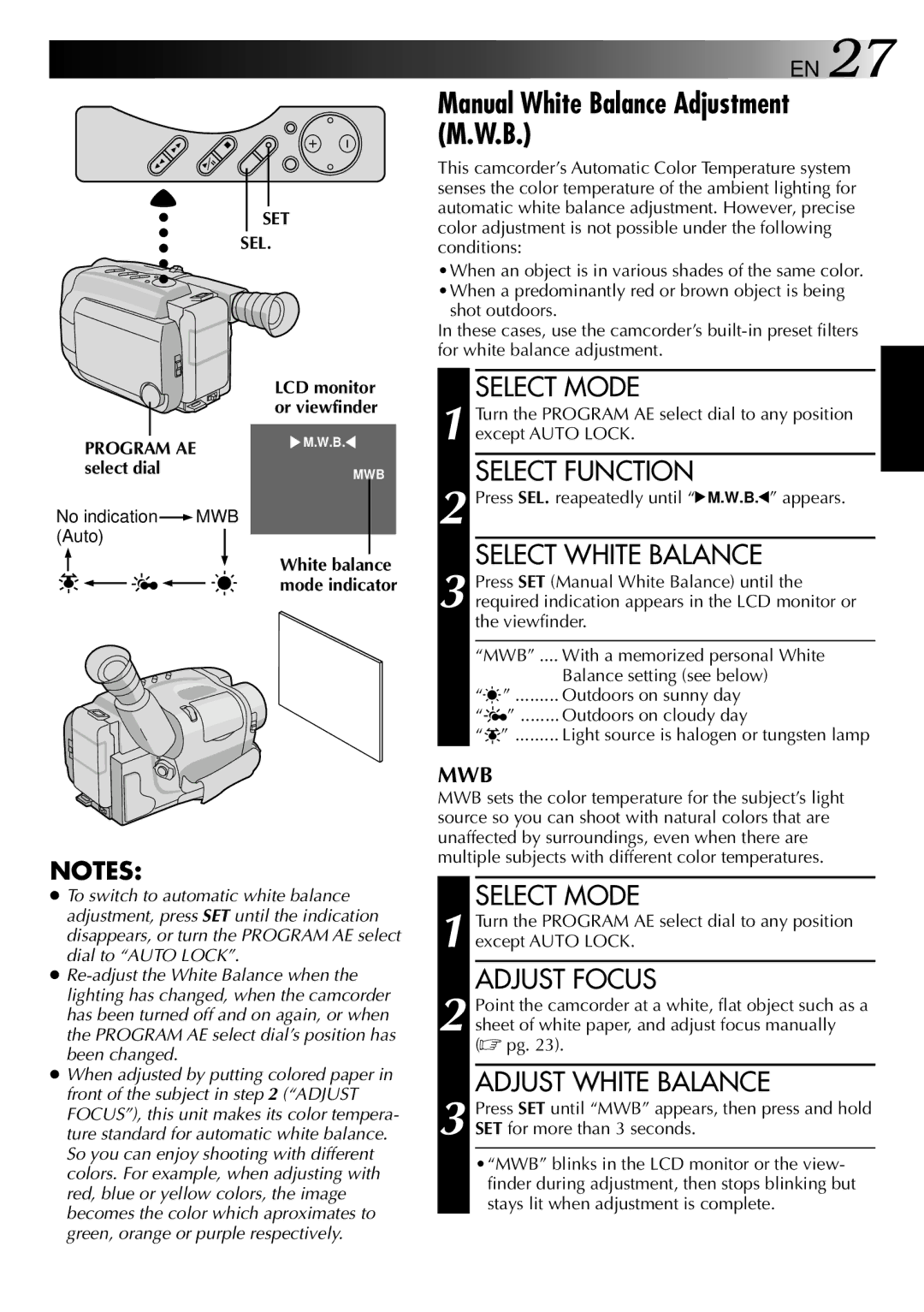SET
SEL.
LCD monitor or viewfinder
PROGRAM AE | M.W.B. |
| |
select dial | MWB |
No indication MWB (Auto)
MWB (Auto)
White balance mode indicator
NOTES:
●To switch to automatic white balance adjustment, press SET until the indication disappears, or turn the PROGRAM AE select dial to “AUTO LOCK”.
●
●When adjusted by putting colored paper in front of the subject in step 2 (“ADJUST FOCUS”), this unit makes its color tempera- ture standard for automatic white balance. So you can enjoy shooting with different colors. For example, when adjusting with red, blue or yellow colors, the image becomes the color which aproximates to green, orange or purple respectively.
![]()
![]()
![]()
![]()
![]() EN 27
EN 27
Manual White Balance Adjustment (M.W.B.)
This camcorder’s Automatic Color Temperature system senses the color temperature of the ambient lighting for automatic white balance adjustment. However, precise color adjustment is not possible under the following conditions:
•When an object is in various shades of the same color. •When a predominantly red or brown object is being
shot outdoors.
In these cases, use the camcorder’s
SELECT MODE
1 Turn the PROGRAM AE select dial to any position except AUTO LOCK.
SELECT FUNCTION
2 Press SEL. reapeatedly until “![]() M.W.B. ” appears.
M.W.B. ” appears.
SELECT WHITE BALANCE
3 Press SET (Manual White Balance) until the required indication appears in the LCD monitor or the viewfinder.
“MWB” .... With a memorized personal White
Balance setting (see below) “![]()
![]()
![]()
![]() ” ......... Outdoors on sunny day
” ......... Outdoors on sunny day
“![]()
![]()
![]() ” ........ Outdoors on cloudy day
” ........ Outdoors on cloudy day
“![]()
![]()
![]() ” ......... Light source is halogen or tungsten lamp
” ......... Light source is halogen or tungsten lamp
MWB
MWB sets the color temperature for the subject’s light source so you can shoot with natural colors that are unaffected by surroundings, even when there are multiple subjects with different color temperatures.
SELECT MODE
1 Turn the PROGRAM AE select dial to any position except AUTO LOCK.
ADJUST FOCUS
2 Point the camcorder at a white, flat object such as a sheet of white paper, and adjust focus manually (☞ pg. 23).
ADJUST WHITE BALANCE
3 Press SET until “MWB” appears, then press and hold SET for more than 3 seconds.
•“MWB” blinks in the LCD monitor or the view- finder during adjustment, then stops blinking but stays lit when adjustment is complete.